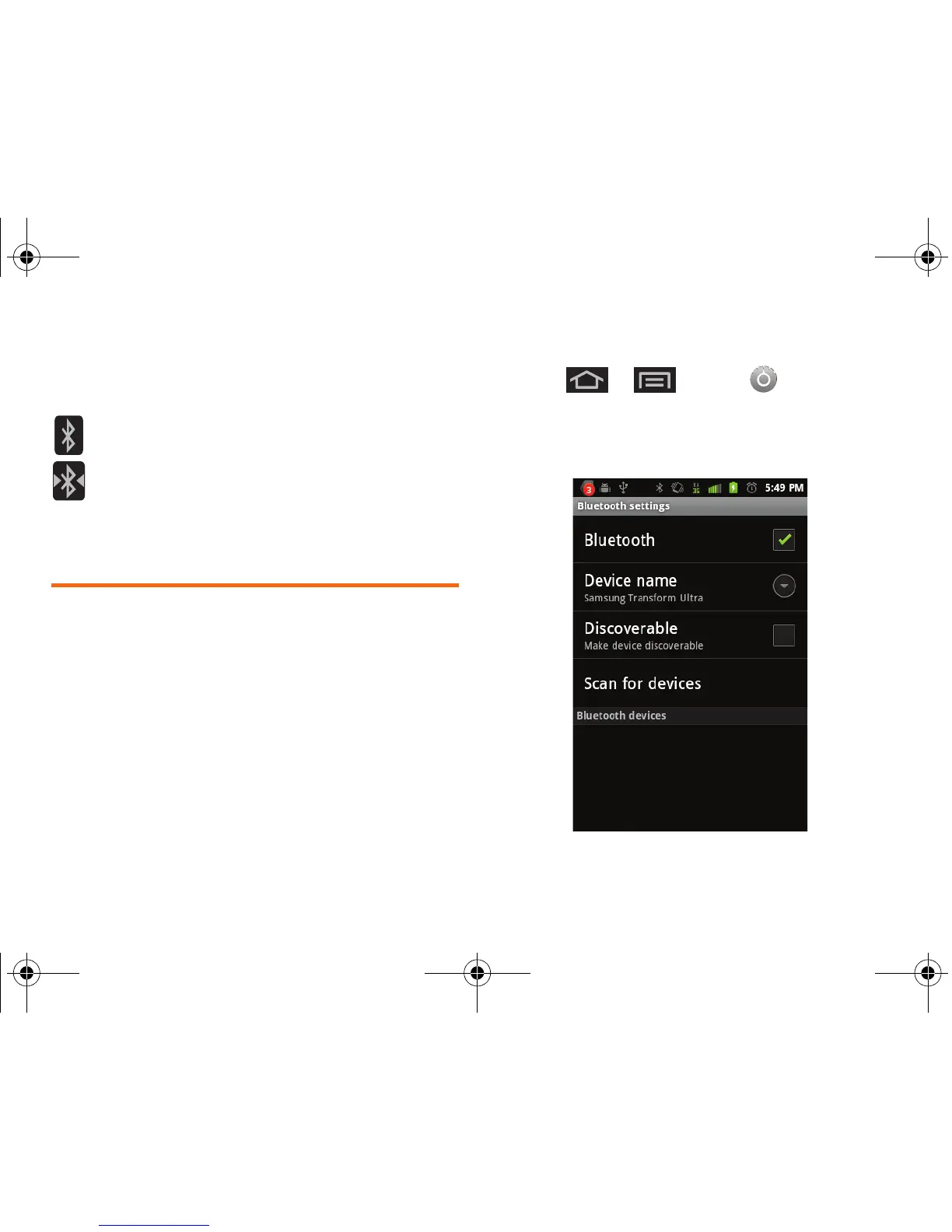130 2J. Bluetooth
Bluetooth Status Indicators
The following icons show your Bluetooth connection
status at a glance:
– Bluetooth is active
– Bluetooth is connected (paired) and
communicating
[no icon] – Bluetooth is disabled (default status)
Using the Bluetooth Settings Menu
The Bluetooth settings menu allows you to set up many
of the characteristics of your device’s Bluetooth service,
including:
䢇 Entering or changing the name your device uses for
Bluetooth communication and description
䢇 Setting your device’s visibility (or “discoverability”) for
other Bluetooth devices
To access the Bluetooth Settings menu:
1. Press > and tap >
Wireless & networks > Bluetooth settings.
2. Set your Bluetooth options: Device name,
Discoverable, and Scan for devices.
SPH-M930_Boost.book Page 130 Friday, September 2, 2011 11:04 AM