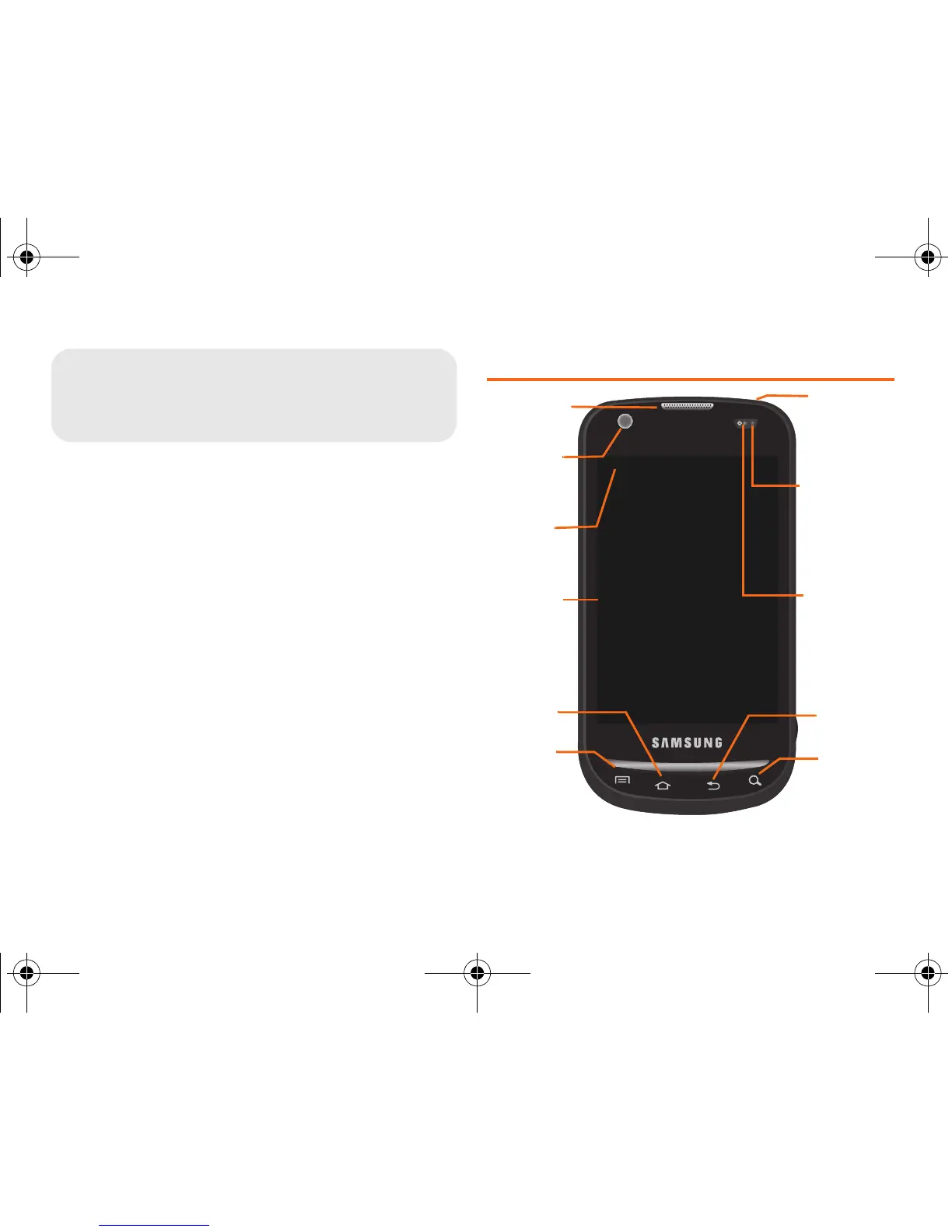10 2A. Device Basics
⽧ Your Device (page 10)
⽧ Viewing the Display Screen (page 14)
⽧ Turning Your Device On and Off (page 17)
⽧ Battery and Charger (page 17)
⽧ Device Function Keys (page 20)
⽧ Navigation and Customization (page 24)
⽧ Displaying Your Phone Number (page 39)
⽧ Entering Text Using the Android Keyboard (page 39)
⽧ Entering Text Using the Samsung QWERTY Keyboard
(page 42)
⽧ Entering Text Using Swype (page 45)
⽧ Creating a Google Account (page 50)
Your Device