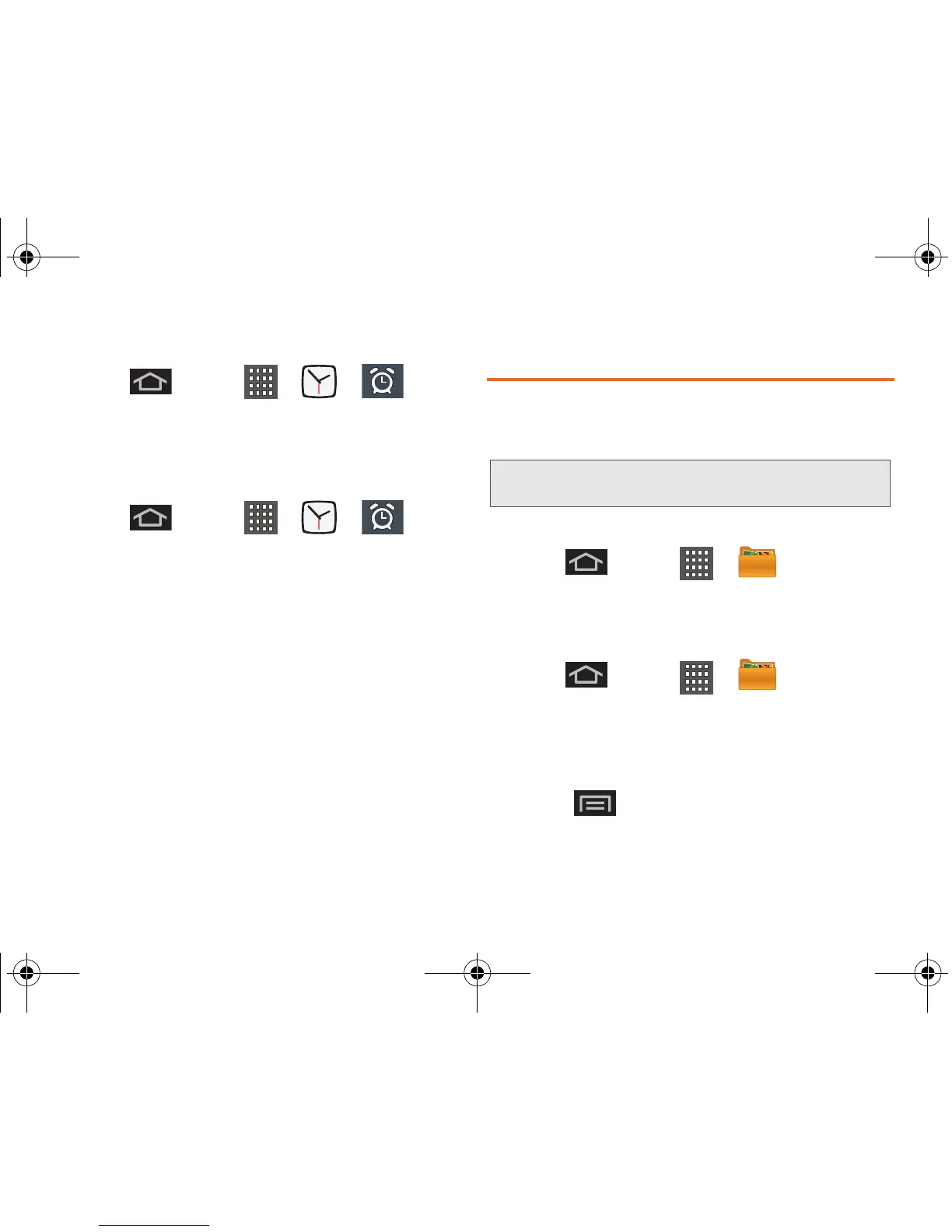104 2F. Calendar & Tools
To delete an Alarm event:
1. Press and tap > > .
2. Touch and hold a desired alarm event.
3. From the onscreen context menu, tap Delete alarm
and then tap OK.
To disable an Alarm event:
1. Press and tap > > .
2. Touch and hold a desired alarm event.
3. From the onscreen context menu, tap Turn alarm
off.
– or –
4. Touch the active alarms event’s green icon until it
turns gray.
My Files
My Files allows you to view a list from which you can
launch a file if the associated application is already on
your device (ex: MP4 and DivX).
Accessing File Viewer
䊳 Press and tap > (My Files).
Navigation in this viewer works on a hierarchy
structure with folders, subfolders, etc.
Opening Files in File Viewer
1. Press and tap > (My Files).
2. Tap a folder and scroll down or up until you locate
your selected file.
䡲 Tap the Up tab to back up into a higher directory.
䡲 Tap the Home tab to back up to the root directory.
䡲 Press and tap the View by to change the
way the files are displayed onscreen. Choose
from:
List, List and details, or Thumbnail.
Note: The best recoding setting for MP4 video playback on
this device is H.264 for Android™ or PSP™.
SPH-M930_Boost.book Page 104 Friday, September 2, 2011 11:04 AM