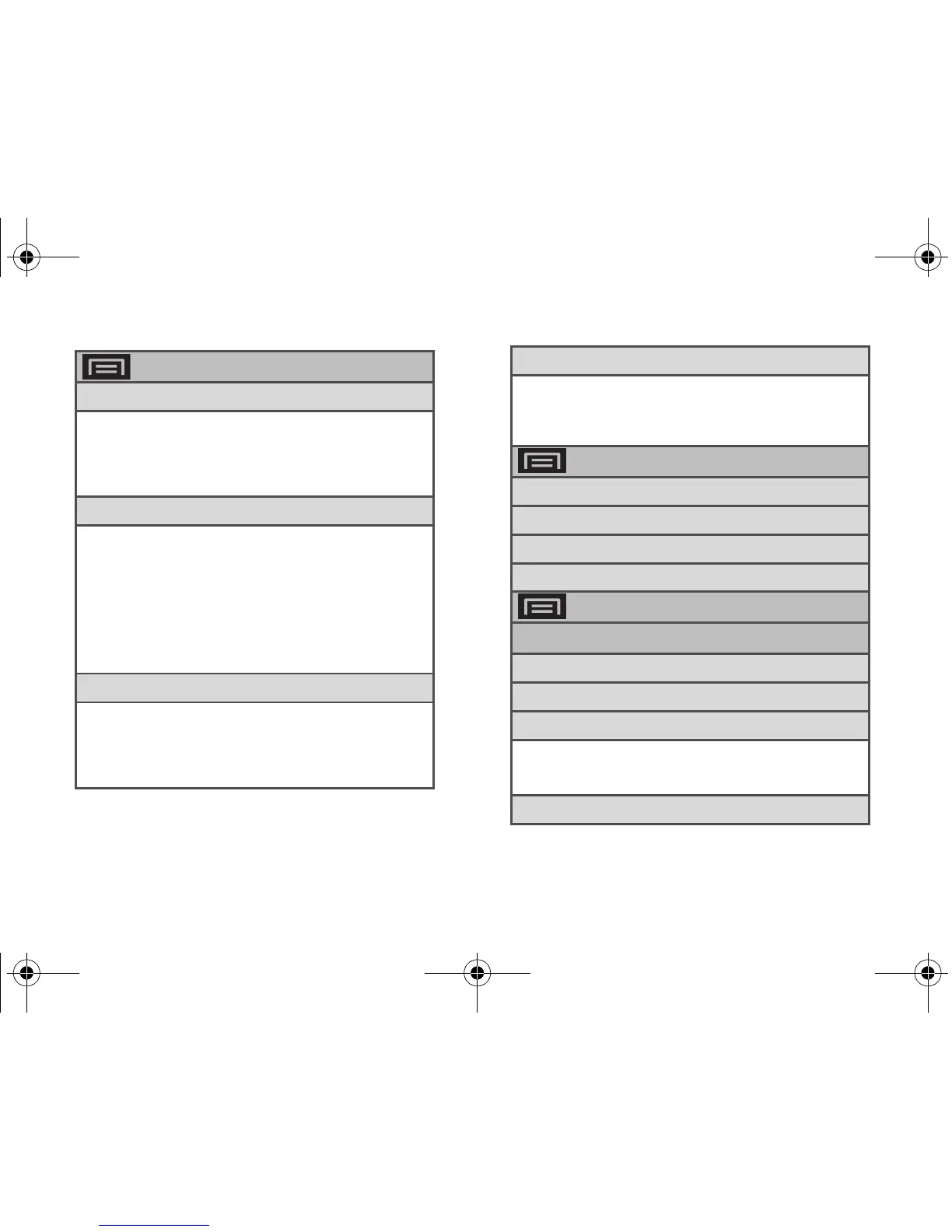ii Introduction
> Add
1: Shortcuts
1: Applications 2: Bookmark
3: Contact 4: Direct dial
5: Direct message 6: Directions & Navigation
7: Latitude 8: Music playlist
9: Settings
2: Widgets
1: Analog clock 2: Calendar
3. Google Search 4: Home screen tips
5: Latitude 6: Market
7: Music 8: Picture frame
9: Power Control 10: Rate Places
11: Traffic 12: Tutorial #1
13: Tutorial #2 14: Tutorial #3
15: Tutorial #4 16: Tutorial #5
17: YouTube
3: Folders
1: New folder 2: All contacts
3: Bluetooth received
4. Contacts with phone numbers
5: Google Contacts
6: Recent documents 7: Starred contacts
4: Wallpapers
1: Gallery 2: ID wallpapers
3: Live wallpapers 4: Wallpapers
> Wallpapers
1: Gallery
2: ID wallpapers
3: Live wallpapers
4: Wallpapers
> Settings
Wireless & networks
1: Airplane mode
2: Wi-Fi
3: Wi-Fi settings
1: Wi-Fi (On/Off 2: Network notification
3: WPS button connection
4: Add Wi-Fi network
4: Wi-Fi Direct settings
SPH-M930_Boost.book Page ii Friday, September 2, 2011 11:04 AM