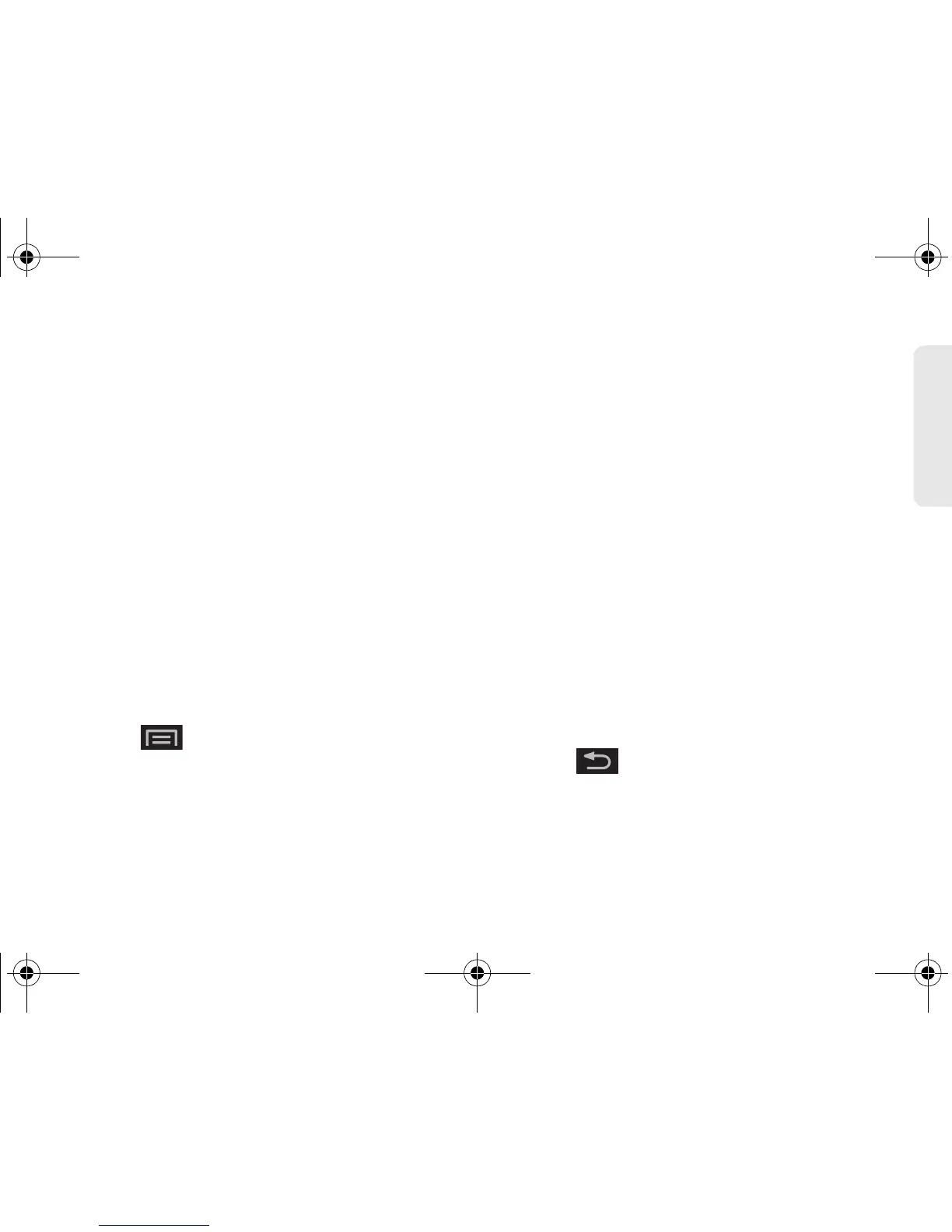3B. Web and Data Services 151
Web and Data
䡲 Enable JavaScript: Enables JavaScript for the
current Web page. Without this feature, some
pages may not display properly. Remove the
checkmark to disable this function.
䡲 Enable plug-ins: Enables browser plugins for the
current Web page. Some pages may require
plugins to properly display or function.
䡲 Open in background: New pages are launched in
a separate page and displayed behind the
current one. Remove the checkmark to disable
this function.
䡲 Set home page: Sets the current home page for
the Web browser (page 152).
䡲 Invert color: Displays pages in inverted color. Add
checkmark to enable and remove checkmark to
disable.
Adjusting Browser Privacy Settings
1. Press to open the browser menu.
2. Tap More > Settings.
3. Navigate to the Privacy settings area and select
from one of the following privacy settings:
䡲 Clear cache: Deletes all currently cached data.
Tap
OK to complete the process.
䡲 Clear history: Clears the browser navigation
history. Tap
OK to complete the process.
䡲 Accept cookies: Allows sites, that require cookies,
to save and read cookies from your device.
䡲 Clear all cookie data: Clears all current browser
cookie files.
䡲 Remember form data: Allows the device to store
data from any previously filled out forms. Remove
the checkmark to disable this function.
䡲 Clear form data: Deletes any stored data from
previously filled out forms. Tap
OK to complete the
process.
䡲 Enable location: Allows sites to request access to
your current location (using the built-in GPS).
䡲 Clear location access: Clears location access for
all websites.
4. Press to return to the browser.
SPH-M930_Boost.book Page 151 Friday, September 2, 2011 11:04 AM