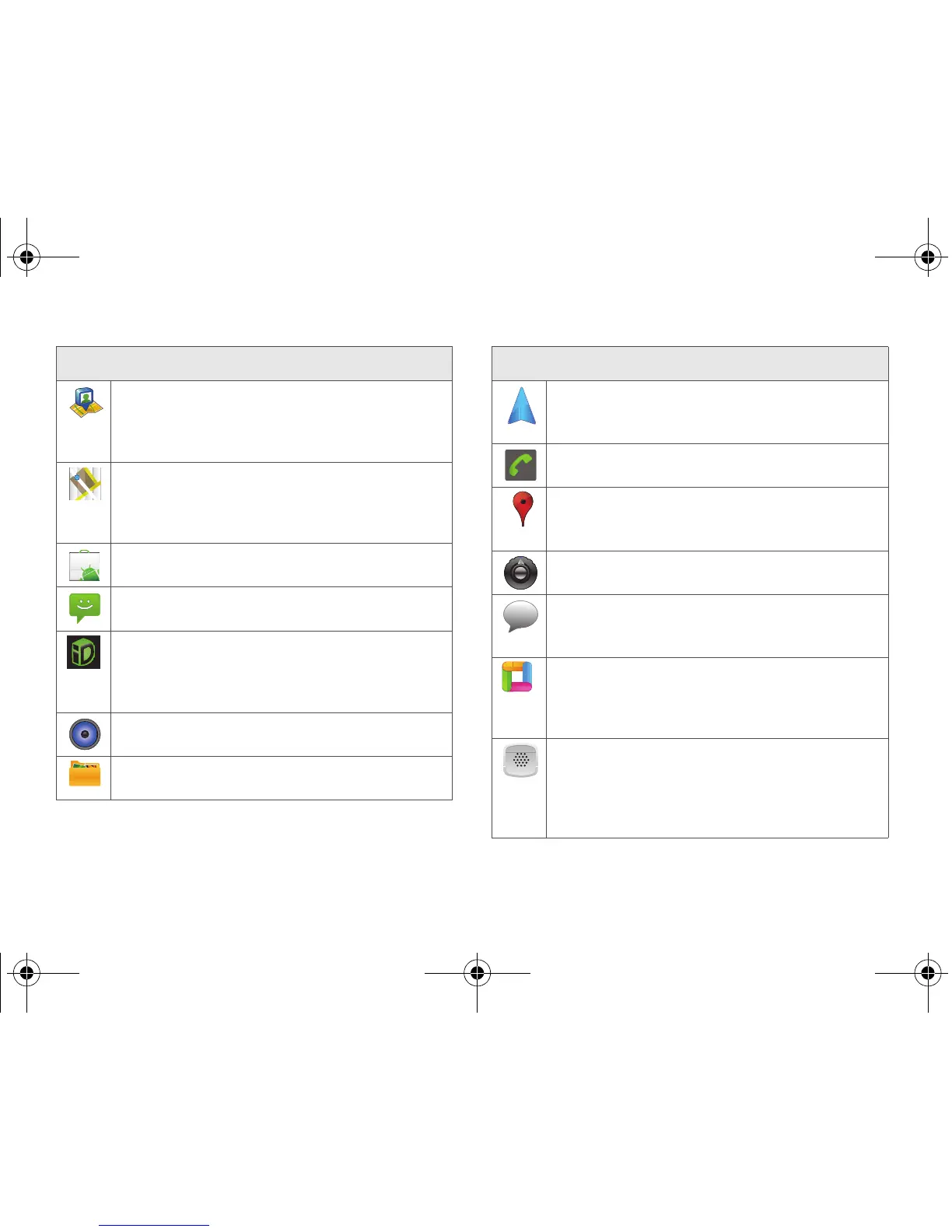30 2A. Device Basics
Latitude – Lets you see your friends' locations
and share yours with them. The application also
lets you See your friends' locations on a map or
in a list.
Maps – Launches a Web-based dynamic map
that helps you find local businesses, locate
friends, view maps and get driving directions
(page 177).
Market – Browse and search for applications on
Android Market (page 170).
Messaging – Provides access to your text
messaging application (SMS) (page 137).
Mobile ID – Mobile ID delivers the very best
applications for your phone, hand-picked by
major ID partners, in one easy-to-use pack.
Mobile IDs are free to download and install.
Music – Launches the built-in Music Player
(page 173).
My Files – Lets you view supported image files
and text files on your microSD card (page 104).
Application Icons
Navigation – Launches a built-in GPS feature,
giving you access to a number of location-
based services (page 176).
Phone – Access the phone dialpad (page 52).
Places – Allows others to find your business on
local search results using either Google Search
or
Google™ Maps.
Settings – Access the device’s built-in Settings
menu (page 60).
Talk – Launches a Web-based Google Talk
application that lets you chat with family and
friends over the Internet for free.
ThinkFree Office – A Microsoft® Office
compatible office suite that provides a central
place for managing your documents online or
offline.
Voice Dialer – Launches your device’s built-in
automatic speech recognition (ASR) software,
called Voice Control, to dial a phone number in
your Contacts or to launch phone functions
(page 109).
Application Icons
talk
SPH-M930_Boost.book Page 30 Friday, September 2, 2011 11:04 AM