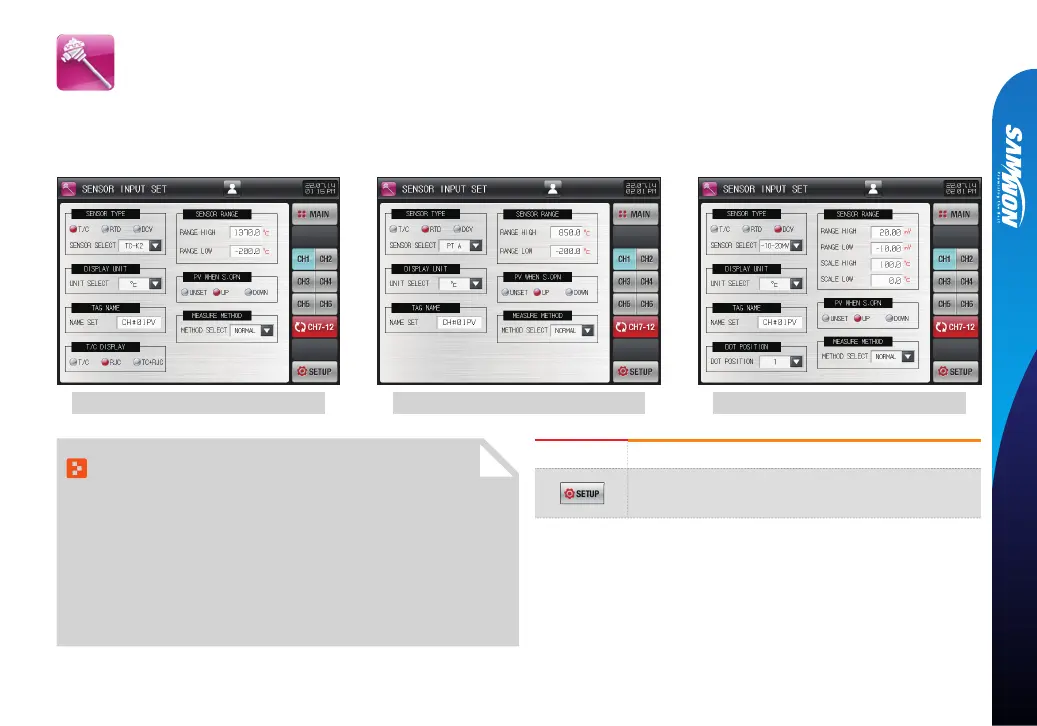69
13. Screen for setting the sensor input
Reference
▶ Select the input (T/C, RTD, DCV) sensor for channel )1~12).
▶ Set the sensor first because the parameters related with the selected
sensor are initialized in sensor change.
▶ The above screen is the explanation for the channel (1~6) and screen of
channel (7~12) is same with channel (1~6).
▶ The sensor group, censor type, range upper limit/lower limit, display unit,
scale upper limit/lower limit cannot be changed during graph saving.
13. Screen for setting the sensor input
● When the “Input set” is selected in the [Fig. 12-1 System parameter screen], the parameters related in sensor input can be set.
13-1. Sensor input screen
Symbol Description
When the set up button is pressed, it is converted into
[Fig. 12-1 System parameter screen]
[Fig. 13-1] Sensor setting screen (T/C) [Fig. 13-2] Sensor setting screen (RTD) [Fig. 13-3] Sensor setting screen (DCV)
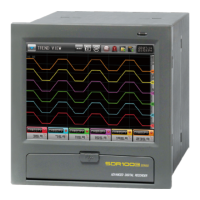