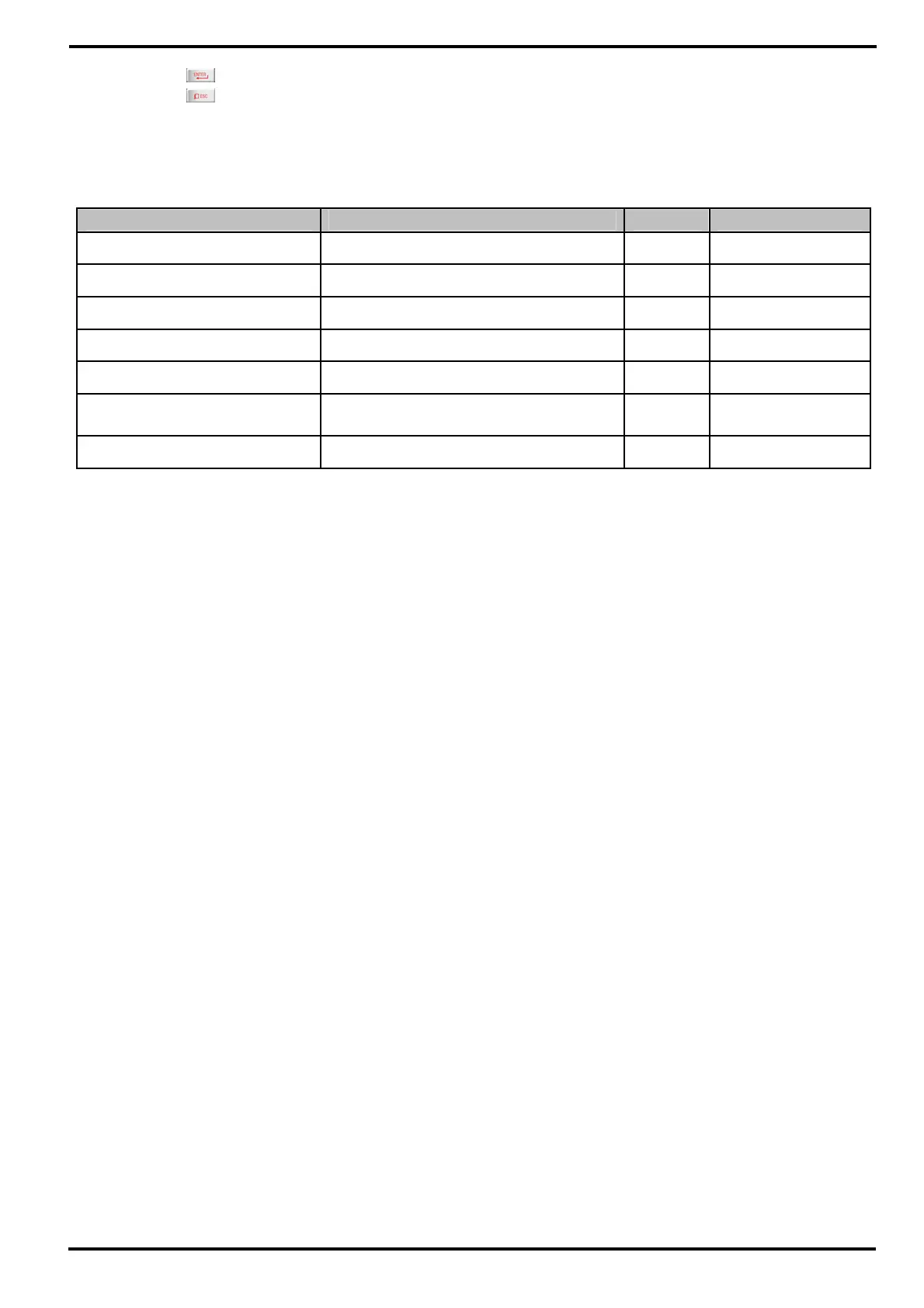SAMWONTECH
4st Edition of TEMI2000_Series IM : Aug. 18. 2009 Page 30 / 55
☞ Press (Enter) button to complete time signal setting.
☞ Press
(ESC) button to cancel input and disappear Input Keypad.
※ Four TIME SIGNALs, TS1 to TS4 can be set among 18 types from [5.4 TIME SIGNAL] by pressing
TS1~TS4 button.
Table 5-1. PATTERN SET Parameters
Parameter Range Unit Default
PATTERN NUMBER 1~120 ABS 1
START CODE NOW PV, TEMP SP, HUMI SP ABS NOW PV
TEMP SP of Segment #n T.EU(0.00~100.00%) T.EU T.EU(0.00%)
HUMI SP of Segment #n H.EU(0.0~100.0%) H.EU H.EU(0.0%)
Process Time of Segment #n -00.00.01(OFF) ~ 999.59.59(H.M.S) ABS -00.00.01
TIME SIGNAL 1 to 4 of
Segment #n
0 ~ 17 ABS 0
WAIT function of Segment #n USE, UNUSE ABS UNUSE
* #n : 1 ~ 99
