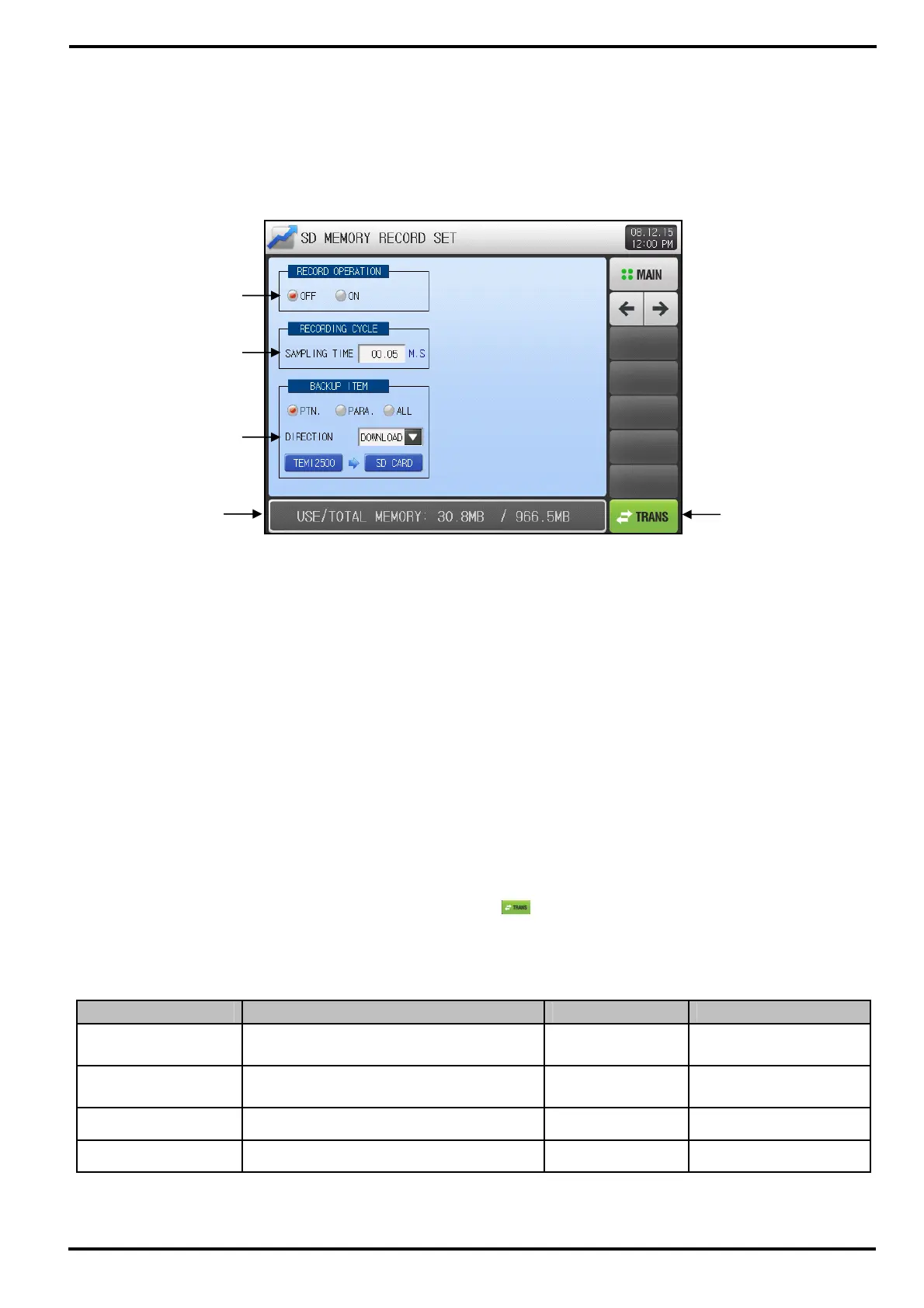SAMWONTECH
4st Edition of TEMI2000_Series IM : Aug. 18. 2009 Page 46 / 55
6.4 Data Transmission setting with SD memory card
▶ This screen is to set the parameters concern data logging and up / download with SD memory card.
☞ This screen will be hidden without SD card option.
① Option box to set whether or not recording the data of current PV, SP, MV on SD card.
☞ OFF : Not recording the data onto the SD card.
☞ ON : Recording the data onto the SD card.
② Setup box to establish sampling time for recording on SD card.
③ Setup box to establish item and direction to transfer with SD card.
☞ Transfer Direction
- DOWNLOAD : Transfer internal data of TEMI2500 to the SD card.
- UPLOAD ‘’ : Transfer data in SD CARD to TEMI2500.
☞ Transfer Item
- PTN : Program pattern profile information established on [5.1 Program PATTERN].
- PARA “: Established all parameter information.
- ALL ..: Patterns and parameters information.
④ Displays current memory status of SD card.
☞ Only shows when the SD card has been inserted.
⑤ Data transmission will be activated by pressing
(TRANS) button that is available under active
state when operation STOP.
Table 6-3. SD memory record setting screen Parameters
Parameters Range Units Default
RECORD
OPERATION
OFF, ON ABS OFF
RECORDING
CYCLE
00.01 ~ 99.59 (min,sec) ABS 00.05
ITEM PTN, PARA, ALL ABS PTN
DIRECTION DOWNLOAD, UPLOAD ABS DOWNLOAD
[Figure 6-9] SD memory record setting screen
①
②
④
⑤
③
