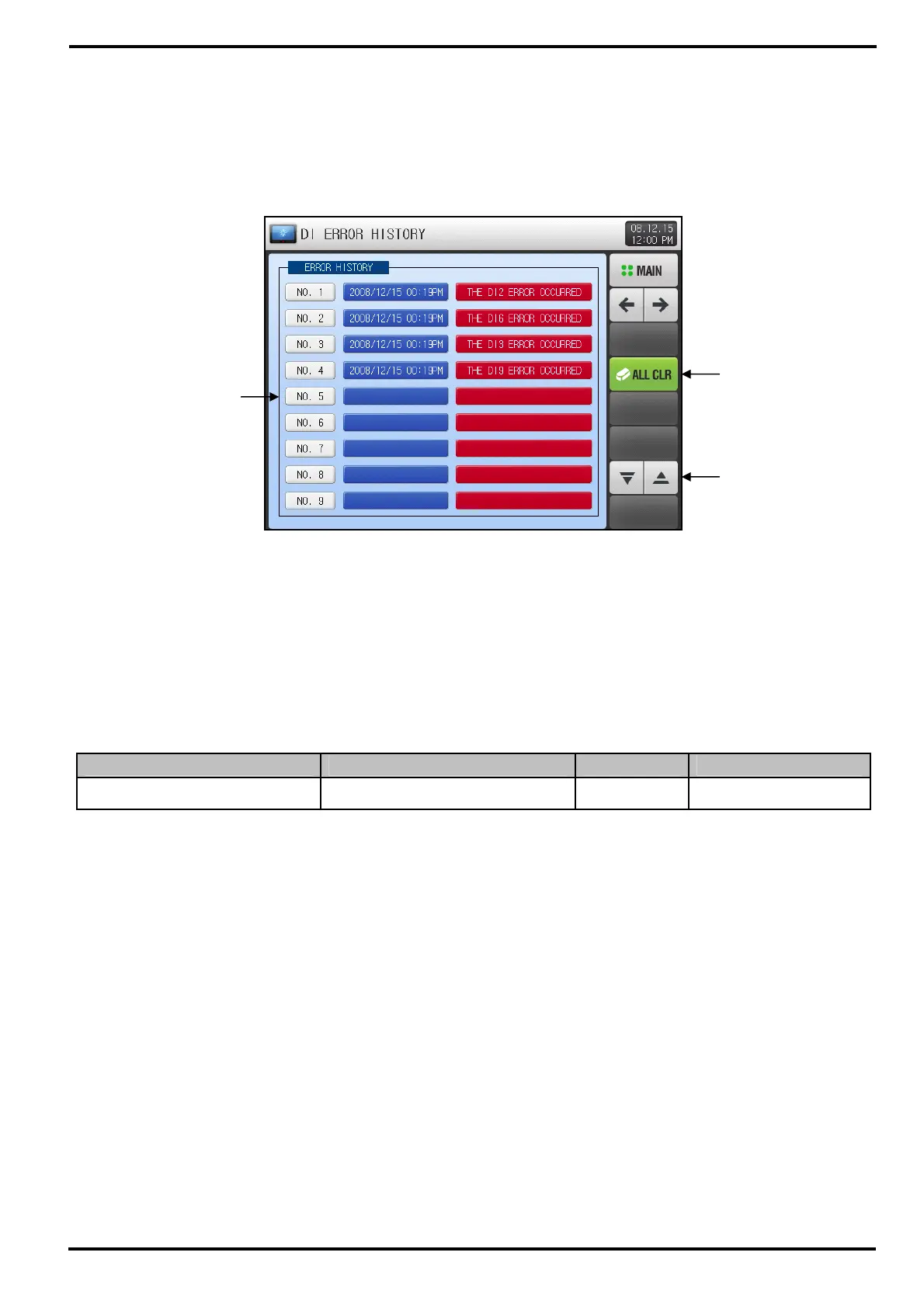SAMWONTECH
4st Edition of TEMI2000_Series IM : Aug. 18. 2009 Page 48 / 55
7.2 DI ERROR HISTORY.
▶ This screen shows the history of date and time on DI ERROR occur.
▶ Max. recent 30 DI ERROR history recording displayed.
☞ If more than 30 errors, recent 30 data will be displayed.
① Displays DI ERROR history.
☞ Name of settings are displayed within the [11.2 Error Name] section of the [Installation Manual].
☞ This is READ ONLY and cannot be changed.
② Button to delete entire history of DI error recorded.
③ Button to move to the next / previous page for DI error history.
Table 7-2. DI ERROR HISTORY Parameters
Parameter Range Units Default
ALL CLR OFF, ON ABS OFF
①
②
③
[Figure 7-2] DI ERROR HISTORY screen
