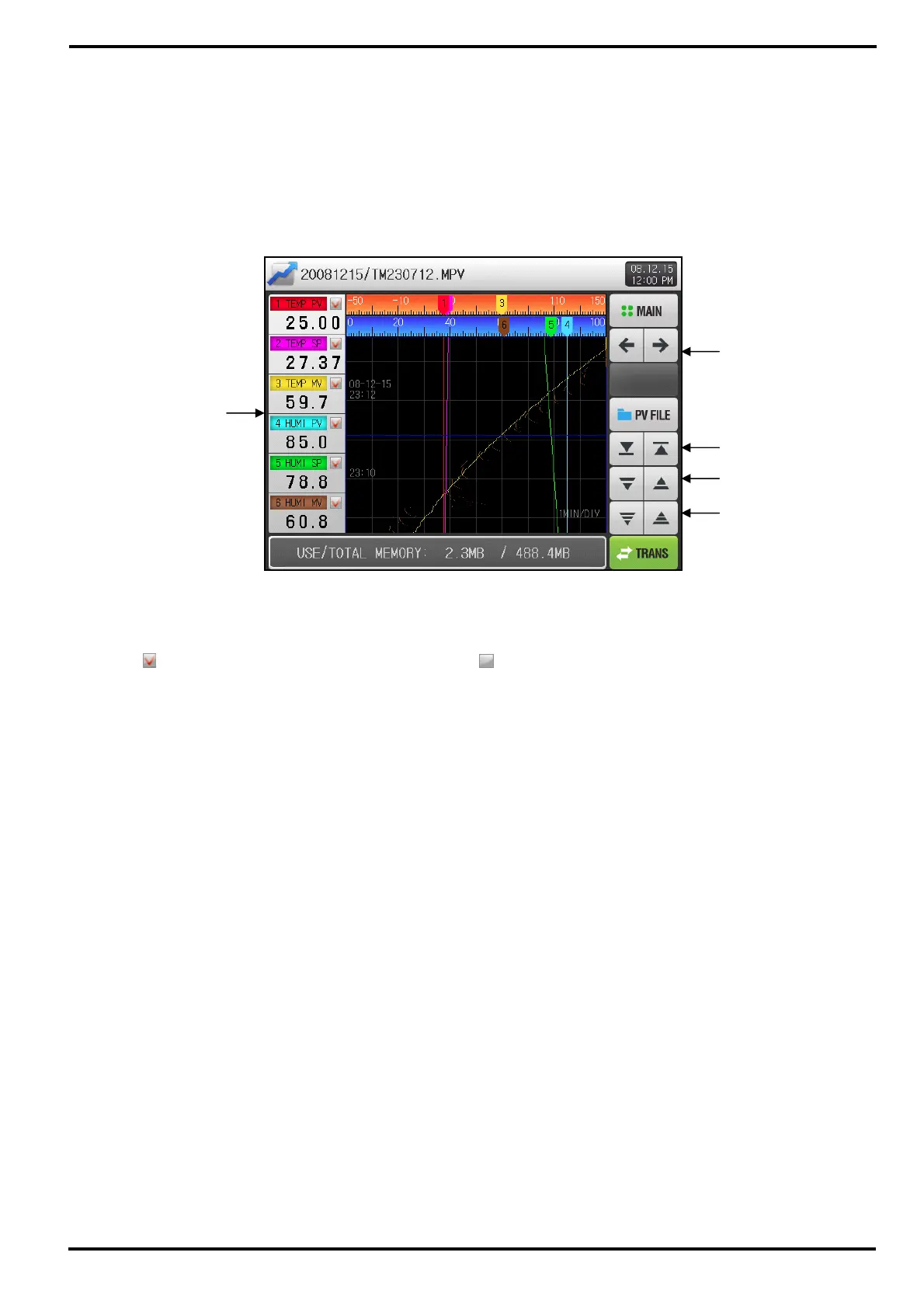SAMWONTECH
4st Edition of TEMI2000_Series IM : Aug. 18. 2009 Page 43 / 55
6.2 TREND GRAPH view & DATA processing
▶ This screen is to open specific recorded trend data file at the [3.3.4 The 3
rd
PROGRAM RUN screen]
or [3.2.4 The 3
nd
FIX RUN screen] and show that trend data by graph.
▶ The title of this screen on the top of the window shows the open file name, indicating record date and
time.
① Displays the PV, SP, MV of temperature/humidity and its check box button whether or not to display.
☞
- Display recorded trend data by graph. - Remove recorded trend graph.
② Button to move to the previous / next screen.
③ Button to display the first / last section of current trend data graph.
④ Page move button to the next / previous page of current trend data graph.
⑤ Button to move the view point (Blue line) up / down by 1 dot point of current trend data graph.
☞ The value where the view point (Blue line) is indicating of each item will be displayed at ① box, and
the view point can move alone with ⑤ button or as user touch black part of this screen.
①
②
③
④
⑤
[Figure 6-5] Trend Graph screen