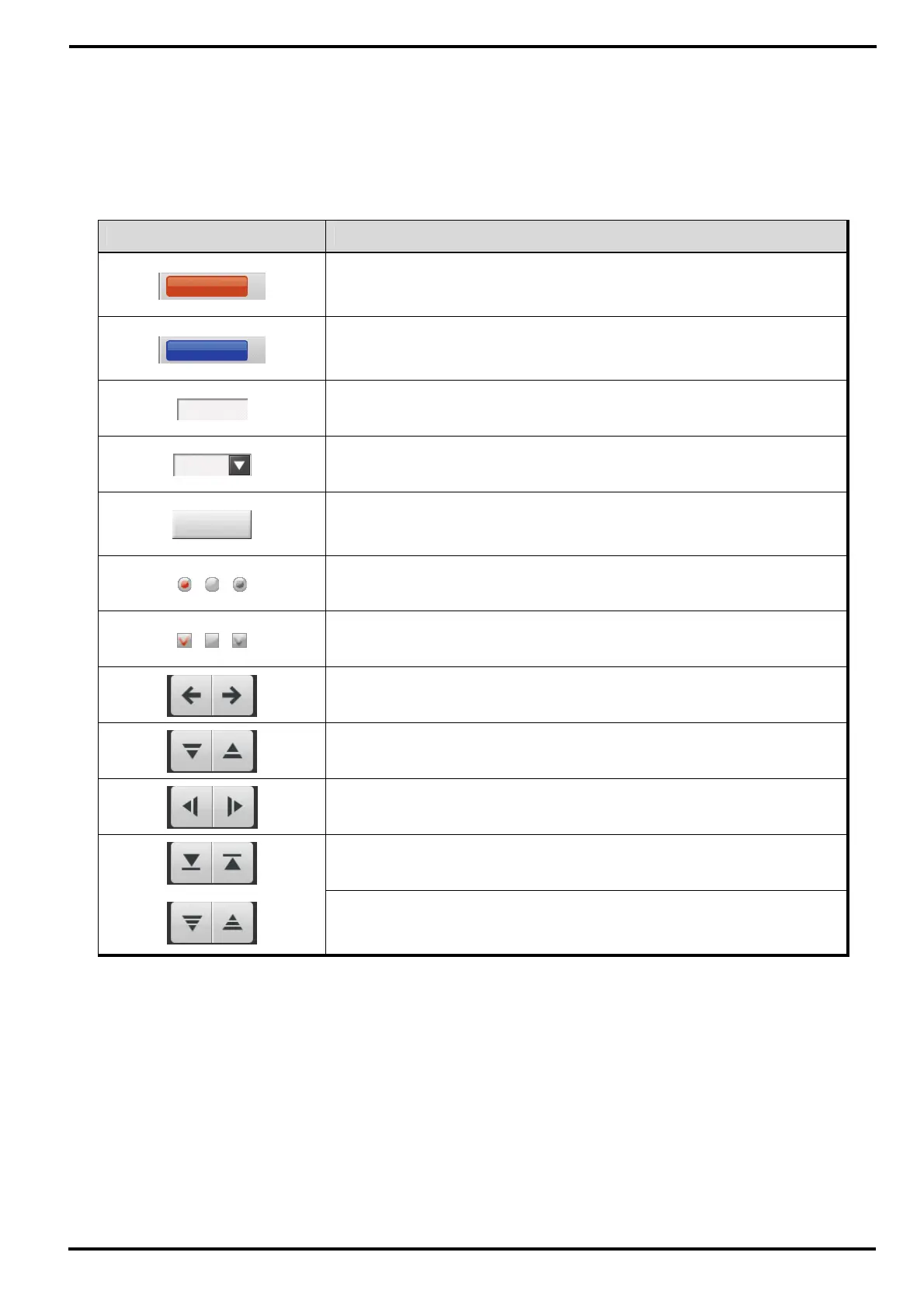SAMWONTECH
4st Edition of TEMI2000_Series IM : Aug. 18. 2009 Page 4 / 55
2.2 Setting Buttons
▶ [Table2-1] describes Basic Setting Buttons
Table 2-1. Basic Setting Buttons
Button Type Description
Button to set target Set Point of temperature and pattern number
to run, located at the upper left side of OPERATTION screen.
Input Keypad will appear
Button to set target Set Point of humidity, located at the lower
left side of OPERATRION screen.
Input Keypad will appear
Button to set general numerical and alphabetical value.
Input Keypad will appear.
Button to set on multiple options.
Button to set target Set Point of temperature and humidity, and
process time for each segment on [5.1 Program PATTERN].
Input Keypad will appear.
Button to select on of several modes or options.
(ON / OFF / INACTIVE)
Button to set whether or not to use each parameter.
(ON / OFF / INACTIVE)
Screen move button to move to the next / previous Screen in the
same group.
Page move button to move to the next / previous Page in the
same screen.
Paragraph move button to move to the next / previous
Paragraph by time base in the same page.
Button to display first / last section of recorded trend data graph
on [6.2 TREND GRAPH view & DATA processing].
Button to move the view point up / down by 1 dot point of
recorded trend data graph on [6.2 TREND GRAPH view & DATA
processing].