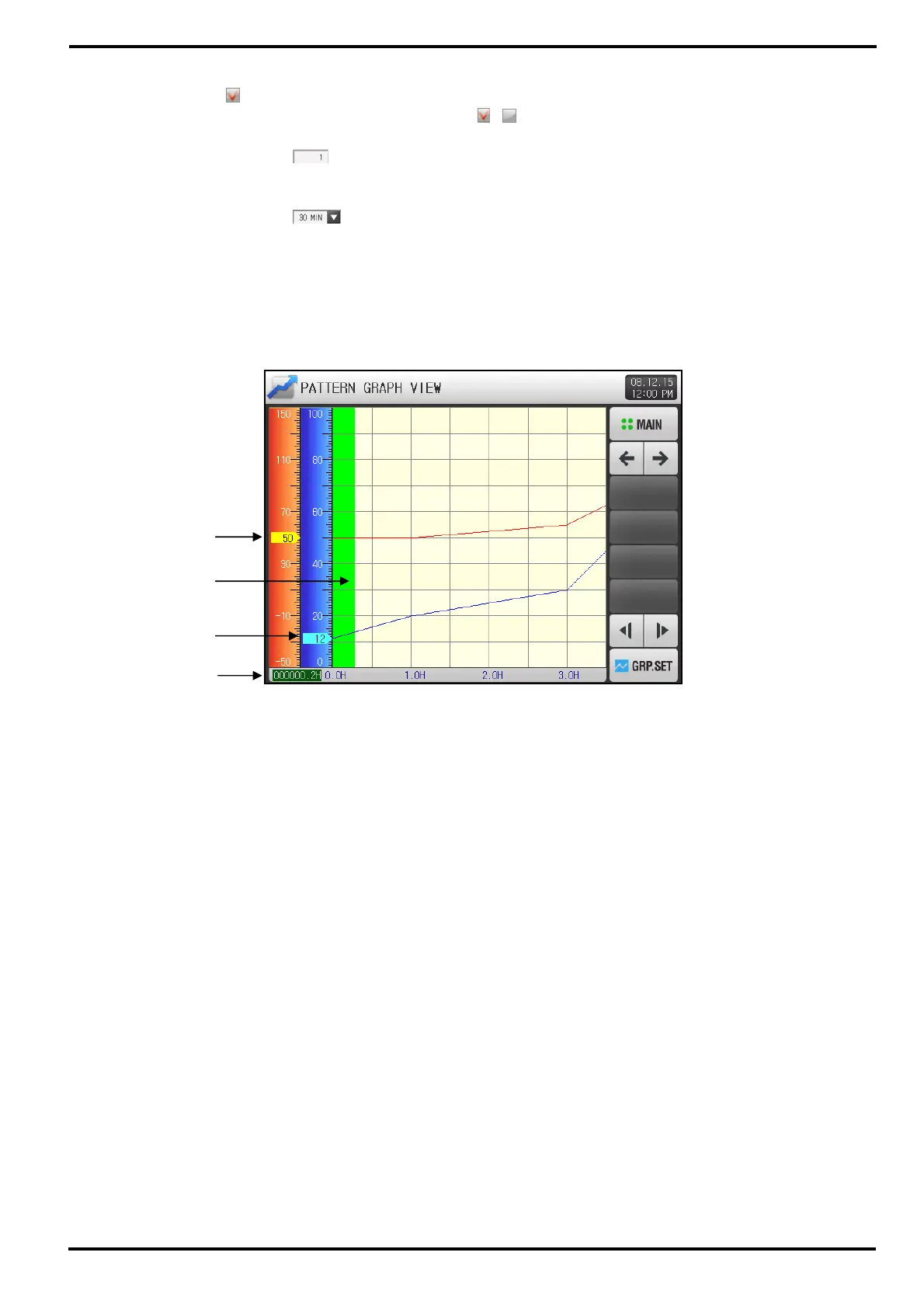SAMWONTECH
4st Edition of TEMI2000_Series IM : Aug. 18. 2009 Page 41 / 55
③ Check box to display pattern SP profile of humidity (blue color).
If checking
, Humidity pattern SP profile will be display by trend graph.
☞ Even during processing operation, Check box
, buttons are available.
④ Setup box to input the pattern number to display by trend graph
☞ Press the setup box
, and Input Keypad will popup on the screen.
☞ Refer to [Figure 6-4 Pattern number input keypad for graph]
⑤ Time interval for X-axis can be adjusted as you want. This is the Setup box for time interval.
☞ Press the setup box
, and Option Keypad will popup on the screen.
☞ This time interval can be adjusted even during processing operation.
⑥ Button to move to the next / previous screen
⑦ Button to move to the next / previous paragraph by time interval.
▶ This is the PATTERN GRAPH VIEW screen when displaying process time of current pattern operation.
① Indicates PV of temperature.
② Indicates PV of humidity.
③ Indicates process time of current operating pattern
④ Green part indicates completed process of current operating pattern.
[Figure 6-3] PATTERN GRAPH VIEW – PROG Operation
①
②
③
④
