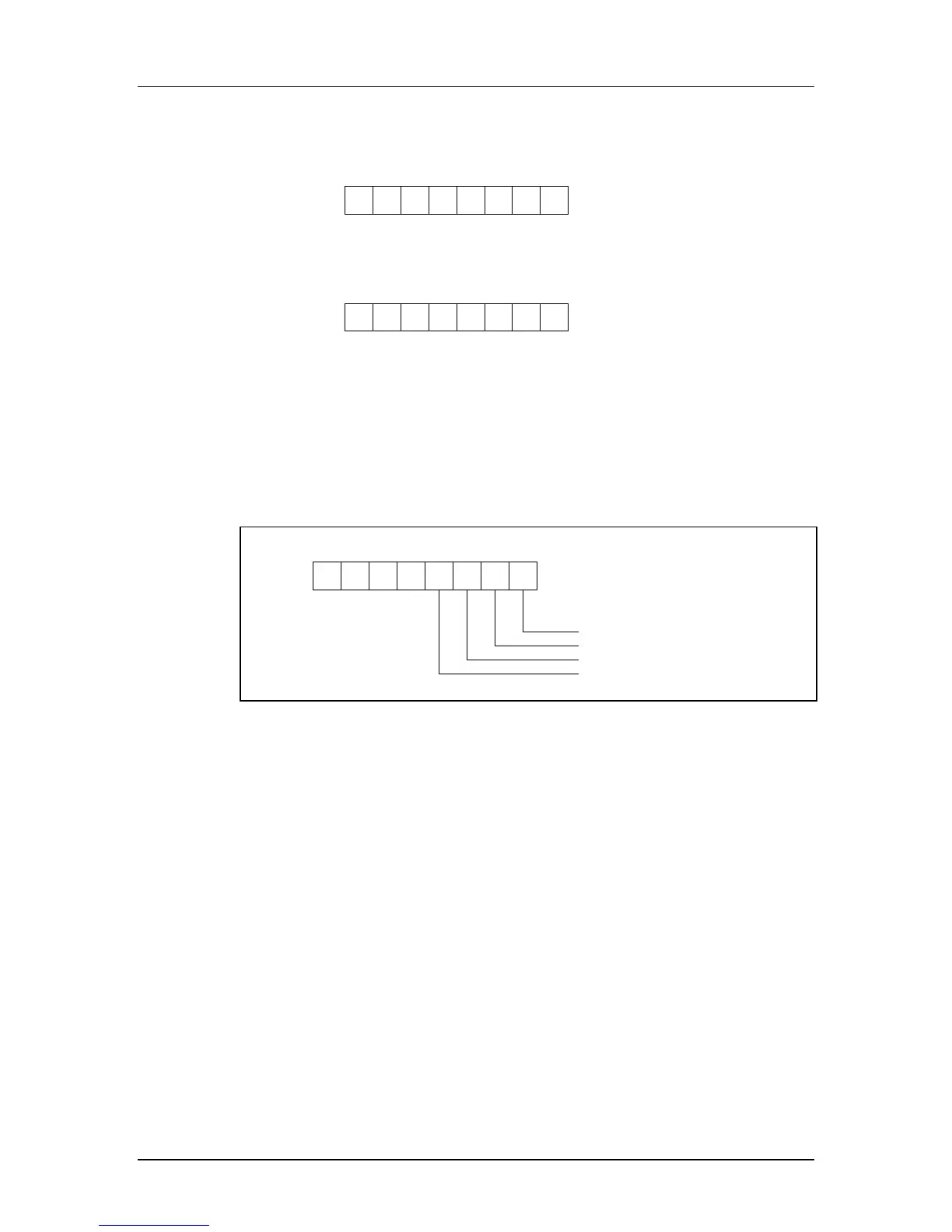Chapter 5 – SPI Protocol
Revision 2.2 SD Card Product Manual
© 2004 SanDisk Corporation 5-15 12/08/04
Multiple Block Write Operation
• First byte of each block.
If data is to be transferred: Start Block.
If stop transmission is requested: Stop Tran
The format above is used only for Multiple-Block Write. In case of Multiple-Block Read,
the stop transmission is done using STOP_TRAN Command (CMD12).
5.20 Data Error Token
If a read operation fails and the card cannot provide the required data it will send a data
error token, instead. This token is one byte long and has the format shown in Figure 5-10.
Figure 5-10 Data Error Token
The four least significant bits (LSB) are the same error bits as in response format R2.
5.21 Clearing Status Bits
As described in the previous paragraphs, in SPI mode, status bits are reported to the host in
three different formats: response R1, response R2 and data error token (the same bits may
exist in multiple response types—e.g., Card ECC failed).
However, in the SD mode, error bits are cleared when read by the host, regardless of the
response format.
Table 5-3 summarizes the set and clear conditions for the various status bits. The values
for the type and clear condition columns are as follows.
Type: E=error bit, S=State bit, R=Detected and set for the actual command response,
X=Detected and set during command execution. The host must poll the card by issuing the
status command in order to read these bits.
Clear Condition: A=According to the card’s current state, C=Clear by read
7
1
0
01 1 1 1 1 0
7
1
0
11 1 1 1 1 0
7
0 0 0 0
0
Error
CC Error
Card ECC failed
Out of Range
