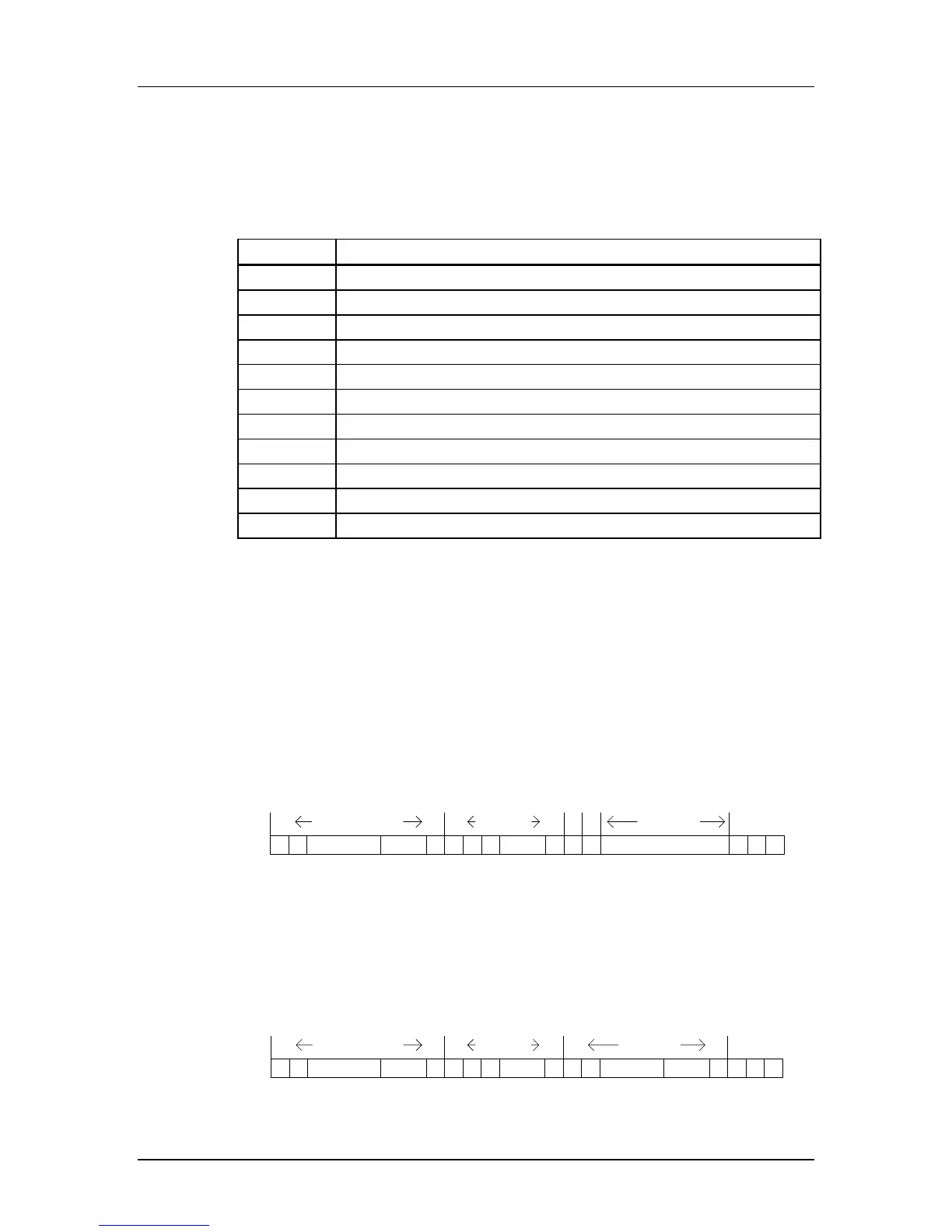Chapter 4 – SD Card Protocol Description
Revision 2.2 SanDisk SD Card Product Manual
© 2004 SanDisk Corporation 4-42 12/08/04
4.10 Timing Diagrams
All timing diagrams use schematics and abbreviations listed in Table 4-23.
Table 4-23 Timing Diagram Symbols
Symbol Definition
S Start Bit (= 0)
T Transmitter Bit (Host = 1, Card = 0)
P One-cycle pull-up (= 1)
E End Bit (= 1)
Z High Impedance State (-> = 1)
D Data bits
X “Don’t care” data bits from card
* Repetition
CRC Cyclic Redundancy Check Bits (7 bits)
Card active
Host active
The difference between the P-bit and Z-bit is that a P-bit is actively driven to HIGH by the
card respectively host output driver, while Z-bit is driven to (respectively kept) HIGH by
the pull-up resistors RCMD respectively RDAT. Actively-driven P-bits are less sensitive to
noise. All timing values are defined in Table 4-24.
4.10.1 Command and Response
Card Identification and Card Operation Conditions Timing
The card identification (CMD2) and card operation conditions (CMD1) timing are
processed in the open-drain mode. The card response to the host command starts after
exactly NID clock cycles.
Identification Timing (Card ID Mode)
Assign a card relative address
The SEND_RELATIVE_ADDR (CMD 3) for SD Card timing is given bellow. Note that
CMD3 command’s content, functionality and timing are different for MultiMediaCard. The
minimum delay between the host command and card response is NCR clock cycles.
Send Relative Address Timing
CMD S T Content E Z *** P S T Z Z Z
Host Command N
CR
CRC
ResponseCycles
Content CRC ZEZ P
CMD S T Content E Z *** P S T Z Z
Host Command N
ID
CRC
CID or OCR
Cycles
Content ZZ P
