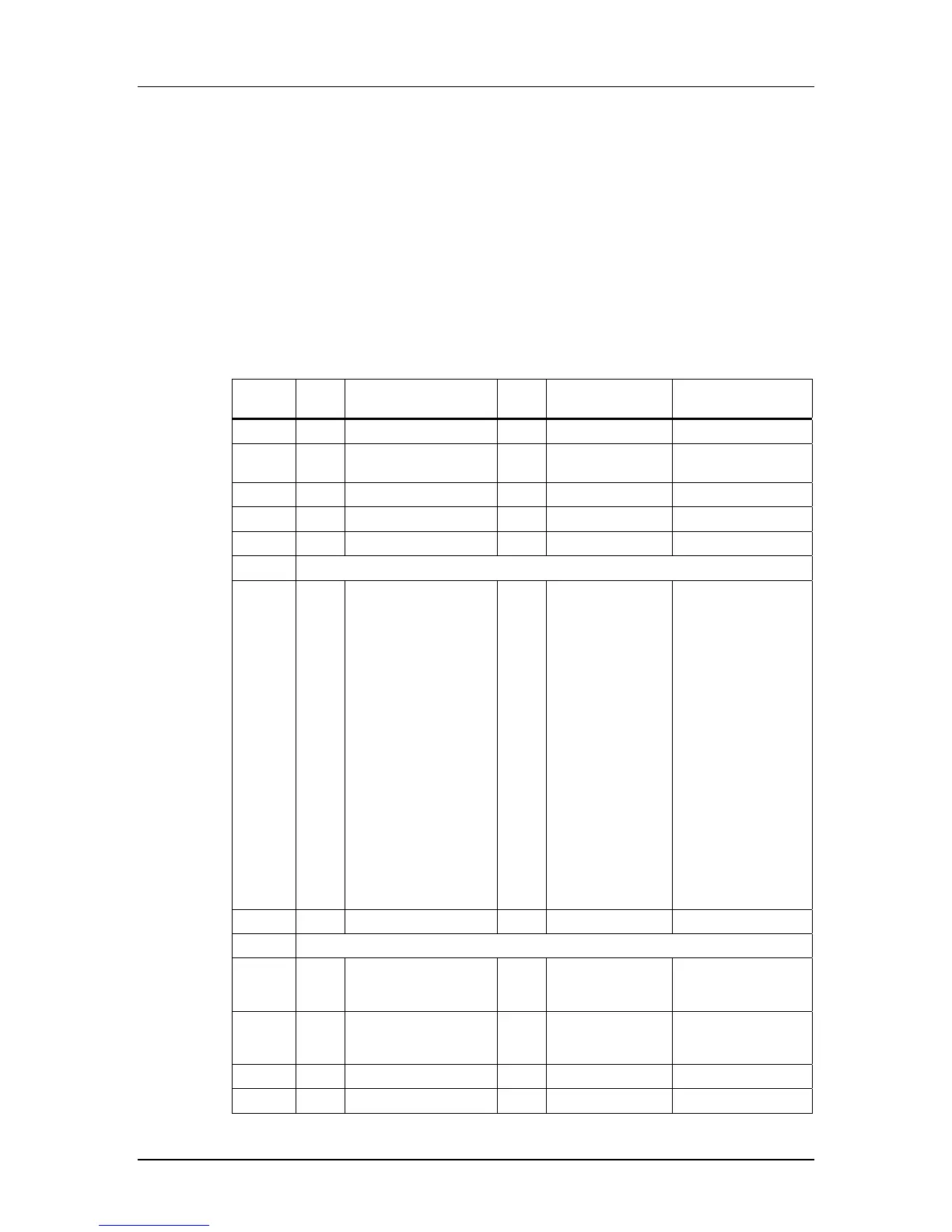Chapter 5 – SPI Protocol
Revision 2.2 SD Card Product Manual
© 2004 SanDisk Corporation 5-9 12/08/04
5.17.3 Command Description
The following table provides a detailed description of the SPI bus commands. The
responses are defined in Section 5.16.
Table 5-2 lists all SD Card commands. A “yes” in the SPI mode column indicates that the
command is supported in SPI mode. With these restrictions, the command class description
in the CSD is still valid. If a command does not require an argument, the value of this field
should be set to zero. The reserved commands are reserved in SD Memory Card mode as
well.
The binary code of a command is defined by the mnemonic symbol. As an example, the
content of the Command field for CMD0 is (binary) ‘000000’ and for CMD39 is (binary)
‘100111.’
Table 5-2 SPI Bus Command Description
CMD
Index
SPI
Mode
Argument Resp Abbreviation Description
CMD0 Yes None R1 GO_IDLE_STATE Resets the SD Card.
CMD1 Yes None R1 SEND_OP_COND Activates the card’s
initialization process.
CMD2 No --- --- --- ---
CMD3 No --- --- --- ---
CMD4 No --- --- --- ---
CMD5 Reserved for I/O mode (refer to SDIO Card Specification).
CMD6 Yes [31] Mode 0
0:Check function
1:Switch function
[30:24] Reserved (all 0)
[23:20] Reserved for
function group 6 (all 0 or
0xF)
[19:16] Reserved for
function group 5 (all 0 or
0xF)
[15:12] Reserved for
function group 4 (all 0 or
0xF)
[11:8] Reserved for
function group 3 (all 0 or
0xF)
[7:4] Function group 2
for command system
[3:0] Function group 1
for access mode.
R1 SWITCH_FUNC Checks switchable
function (mode 0) and
switches card function
(mode 1).
CMD7 No --- --- --- ---
CMD8 Reserved.
CMD9 Yes None R1 SEND_CSD Asks the selected
card to send its card-
specific data (CSD).
CMD10 Yes None R1 SEND_CID Asks the selected
card to send its card
identification (CID).
CMD11 No --- --- --- ---
CMD12 Yes None R1b STOP_TRANSMIS
Forces the card to
