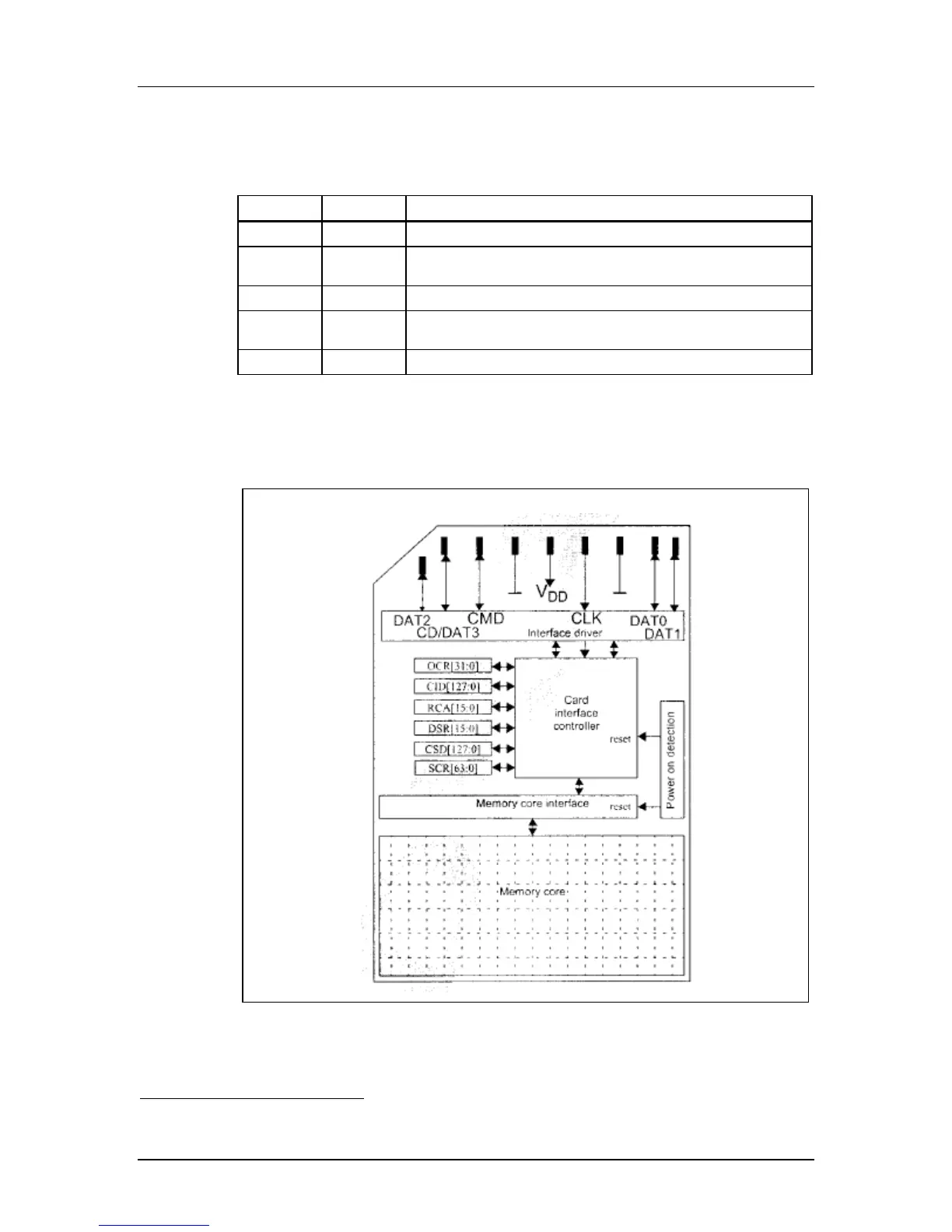Chapter 3 – SD Card Interface Description
Revision 2.2 SD Card Product Manual
© 2004 SanDisk Corporation 3-2 12/08/04
Each card has a set of information registers (refer to Table 3-3). Detailed descriptions are
provided in Section 3.5.
Table 3-2 SD Card Registers
Name Width Description
CID 128 Card identification number: individual card number for identification.
RCA
6
16 Relative card address: local system address of a card, dynamically
suggested by the card and approved by the host during initialization.
CSD 128 Card specific data: information about the card operation conditions.
SCR 64 SD Configuration Register: information about the SD Card’s special
features capabilities.
OCR 32 Operation Condition Register
The host may reset the cards by switching the power supply off and on again. The card has
its own power-on detection circuitry that puts the card into an idle state after the power-on.
The GO_IDLE (CMD0) command can also reset the card.
Figure 3-1 SD Card Architecture
6
The RCA Register is not available in SPI mode.
