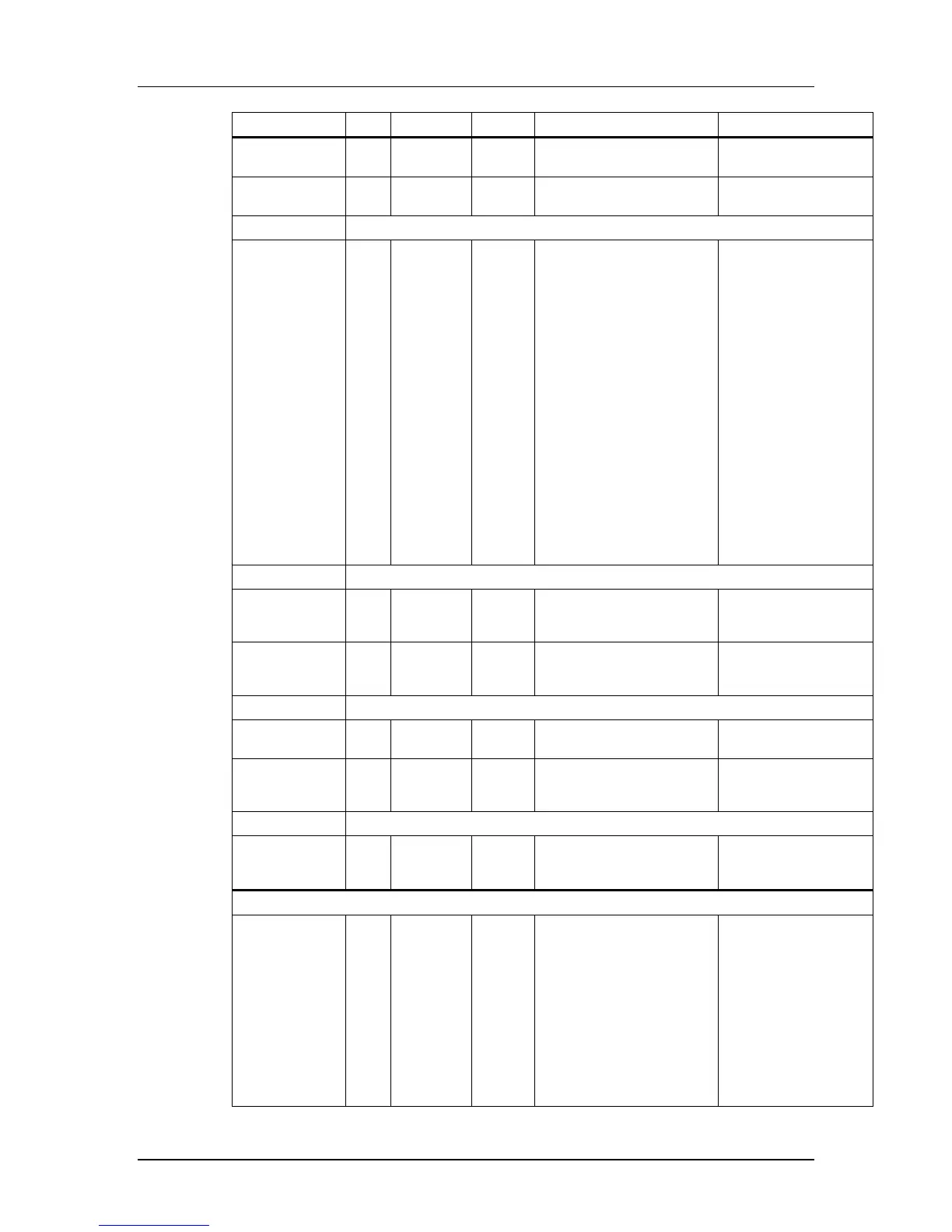Chapter 4 – SD Card Protocol Description
Revision 2.2 SanDisk SD Card Product Manual
© 2004 SanDisk Corporation 4-33 12/08/04
CMD Index Type Argument Resp. Abbreviation Description
CMD3 bcr [31:0]stuff
bits
R6 SEND_RELATIVE_ADDR Asks the card to publish
a new relative address
CMD4 bcr [31:0]stuff
bits
--- SET_DSR Programs the DSR of all
cards
CMD5 Reserved for I/O cards (refer to the SDIO Card Specification)
CMD7 ac [31:16]RCA
[15:0] don’t
care
R1b
(from
selected
card
only)
SELECT/DESELECT_CARD Toggles card between
the stand-by and
transfer states -or-
programming and
disconnect states. In
both cases, the card is
selected by its own
relative address and
deselected by any other
address; address 0
deselects all. If the
RCA=0, the host may do
one of the following:
>>Use other RCA
number to perform card
de-selection.
>>Re-send CMD3 to
change its RCA number
to other than 0 and use
CMD7 w/RCA=0 for card
de-selection
CMD8 Reserved
CMD9 ac [31:16]RCA
[15:0] stuff
bits
R2
SEND_CSD Sends addressed card’s
card-specific data (CSD)
on the CMD line.
CMD10 ac [31:16]RCA
[15:0] stuff
bits
R2 SEND_CID Sends addressed card’s
card identification (CID)
on the CMD line.
CMD11 Reserved
CMD12 ac [31:0] stuff
bits
R1b STOP_TRANSMISSION Forces the card to stop
transmission.
CMD13 ac [31:16]RCA
[15:0] stuff
bits
R1 SEND_STATUS Sends addressed card’s
Status Register.
CMD14 Reserved
CMD15 ac [31:16]RCA
[15:0] stuff
bits
--- GO_INACTIVE_STATE Sets the card to inactive
state.
Block Read Commands (Class 2)
CMD16 ac [31:0] block
length
R1 SET_BLOCKLEN Sets the block length (in
bytes) for all following
block commands (read,
write, lock). Default
block length is fixed
512Bytes. If block length
is set bigger than
512Bytes, the card will
set the
BLOCK_LEN_ERROR
bit. Supported only if
Partial block RD/WR
o
eration are allowed in
