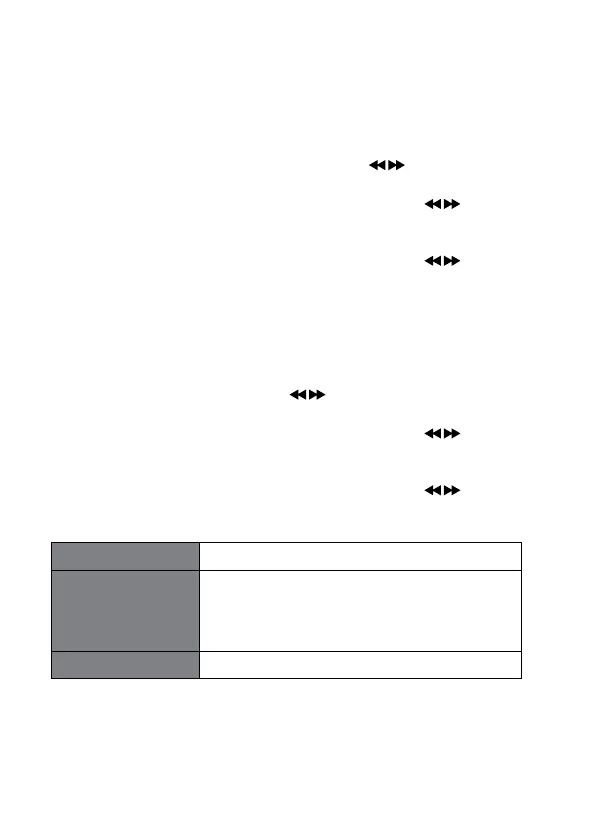Equaliser
Your radio has preset equaliser setting. This feature enables you to set a
sound equalization prole. The equalization setting will change the tone of
the sound from your radio.
1. In ON mode, press and hold the INFO/MENU button, and then turn the
–VOLUME+/SELECT/SNOOZE dial or press the
button to select
<System>. Press the –VOLUME+/SELECT/SNOOZE dial to conrm.
2. Turn the –VOLUME+/SELECT/SNOOZE dial or press the
button
to select <Equaliser>. Press the –VOLUME+/SELECT/SNOOZE dial to
conrm.
3. Turn the –VOLUME+/SELECT/SNOOZE dial or press the
button
to select a prole through <Normal>, <Classic>, <Jazz>, <Pop>,
<Rock>, and <Speech>, and then press the –VOLUME+/SELECT/
SNOOZE dial to conrm.
Setting Time and Date
1. Press and hold the INFO/MENU button, and then turn the –VOLUME+/
SELECT/SNOOZE dial or press the button to select <System>.
Press the –VOLUME+/SELECT/SNOOZE dial to conrm.
2. Turn the –VOLUME+/SELECT/SNOOZE dial or press the
button
to select <Time>. Press the –VOLUME+/SELECT/SNOOZE dial to
conrm.
3. Turn the –VOLUME+/SELECT/SNOOZE dial or press the
button
to select options, and then press the –VOLUME+/SELECT/SNOOZE dial
to conrm.
Set Time/Date Here you can manually set the time and date.
Auto update Choose how you want the time to be
automatically updated: Update from Any /
Update from FM / Update from DAB / No
update
Set 12/24 hour Set 12 hour or Set 24 hour display.
4. Press the INFO/MENU button to exit the menu.
19
