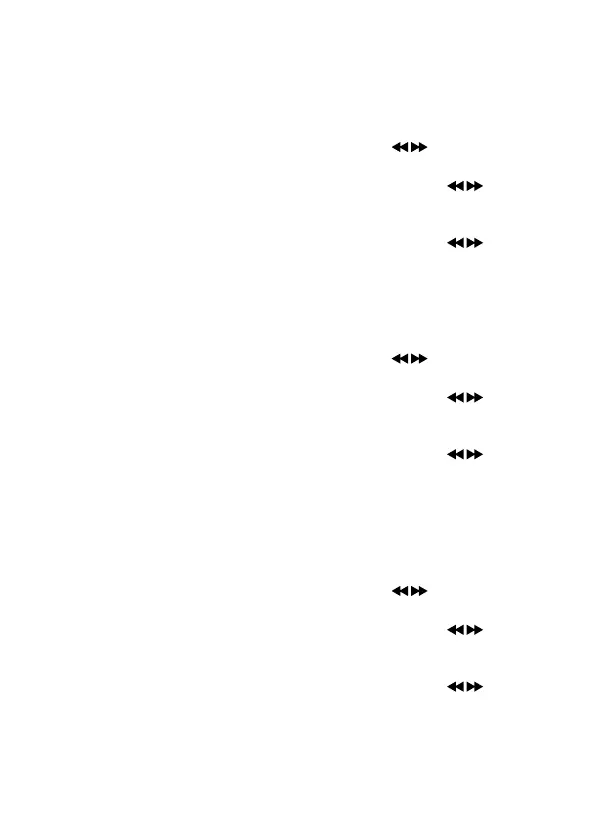Backlight
You can set the brightness for the power on screens and the Standby
screen.
1. In ON mode, press and hold the INFO/MENU button, and then turn the
–VOLUME+/SELECT/SNOOZE dial or press the
button to select
<System>. Press the –VOLUME+/SELECT/SNOOZE dial to conrm.
2. Turn the –VOLUME+/SELECT/SNOOZE dial or press the
button
to select <Backlight>. Press the –VOLUME+/SELECT/SNOOZE dial to
conrm.
3. Turn the –VOLUME+/SELECT/SNOOZE dial or press the
button
to select between <High>, <Medium> or <Low>, and then press the
–VOLUME+/SELECT/SNOOZE dial to conrm.
Inactive Standby
1. In ON mode, press and hold the INFO/MENU button, and then turn the
–VOLUME+/SELECT/SNOOZE dial or press the button to select
<System>. Press the –VOLUME+/SELECT/SNOOZE dial to conrm.
2. Turn the –VOLUME+/SELECT/SNOOZE dial or press the
button
to select <Inactive Standby>. Press the –VOLUME+/SELECT/SNOOZE
dial to conrm.
3. Turn the –VOLUME+/SELECT/SNOOZE dial or press the
button
to select between <O>, <2 hour>, <4 hour>, <5 hour> or <6 hour>,
and then press the –VOLUME+/SELECT/SNOOZE dial to conrm.
Language
This feature enables you to change menu language.
1. In ON mode, press and hold INFO/MENU button, and then turn the
–VOLUME+/SELECT/SNOOZE dial or press the
button to select
<System>. Press the –VOLUME+/SELECT/SNOOZE dial to conrm.
2. Turn the –VOLUME+/SELECT/SNOOZE dial or press the
button
to select <Language>. Press the –VOLUME+/SELECT/SNOOZE dial to
conrm.
3. Turn the –VOLUME+/SELECT/SNOOZE dial or press the
button
to select a language, and then press –VOLUME+/SELECT/SNOOZE dial
to conrm.
20
