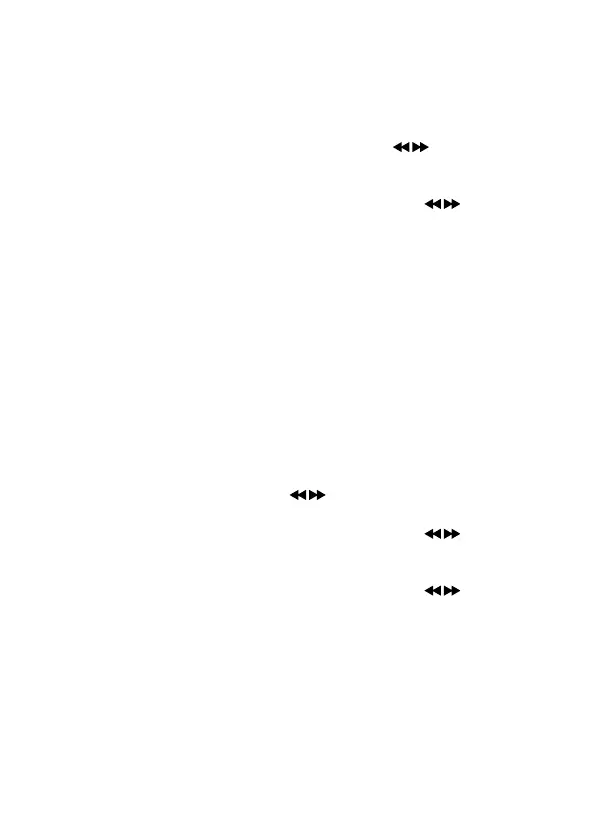Audio Setting
If you nd that the station you are listening is not clear, you can select to
listen to it in MONO this can often clear up some of the static.
1. In ON mode, press and hold the INFO/MENU button, and then turn
the –VOLUME+/SELECT/SNOOZE dial or press the
button to
select <Audio setting>. Press the –VOLUME+/SELECT/SNOOZE dial
to conrm.
2. Turn the –VOLUME+/SELECT/SNOOZE dial or press the
button
to select <Stereo allowed> or <Forced mono>. Press the –VOLUME+/
SELECT/SNOOZE dial to conrm.
Presetting Stations
You can store up to 10 of your favourite FM stations to the memory. This will
enable you to access your favourite stations quickly and easily.
To store a preset, you must rst be listening to the station that you would
like to save.
Preset station 1-3
Press and hold the Preset (1, 2 or 3) button for about 2 seconds. The words
“Preset # stored” will show on the display.
Preset station 1-10
1. Press and hold the INFO/MENU button, and then turn the –VOLUME+/
SELECT/SNOOZE dial or press the
button to select <Preset>.
Press the –VOLUME+/SELECT/SNOOZE dial to conrm.
2. Turn the –VOLUME+/SELECT/SNOOZE dial or press the
button
to select <Save>. Press the –VOLUME+/SELECT/SNOOZE dial to
conrm.
3. Turn the –VOLUME+/SELECT/SNOOZE dial or press the
button
to select from Preset station 1 to 10 in Preset Store. Press the –
VOLUME+/SELECT/SNOOZE dial to conrm.
29
