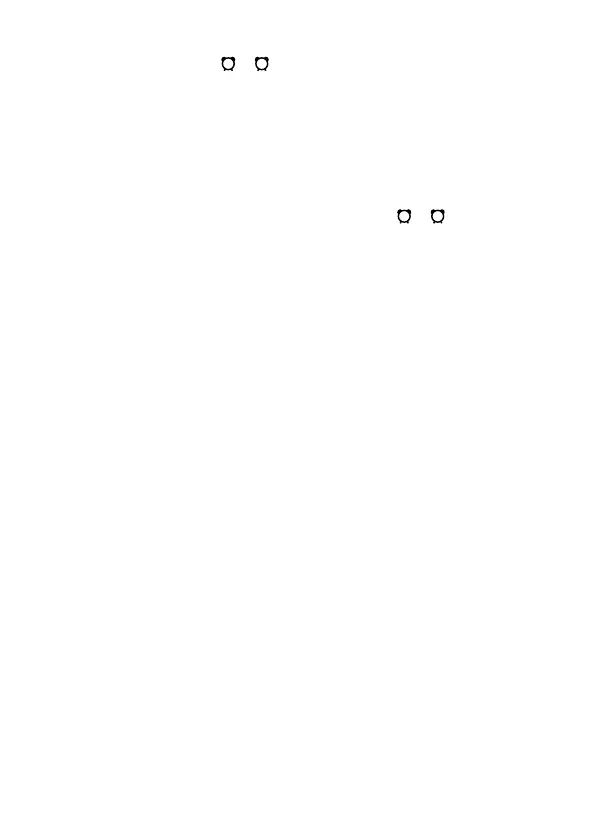3. After the setup is done,
1
or
2
will show on the display.
4. To temporarily switch o alarm, press the –VOLUME+/SELECT/
SNOOZE dial to activate Snooze function when alarm sounds. Press the
–VOLUME+/SELECT/SNOOZE dial repeatedly to set snooze period time
of 5, 10, 15 or 30 minutes in turn. The set snooze time will show on the
display and unit will go to standby.
5. To turn o alarm, press the STANDBY/MUTE button when alarm
sounds.
6. To cancel Alarm, refer to steps 1-4 to set Alarm O.
1
or
2
icon will
disappear from display.
Activate/Deactivate the Alarm Function
These changes must be made with the unit in standby mode.
1. To activate or deactivate the alarm function, press the ALARM button,
and then press the –VOLUME+/SELECT/SNOOZE dial to select “Alarm
1: On“ or “Alarm 1: O” and “Alarm 2: On“ or “Alarm 2: O”.
2. Press the –VOLUME+/SELECT/SNOOZE dial to conrm.
23
