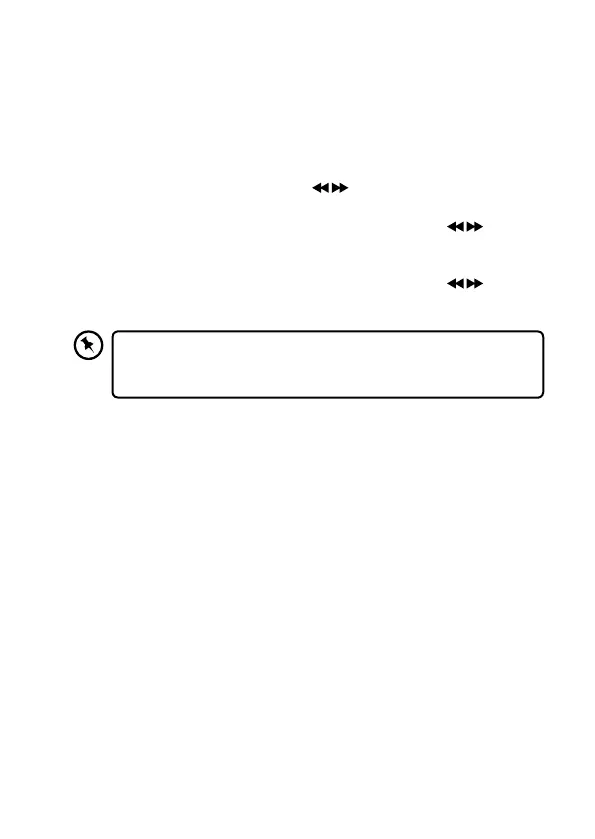DAB Display Modes
Every time you press the INFO/MENU button, the display will cycle through
the following display modes.
Signal Strength
The display will show a slide bar to indicate the signal strength, the
stronger the signal, the longer the bar will be from left to right.
Programme Type
This describes the “Style” or “genre” of music that is being broadcast
e.g. “Rock” or “Classical”.
Ensemble Name
A Ensemble/multiplex is a collection of radio stations that are bundled
and transmitted on one frequency. There are national and local
multiplexes. Local ones contain stations that are specic to that area.
Recalling a Preset Station
Preset station 1-3
Press the Preset 1, 2 or 3 button
Preset station 1-10
1. Press and hold the INFO/MENU button, and then turn the –VOLUME+/
SELECT/SNOOZE dial or press the
button to select <Preset>.
Press the –VOLUME+/SELECT/SNOOZE dial to conrm.
2. Turn the –VOLUME+/SELECT/SNOOZE dial or press the
button
to select <Recall>. Press the –VOLUME+/SELECT/SNOOZE dial to
conrm.
3. Turn the –VOLUME+/SELECT/SNOOZE dial or press the
button
to select from Preset station 1 to 10 in Preset Store. Press the –
VOLUME+/SELECT/SNOOZE dial to conrm.
The stored stations will be saved into the memory and power
o will not erase it. Storing a new station in a preset location will
erase the previously stored station in that location.
26
