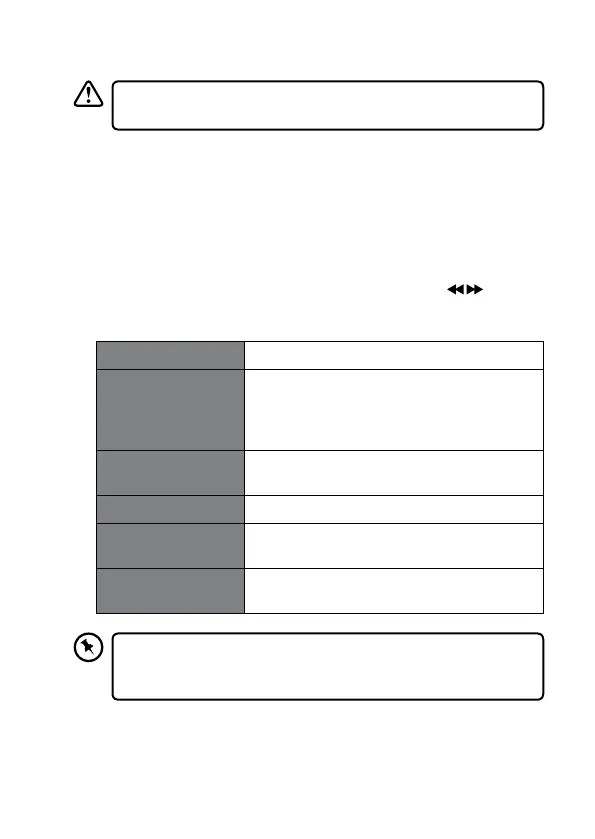Alarm
Ensure the time and date is set before you can activate the alarm
function.
Setting the Alarm
Your radio has two alarms (Alarm 1 and Alarm 2). This is handy so you can
set one alarm for workdays and one for weekends. You set both alarms in
the same way.
1. In ON mode, press Alarm button repeatedly to select Alarm 1 Setup or
Alarm 2 Setup, and then press the –VOLUME+/SELECT/SNOOZE dial
to conrm.
2. Turn the –VOLUME+/SELECT/SNOOZE dial or press the
button
to select options, and then press the –VOLUME+/SELECT/SNOOZE dial
to conrm the setting.
On time 00:00 (manually set up the time)
Source Buzzer / DAB / FM
(If the wake-up source is DAB / FM and the
signal strength is low, the Buzzer alarm will
be triggered.)
Preset Last listened or saved preset station (not
available for Buzzer mode)
Frequency Daily / Once / Weekends / Weekdays
Alarm volume Turn the –VOLUME+/SELECT/SNOOZE dial
to select to adjust the alarm volume
Alarm On/OFF Turn the –VOLUME+/SELECT/SNOOZE dial
to select to Alarm On/Alarm Off
If there is no DAB broadcast in your area, switch the unit into
FM mode to receive the time signal, or you may set the clock
manually (Refer to “Setting the Time and Date” section above).
22
