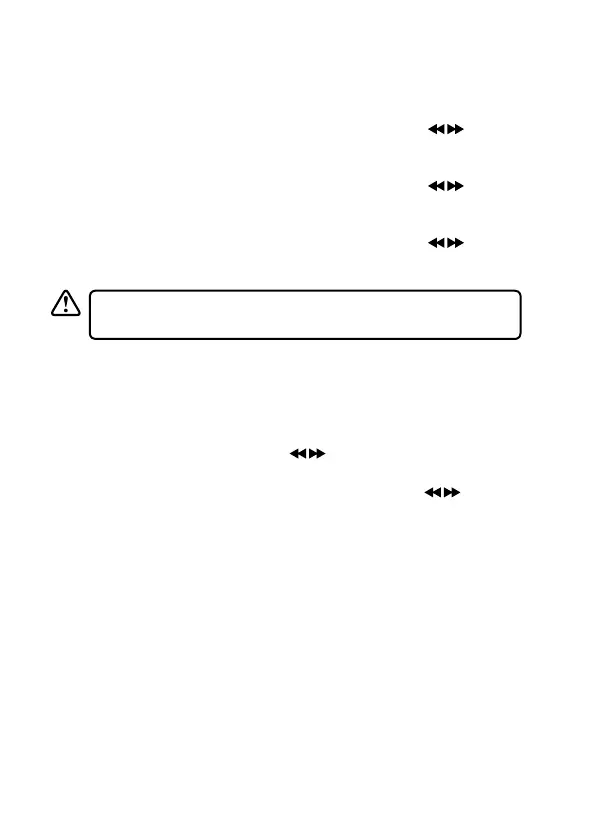Factory Reset
If you want to delete all your stations and settings, you can return your
radio back to the default setting by running a Factory Reset.
1. Press the –VOLUME+/SELECT/SNOOZE dial or press the
button
to select <System>. Press the –VOLUME+/SELECT/SNOOZE dial to
conrm.
2. Press the –VOLUME+/SELECT/SNOOZE dial or press the
button
to select <Factory Reset>, and then press the –VOLUME+/SELECT/
SNOOZE dial to conrm.
3. Press the –VOLUME+/SELECT/SNOOZE dial or press the
button
to select <Yes>, and then press the –VOLUME+/SELECT/SNOOZE dial
to conrm.
After factory reset, all tuned stations, preset stations and alarm
settings will be erased then your radio will switch back on.
Software version
This information may be requested when dealing with technical support
issues.
1. Press and hold the INFO/MENU button, and then turn the –VOLUME+/
SELECT/SNOOZE dial or press the
button to select <System>.
Press the –VOLUME+/SELECT/SNOOZE dial to conrm.
2. Turn the –VOLUME+/SELECT/SNOOZE dial or press the
button
to select <SW version>, and then press the –VOLUME+/SELECT/
SNOOZE dial to conrm.
3. The software version will show on the display.
4. Press the INFO/MENU button to exit.
21
