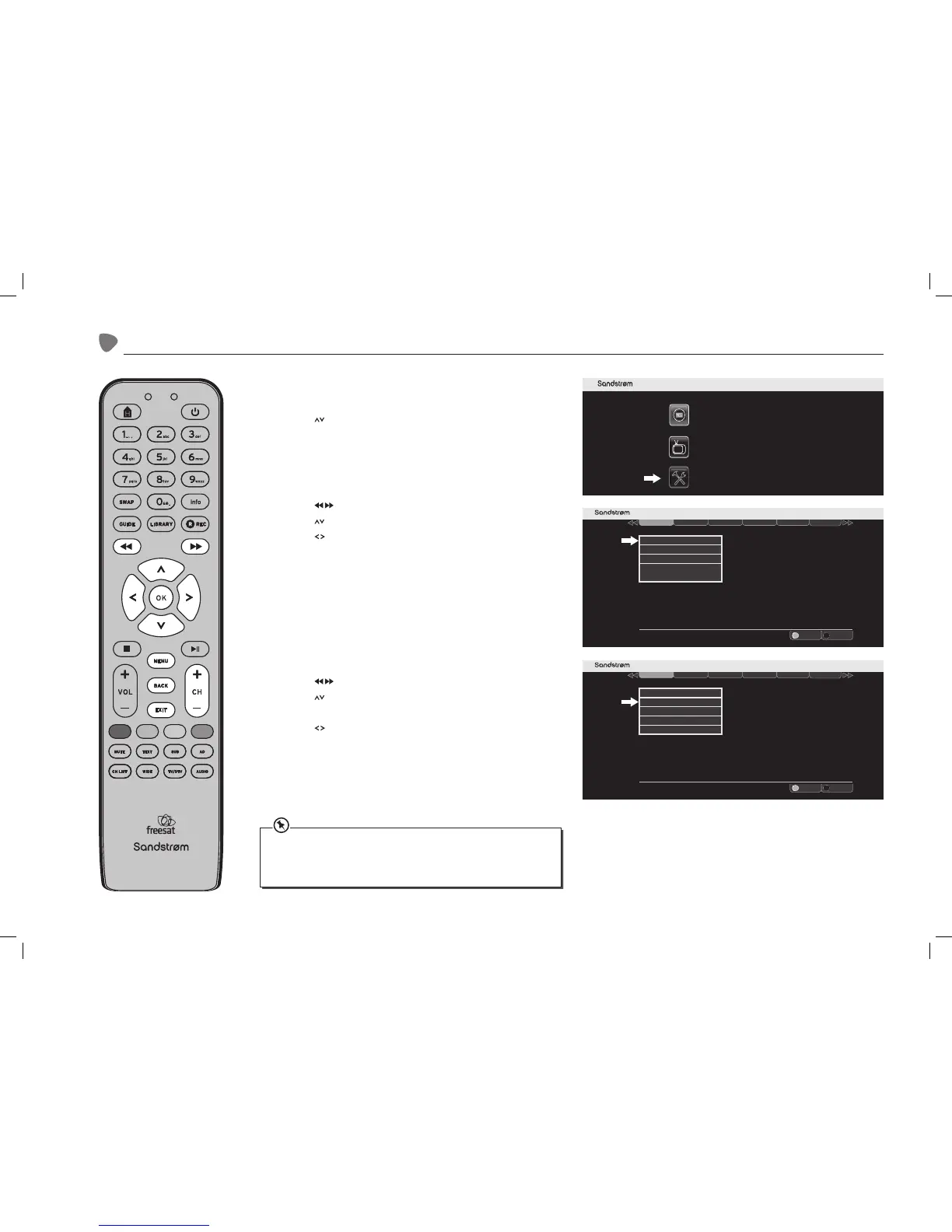Setting Up Your freesat+ unit
Accessing the Main Menu
1. Press the MENU button to enter the Main Menu.
2. Press the buttons to select Settings in the section bar and then
press the OK button to confirm.
3. Press the BACK button or the EXIT button to exit the main menu.
HDMI Output
1. Access the Settings menu.
2. Press the buttons to select Display & Audio in the section bar.
3. Press the buttons to select HDMI Output.
4. Press the buttons to choose the correct resolution for your TV.
You should set the HDMI resolution to the highest that your TV can display
(see your TV’s instruction manual). If in doubt, set the resolution to 720p.
5. Press the OK button to confirm your choice.
6. Press the BACK button or the EXIT button to exit the main menu.
Digital Audio
This setting only applies if the unit is connected via a digital optical cable to
an external audio receiver or amplifier using the S/PDIF connection.
1. Access the Settings menu.
2. Press the buttons to select Display & Audio in the section bar.
3. Press the buttons to select Digital Audio.
If the unit is connected to a surround sound A/V system:
1. Press the buttons to select “Bitstream”. This will pass a
multichannel digital signal to your AV system.
If the unit is connected to a 2-channel (stereo) system:
1. Use the “Stereo” setting.
2. Press the OK button to confirm your choice.
3. Press the BACK button or the EXIT button to exit the main menu.
Setting “Stereo” forces the digital output into two-channel mode. If you select “Stereo” and
you are using a multichannel (5.1 or 7.1) A/V system the surround channels (and possibly
the bass) may disappear.
Do NOT select the “Bitstream” output if you are using this unit with a Stereo system. If you
do the sound will be distorted or may vanish completely!
