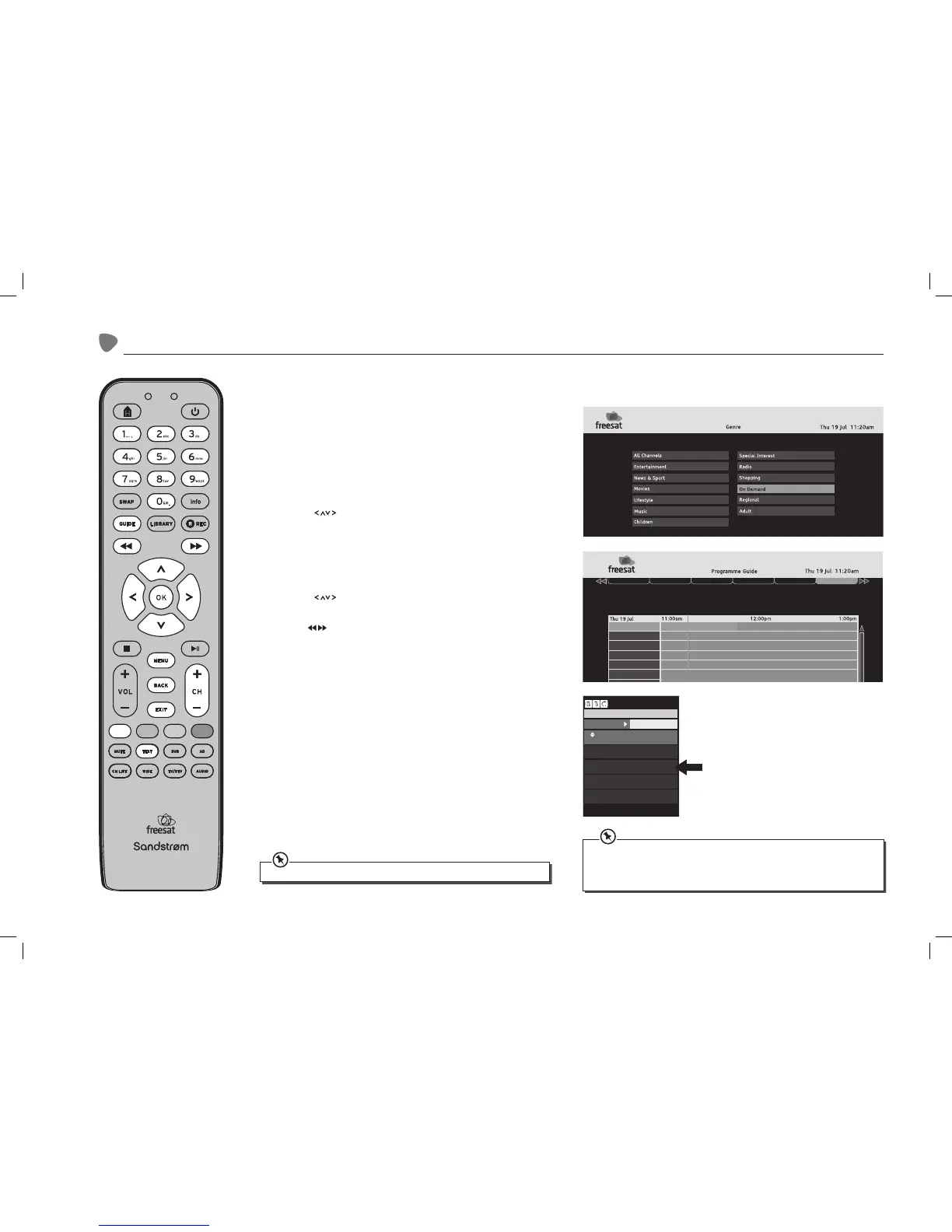30
On Demand TV
Setting Up for On Demand (Online) TV
Follow the procedure on the previous page to set up and configure the
unit’s network settings.
Watching On Demand TV
You can switch to online TV in various ways.
A: Via the Genre Screen
1. Press the GUIDE button on the remote control.
2. Press the buttons to highlight On Demand.
3. Press OK to confirm and access the relevant Programme Guide.
B: Via the Programme Guide
1. Press GUIDE.
2. Press the buttons to highlight All Channels. Press OK
The Programme Guide will appear.
3. Use the buttons to select ON Demand. Press OK.
The On Demand Channels Programme Guide will appear. You can now
select the ON Demand Channel you wish to view.
C: While watching BBC (and some ITV) Channels
1. Press TEXT or the RED button.
The relevant On Demand Service information will display allowing you
to access the relevant channels.
D: Using the number keypad
1. If you know the channel number of the station you can enter it
directly from the remote control.
When you switch to an online TV channel, there may be a delay of a few seconds.
Home
100
Thursday 13 Oct
100100100100100100100
News
Keep abreast of latest news
Sport Index
Catch up on all the latest sport
BBCiPlayer
7 day catch-up of BBC TV
Weather
Check the latest forecast
Sport
Extra sport content
For Index, pressRIGHT
Index
102
300
7001
400
On Now
The quality of your online viewing depends on your network connection speed. An
absolute minimum speed of 1MB/sec is needed for any kind of viewing and for HD
viewing you will need a minimum of 2MB/sec. These gures are the minimum acceptable-
low connection speeds may result in erratic reception and in some cases a loss of signal.
SHDFSAT12_IB_V2.indd 30 13/06/2013 12:20
