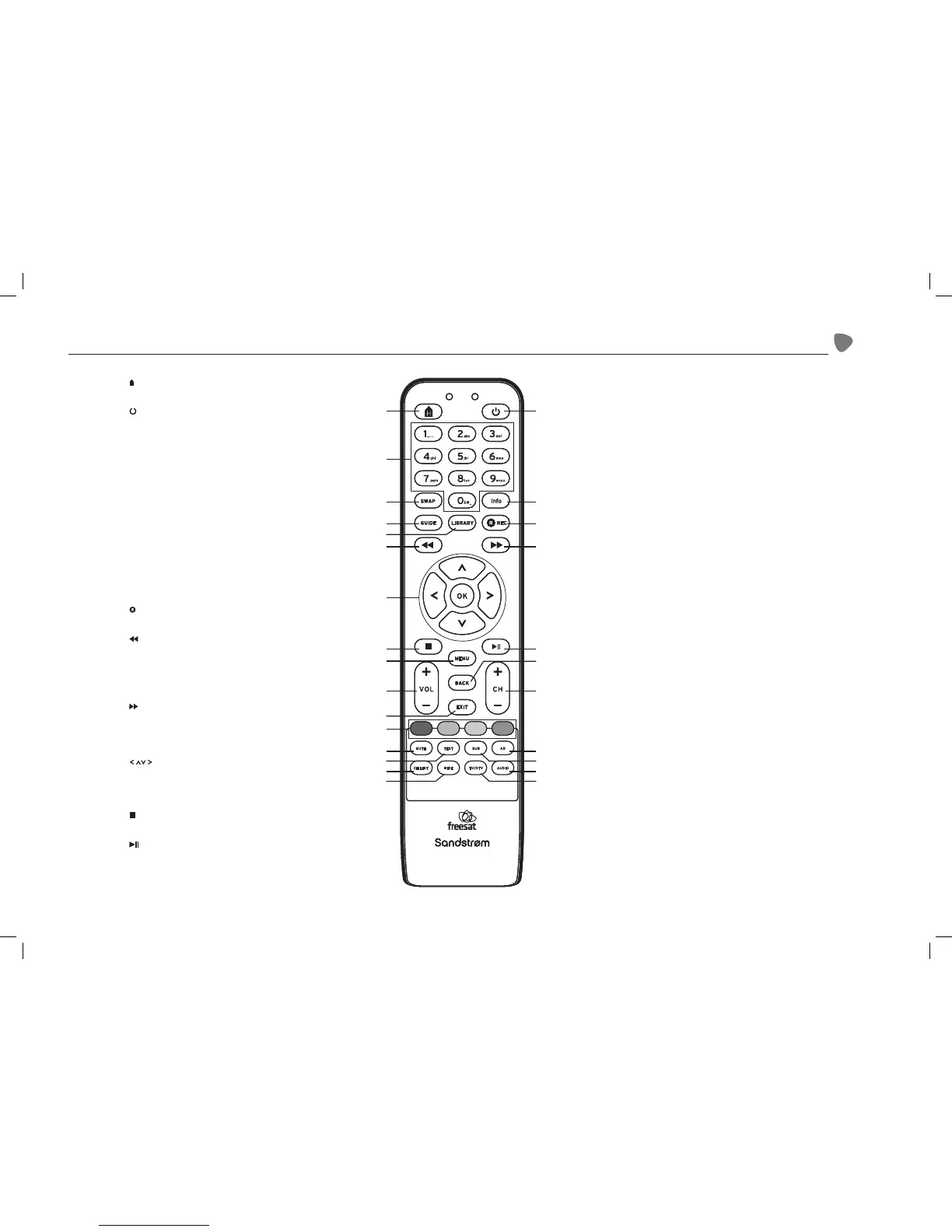5
1
9
12
11
7
6
4
3
2
10
13
8
5
16
20
24
21
25
19
14
18
15
17
22
26
23
27
Remote Control
1.
H
HOME Button
Exits all menus and returns to live TV.
2. STANDBY Button
Switches the unit on and o.
3. 0-9 Number Button
Directly select channels, enter numeric values in
the set-up menus and enter your postcode.
4. SWAP Button
Switches back to the last channel watched.
5. INFO Button
Displays channel and programme information.
6. GUIDE Button
Displays the programme guide.
7. LIBRARY Button
Displays the library menu where your
programmes are recorded.
8. REC Button
Records programme and scheduled recordings.
9. Button
• Skips backwards to the beginning of the track
or to the previous channel.
• Allows fast reversing of the recorded
programmes.
10. Button
• Skips forwards to the next channel.
• Allows fast forwarding of the recorded
programmes.
11. Buttons
Navigates menus and programme guides.
OK Button
Conrms the selection on a menu screen.
12. Button
Stops playback.
13. Button
Plays/pauses/resumes playback.
14. MENU Button
Displays the main menu.
15. BACK Button
Returns to the previous menu.
16. VOL+ / VOL– Button
Adjusts the volume up and down.
17. CH+ / CH– Button
• Switches to the next or previous channel.
• Moves one page up or down in the channel list.
18. EXIT Button
Exits a menu and returns to normal TV viewing.
19. COLOUR Buttons (Red/Green/Yellow/Blue)
Chooses options within menus.
20. MUTE Button
Silences the unit’s sound.
21. TEXT Button
Displays interactive and digital text services
(where available).
22. AD Button
Switches audio description on or o.
23. SUB Button
Displays the subtitles menu to select a subtitle
language.
24. CH LIST Button
Displays the channel list.
25. WIDE Button
Switches between available screen display
modes.
26. AUDIO Button
Displays the available audio menu to choose
between normal sound and Audio Description.
27. TV/DTV Button
Switches the TV SCART output between freesat
and the TV’s tuner.
SHDFSAT12_IB_V2.indd 5 13/06/2013 12:19
