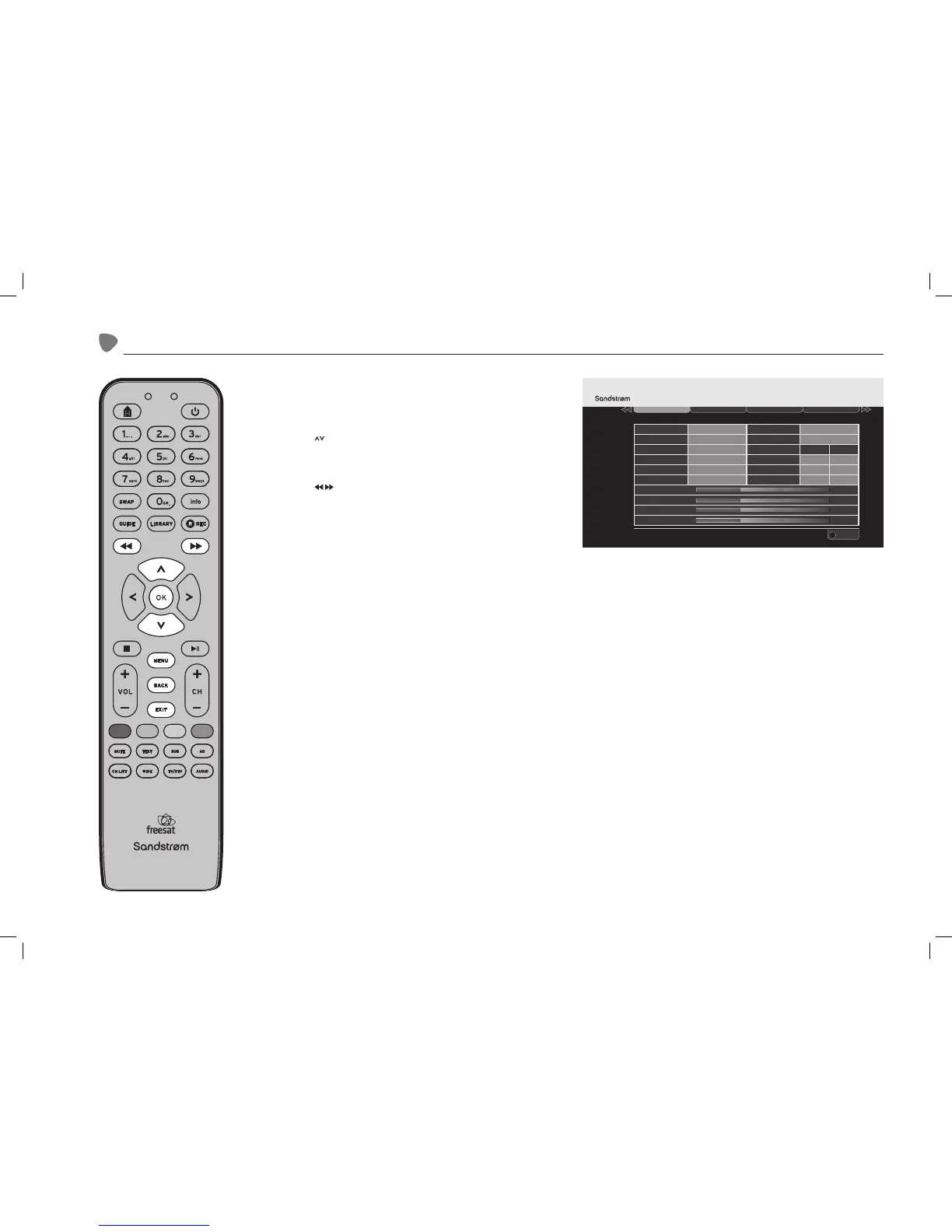32
System Information
1. Press the MENU button to enter the Main Menu.
2. Press the buttons to select System Information in the
section bar.
3. Press the OK button to confirm.
4. Press the buttons to change the information between System,
HD Control, Network and USB.
The System Information menu is purely for information. No settings are
involved in this menu and its associated submenus.
5. Press the BACK button or the EXIT button to exit the main menu.
System
HDD Control Network USB
Exit Menu
.
Manufacturer
Model Number
Hardware Version
Serial Number
Software Version
Goodmans
00
12345678
V1.1
V1.5
Helpline Number
0871 230 4695
.
Tuners
Network ID
Tuner 1 Tuner 2
003b
Transport ID
07dd
Postcode
Region
CM1 1WZ
Anglia
Tuner 1 Signal Strength 100%
Tuner 1 Signal Quality 100%
Tuner 2 Signal Strength 100%
Tuner 2 Signal Quality 100%
Lock Indicator
OK
003b
0802
OK
EXIT
Weds 8 Oct 8:22pmInformation
