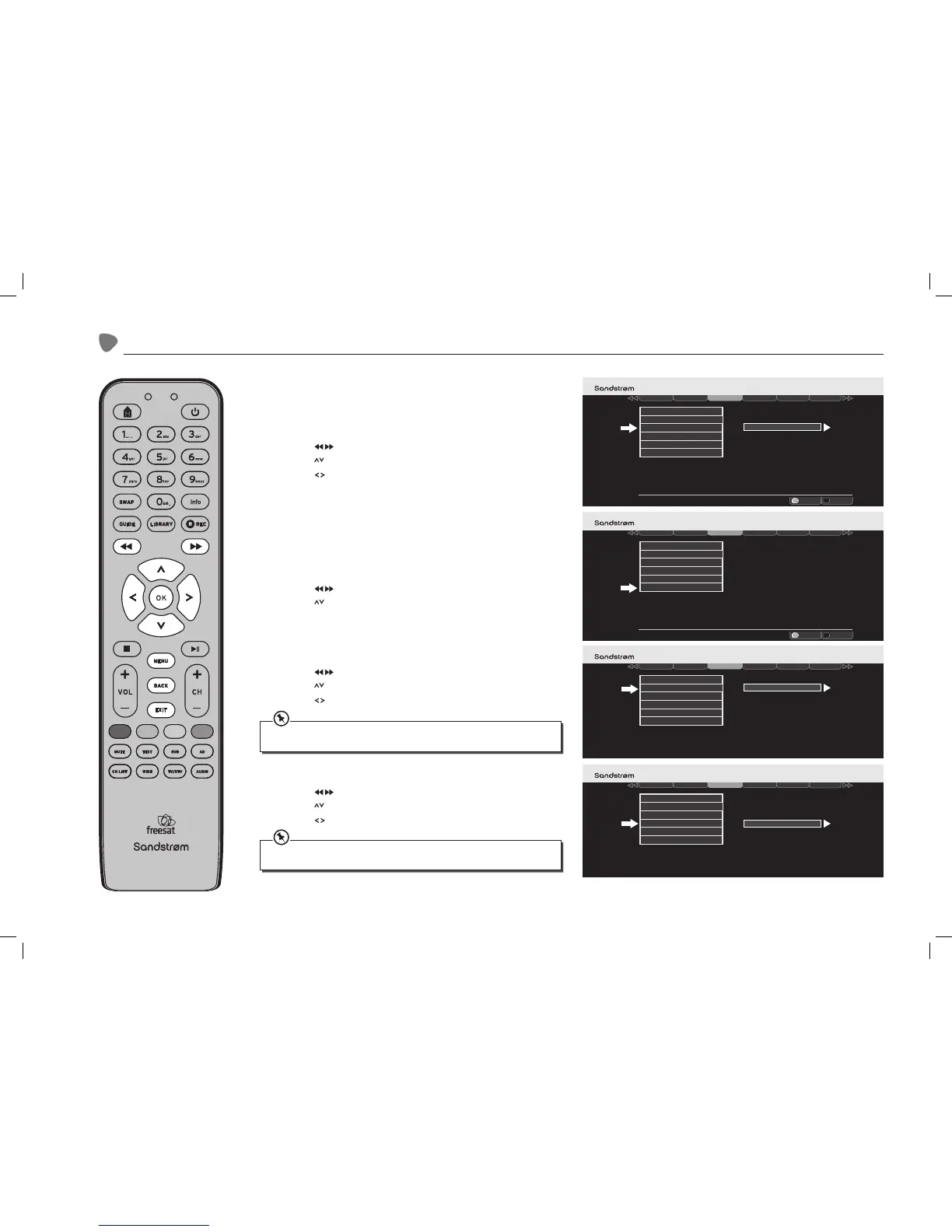26
The Parental Menu
Allow Parental Settings Changes
This menu allows you to choose whether you want to access parental
settings without always entering a PIN. To activate this however you have
first to enter a valid pin.
1. Press the buttons to select Parental in the section bar and then
press the buttons to select Allow Parental Settings Changes.
2. Press the buttons to switch between enabled or disabled.
3. Press the BACK button or the EXIT button to exit the main menu.
Hide Adult Channels
The default setting is that adult settings are displayed in the Programme
Guide. If you set the unit to hide adult channels, all adult genre channels
are removed from the programme guide and the channel list, and cannot be
selected by entering the channel number or with the CH+ / CH– buttons.
1. Press the buttons to select Parental in the section bar and then
press the buttons to select Hide Adult Channels.
2. Press the OK button to hide or show the adult freesat channels. Press
the BACK button or the EXIT button to exit the main menu.
Allow First Time Installation
1. Press the buttons to select Parental in the section bar and then
press the buttons to select Allow First Time Installation. Press OK.
2. Press the buttons to switch between enabled or disabled. Press OK.
Allow Hard Disk Drive Format
1. Press the buttons to select Parental in the section bar and then
press the buttons to select Allow Hard Disk Drive Format. Press OK.
2. Press the buttons to switch between enabled or disabled. Press OK.
Exit Menu
Select
EXIT
OK
Weds 8 Oct 8:22pmSettings
Display & Audio
Language
Parental rehtO+ taseerF
Network
.
Guidance
Allow Parental Settings Changes
Allow Hard Disk Drive Format
Allow First Time Installation
Hide Adult Channels
Change Parental PIN
Exit Menu
Select
EXIT
OK
Weds 8 Oct 8:22pmSettings
Display & Audio
Language
Parental rehtO+ taseerF
Network
.
Guidance
Allow Parental Settings Changes
Allow Hard Disk Drive Format
Allow First Time Installation
Hide Adult Channels
Change Parental PIN
Exit Menu
Select
EXIT
OK
Weds 8 Oct 8:22pmSettings
Display & Audio
Language
Parental rehtO+ taseerF
Network
.
Guidance
Allow Parental Settings Changes
Allow Hard Disk Drive Format
Allow First Time Installation
Hide Adult Channels
Change Parental PIN
Exit Menu
Select
EXIT
OK
Weds 8 Oct 8:22pmSettings
Display & Audio
Language
Parental rehtO+ taseerF
Network
.
Guidance
Allow Parental Settings Changes
Allow Hard Disk Drive Format
Allow First Time Installation
Hide Adult Channels
Change Parental PIN
Enabled
Enabled
Enabled
This setting enables you to allow a rst time installation. On a rst time installation all
channels are erased. Follow the on-screen instructions to set up your freesat+ recorder.
This setting allows the hard drive to be re-formatted. As a precaution we recommend that
you disable this function until you need to erase and re-format the hard drive.
SHDFSAT12_IB_V2.indd 26 13/06/2013 12:19
