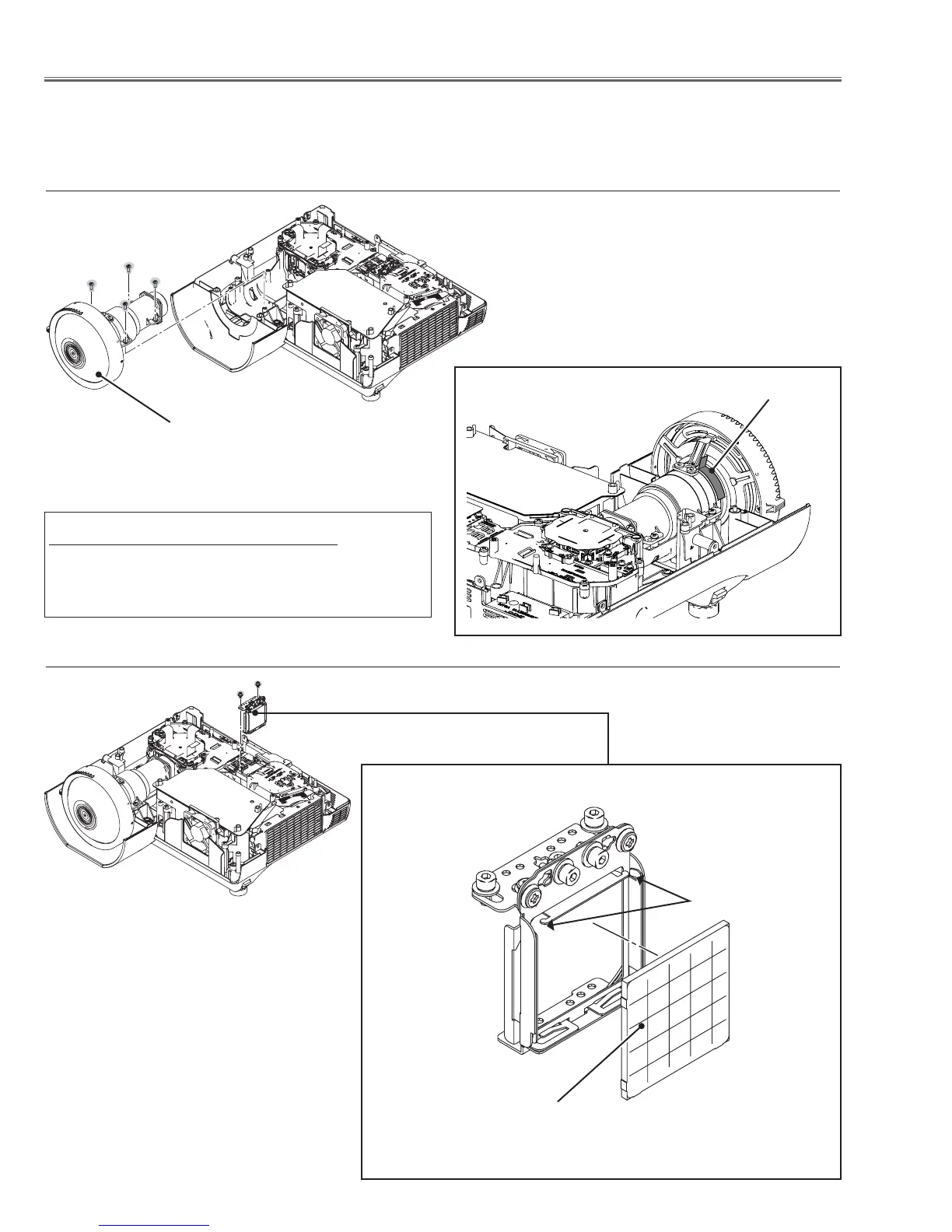-14-
Optical Parts Disassembly
Before taking this procedure, remove Cabinet Top , Cabinet Front and Main Board following to the “Mechanical
Disassembly”.
Disassembly requires a 2.0mm hex wrench.
Fig.1
z Projection lens removal
x Integrator lens-in disassembly
Hooks
Integrator lens-in
Integrator Lens-In Ass'y
(M3x8)x4
(M2.5x5)x2
Fig.2
Projection lens
* Rugged surface
(Behind)
Note on replaceing the Projection Lens
- When the Projection Lens is replaced with the new
one, make sure that the fixing tape must be removed
as the figuer.
Fixing tape
