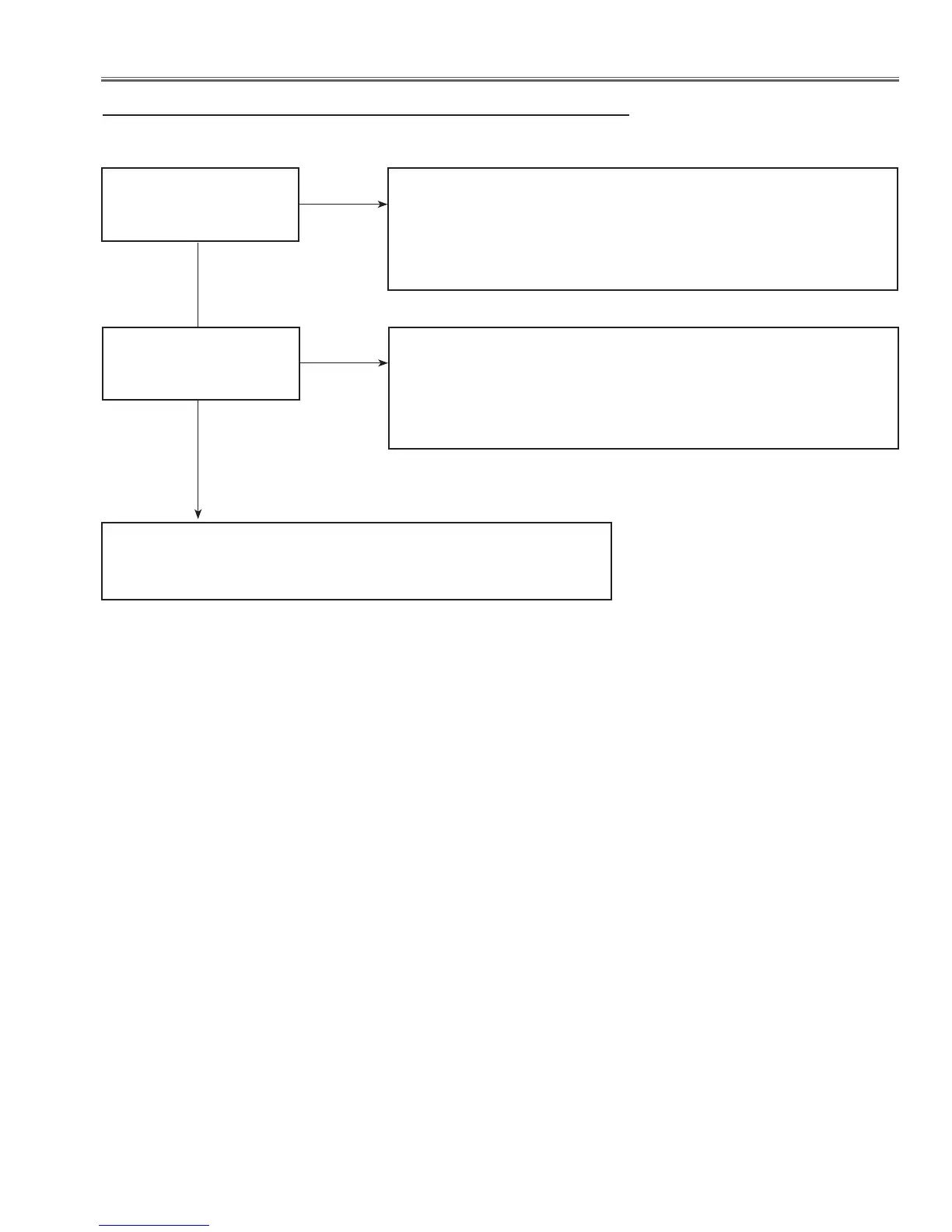-47-
Troubleshooting
No Sound
Check IC5001 and peripheral circuit.
Check 5V_AUDIO, 9V power supply.
Check if the audio sig-
nal is observed at pins
10 and 21 of IC5001.
Check audio output circuit.
Check speaker, connection of the terminals “K8F”
Yes
No
Check following steps.
Check IC5031 and peripheral circuit.
Check the Mute signal at pin 1 of IC5031. The Mute signal is output
from pin 144 of IC 301<System Control>.
Mute-On: H at pin 144 of IC301, L at pin1 of IC5031
Check if the audio sig-
nal is observed at pins 5
and 8 of IC5031.
Yes
No
