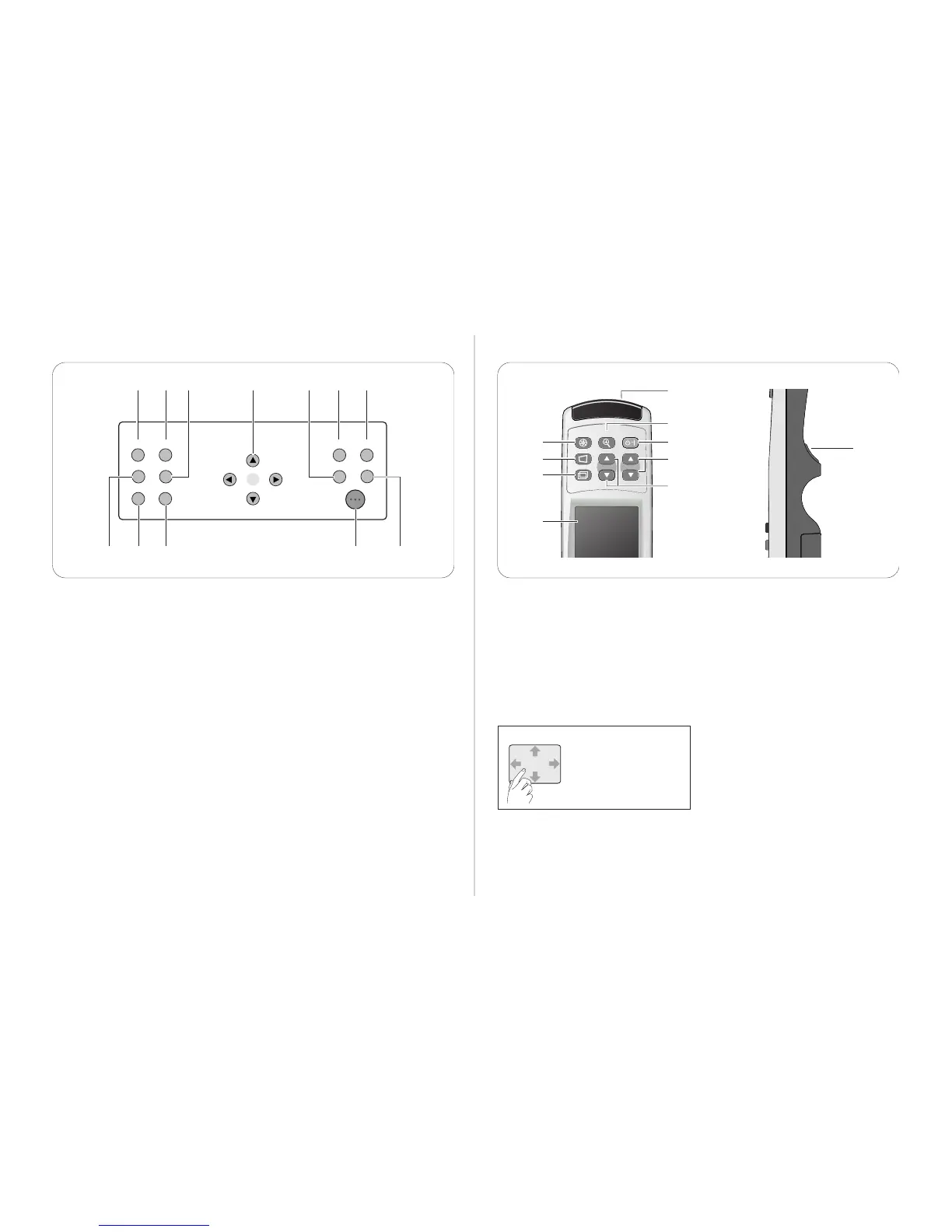q w e r t y
o
u
u INPUT button
Switches the input sources.
y AUTO PC ADJ. button
Operates the Auto PC adjustment function.
e CANCEL button
Cancels the selection and returns to the previous
menu.
t INFORMATION button
Displays the projector information.
w MENU button
Opens or closes the On-Screen Menu.
o POWER ON-OFF button
Turns the projector on or off.
i SHUTTER button
Closes and opens up the built-in shutter.
r Point buttons (e, d, 7, and 8)
- Navigates through the menu or adjusts the value
in the On-Screen Menu.
- Pan the image in the Digital zoom + mode.
q LENS SHIFT button
Activates the Lens shift function.
!0!1!2 i
!0 SELECT button
- Executes the item selected.
- Expand/compress the image in the Digital zoom
+/– mode.
!1 FOCUS button
Adjusts focus of the image.
!2 ZOOM button
Adjusts zoom of the image.
Remote Control
q
w
u
i
e
r
y
!0
o
o ZOOM buttons
Adjusts zoom of the image.
r CONTROL PAD (Semiconductive touchpad)
- Selects an item or adjusts the value in the On-
Screen Menu.
- Pan the image in the Digital zoom + mode.
w KEYSTONE button
Corrects keystone distortion.
u POWER ON-OFF button
Turns the projector on or off.
e LENS SHIFT button
Activates the Lens shift function.
i FOCUS buttons
Adjusts focus of the image.
t WIRED REMOTE JACK
Connect the Remote Control Cable to this jack.
Battery installation is required regardless of a
wired or wireless use.
!0 SELECT button
Executes the item selected.
t
y D.ZOOM button
Activates the D.Zoom +/– function.
q SHUTTER button
Closes the built-in shutter for light blocking.
About Control Pad
The built-in Control Pad is a
semiconductive touchpad operated
with a light finger touch. Move your
finger up, down, right and left across
the pad to select the desired menu,
adjust values, and operate various
convenient features.
