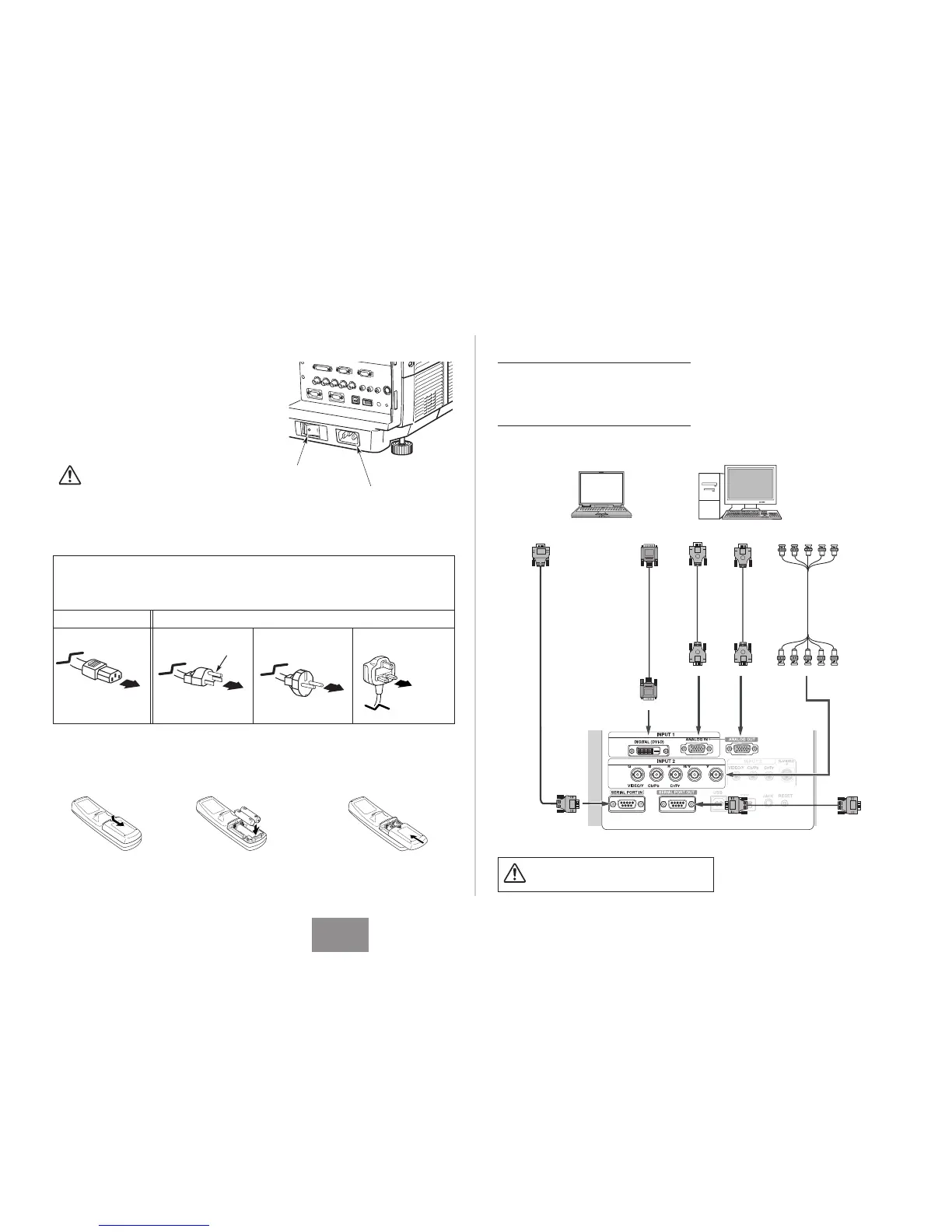English
-7-
To POWER CORD
CONNECTOR on the
projector.
Projector side AC Outlet side
Ground
NOTE ON POWER CORD
AC power cord must meet the requirements of the country where you use the projector.
Confirm the AC plug type with the chart below and a proper AC power cord must be used.
If the supplied AC Power Cord does not match your AC outlet, contact your sales dealer.
To the AC Outlet.
(120 V AC)
For Continental EuropeFor the U.S.A. and Canada For the U.K.
To the AC Outlet.
(200 - 240 V AC)
To the AC Outlet.
(200 - 240 V AC)
Connecting AC Power Cord
This projector uses nominal input voltages of 120 V or
200-240 V AC and it automatically selects correct input
voltage. It is designed to work with the single-phase
power systems having a grounded neutral conductor. To
reduce risk of electrical shock, do not plug into any other
type of power system.
If you are not sure of type of the power being supplied,
consult your authorized dealer or service station.
Connect the projector with all peripheral equipment before
turning it on.
Main On/Off switch
AC power socket
Remote Control Battery Installation
Press the lid downward
and slide it.
Open the battery
compartment lid.
Install new batteries
into the compartment.
Replace the compartment
lid.
Two AA size alkaline
batteries
For correct polarity (+
and –), be sure battery
terminals are in
contact with pins in
the compartment.
12 3
Connecting to Computer (Digital and Analog RGB)
Cables used for connection
q VGA Cable (HDB 15 pin) (Only one cable is supplied.)
w DVI-D Cable
✽
e BNC Cable ✽
r Serial Cross Cable (RS-232C) ✽
(✽ = Not supplied with this projector.)
q
Monitor Output
DIGITAL (DVI-D)
q
Monitor Input
SERIAL PORT IN
w
✽
Monitor Output
ANALOG OUTANALOG IN
SERIAL PORT OUT
R G B H/V V
Monitor Output
e
✽
PC Serial Port
Other Projector
SERIAL PORT IN
r✽
r✽
CAUTION
For safety, unplug the AC power cord when the
projector is not in use. When the projector is connected
to an outlet with the AC power cord and the Main
On/Off switch is on, it is in stand-by mode and
consumes a little electric power.
Connect the AC power cord (supplied)
to this socket. The AC outlet must be
near this equipment and must be easily
accessible.
Note:
Unplug the power cords of both the projector and external
equipment from the AC outlet before connecting the cables.
