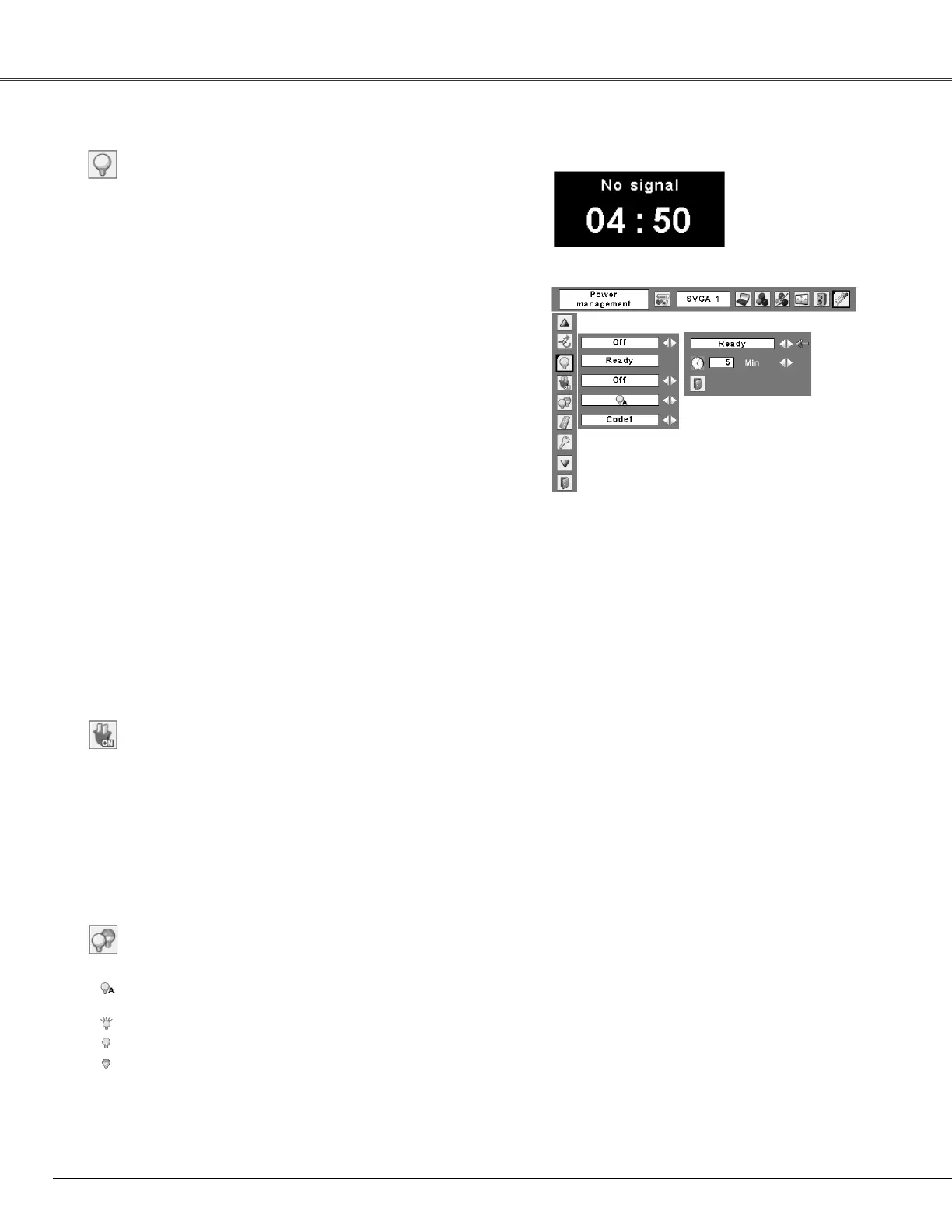46
Setting
On start
When this function is “On”, the projector will be
automatically turned on just by connecting the AC power
cord to a wall outlet.
✔
Note:
Be sure to turn the projector off properly (see “Turning Off the
Projector” on page 20). If the projector is turned off in the incorrect
sequence, the On start function does not operate properly.
Lamp control
This function allows you to change brightness of the screen.
Auto ........... The brightness according to the input
signal (between High and Eco mode).
High ........... Brighter than the Normal mode.
Normal ....... Normal brightness
Eco............. Lower brightness reduces the lamp power
consumption and extends the lamp life.
Power management
Time left before Lamp is off.
Press the SELECT button
at Power management and
this box will appear.
Choose one of three
settings with the Point
7 8
buttons, and
go to the timer with the
Point ed buttons and set
time with the Point
7 8
buttons.
Power management
For reducing power consumption as well as maintaining the
lamp life, the Power management function turns off the
projection lamp when the input signal is interrupted and no
button is pressed for a certain period.
When the input signal is interrupted and no button is
pressed for 30 seconds or more, the timer display with "No
signal" message will appear. The countdown will start to
turn off the lamp.
Select one of the operations.
Ready ...............When the lamp has been fully cooled
down, the POWER indicator changes to
green blinking. In this condition, the
projection lamp will be turned on if the
input signal is reconnected or any button
on the top control or remote control unit
is pressed.
Shut down ......When the lamp has been fully cooled
down, the power will be turned off.
Off . . . . . . . . . . .Power management function is off.
Then set the countdown timer with the Point 7 8
buttons.
✔
Note:
Factory default is “Ready: 5 min.”
