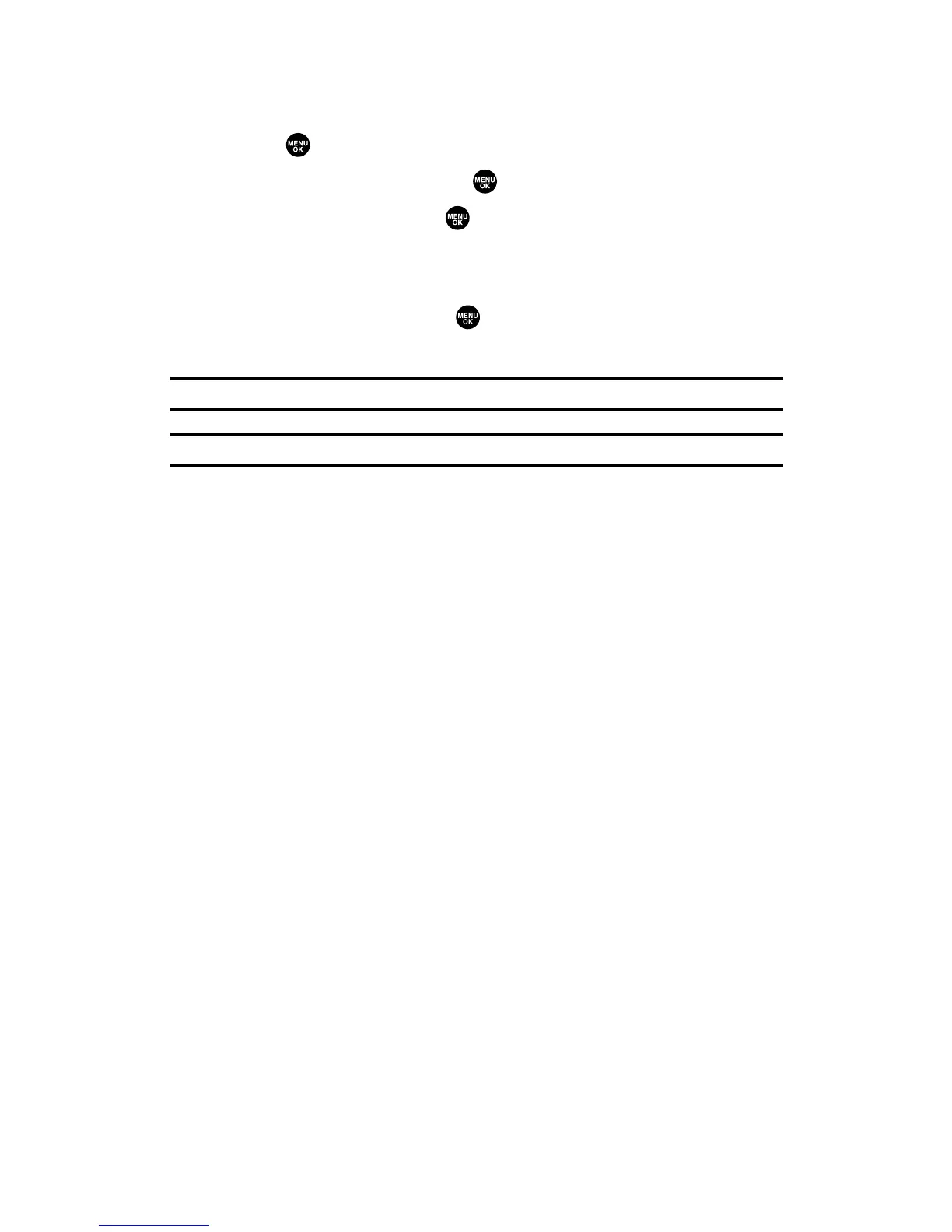Erasing the Downloaded Data
To erase the selected downloaded data:
1. Press to access the main menu.
2. Select Downloads and press .
3. Select a folder and press .
4. Select the downloaded data you want to erase and press
Options (right softkey).
5. Highlight Erase and press .
6. Follow the onscreen prompts to erase the data.
Tip:To erase all data, select Erase All during step 5 above.
Note:It takes a while when you erase a large amount of downloaded data.
Section 2H: Personal Organizer 112
