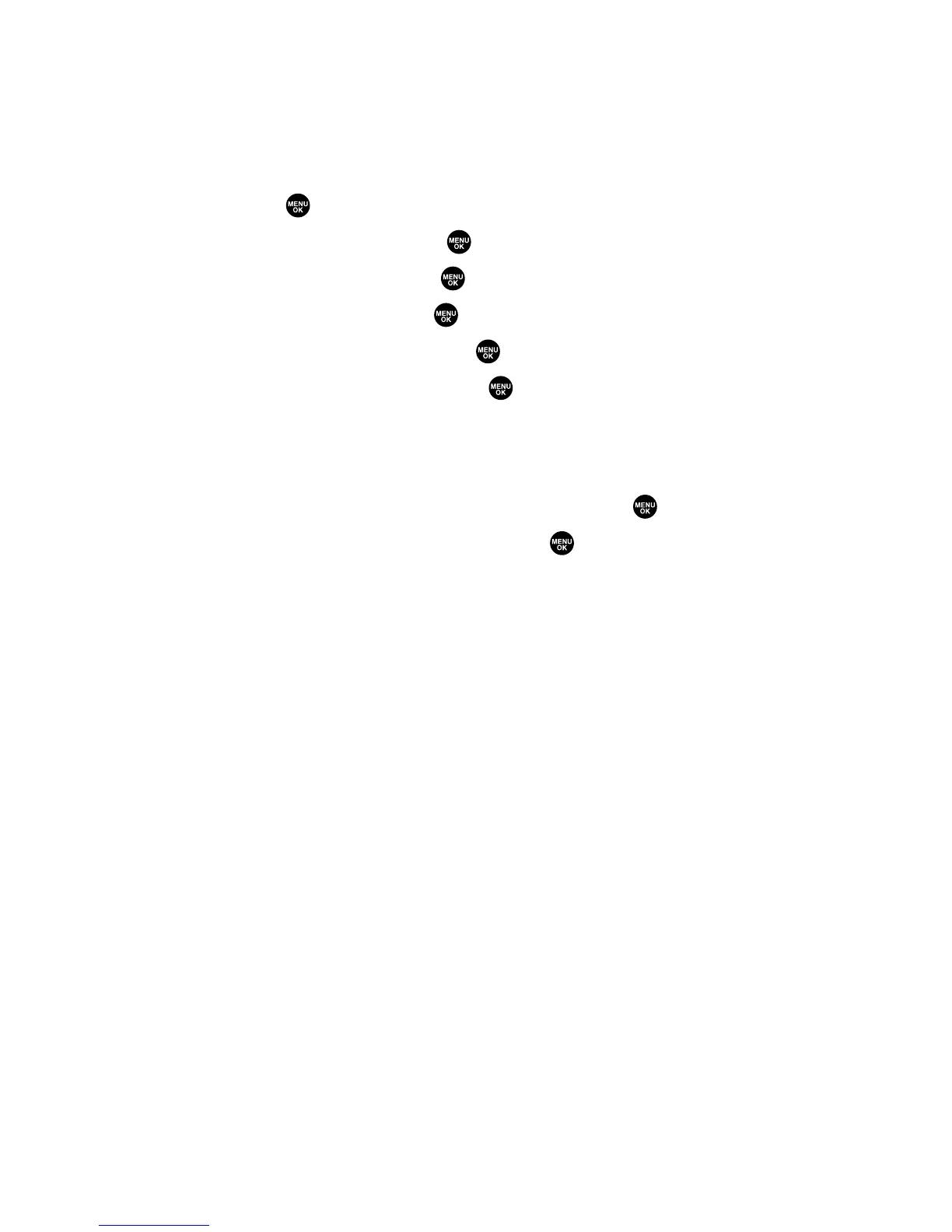Selecting a Tone Length
Longer tone lengths may be better for tone recognition when dialing
voicemail or other automated systems.
To select a tone length:
1. Press to access the main menu.
2. Select Settings and press .
3. Select Sounds and press .
4. Select Others and press .
5. Select Tone Length and press .
6. Select Short or Long and press .
Setting a Start-up/Power-off Tone
1. Follow steps 1-4 above.
2. Select Start-up Tone or Power-off Tone and press .
3. Scroll to your desired tone and press .
䡲
To confirm the tone, press Play (right softkey).
Section 2B: Controlling Your Phone’s Settings 41
