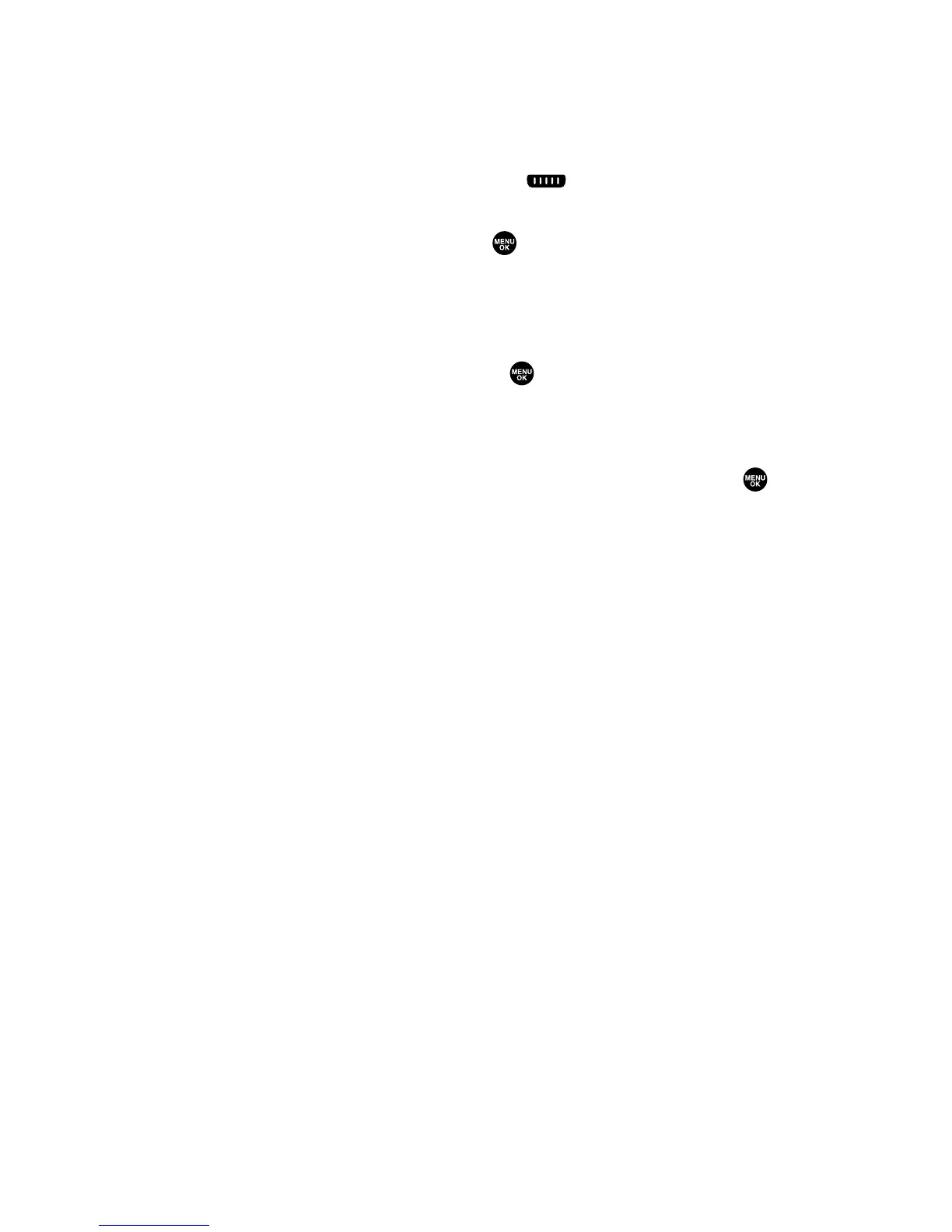Finding an Entry in the Ready Link List
You can find your desired entry by entering a few letters.
To find a Ready Link entry:
1. Press R-Link (left softkey) or press .
2. Press Go to (left softkey), highlight your desired list (Personal List
or Personal Groups), and press .
3. Enter the first letter or the first few letters of the name.
䡲
The display shows the list beginning with the letter(s) you
entered.
4. Scroll through the list and press to select your desired entry.
Ready Link Options
When you use Ready Link, several options are available by pressing
Options (right softkey). To select an option, highlight it and press .
䢇
Edit to edit a Ready Link number and/or name. (See page 134.)
䢇
Send Text to send a text message. (See page 154 for details.)
䢇
Copy to Personal to copy a contact to the Personal List. Copy Group
appears when you highlight a group. (This option doesn’t appear
if the entry is already in the Personal List or when you select
Personal List/Personal Groups.)
䢇
Copy to Ph. Book to copy a contact to your phone’s Contacts
directory.
䢇
Erase to erase a contact. Erase Group appears when you highlight a
group.
䢇
Add Contact to add a new contact. (See page 134 for details.)
Add Group appears when you highlight a group list. (See page 135
for details.)
䢇
Find:First Name to find a contact by first name.
䢇
Find:Full Name to find a contact by part of the name.
䢇
Erase R-Link List to erase entries saved in the Ready Link List.
䢇
Help to see the Ready Link instruction page.
Section 2J: Using Ready Link 133
