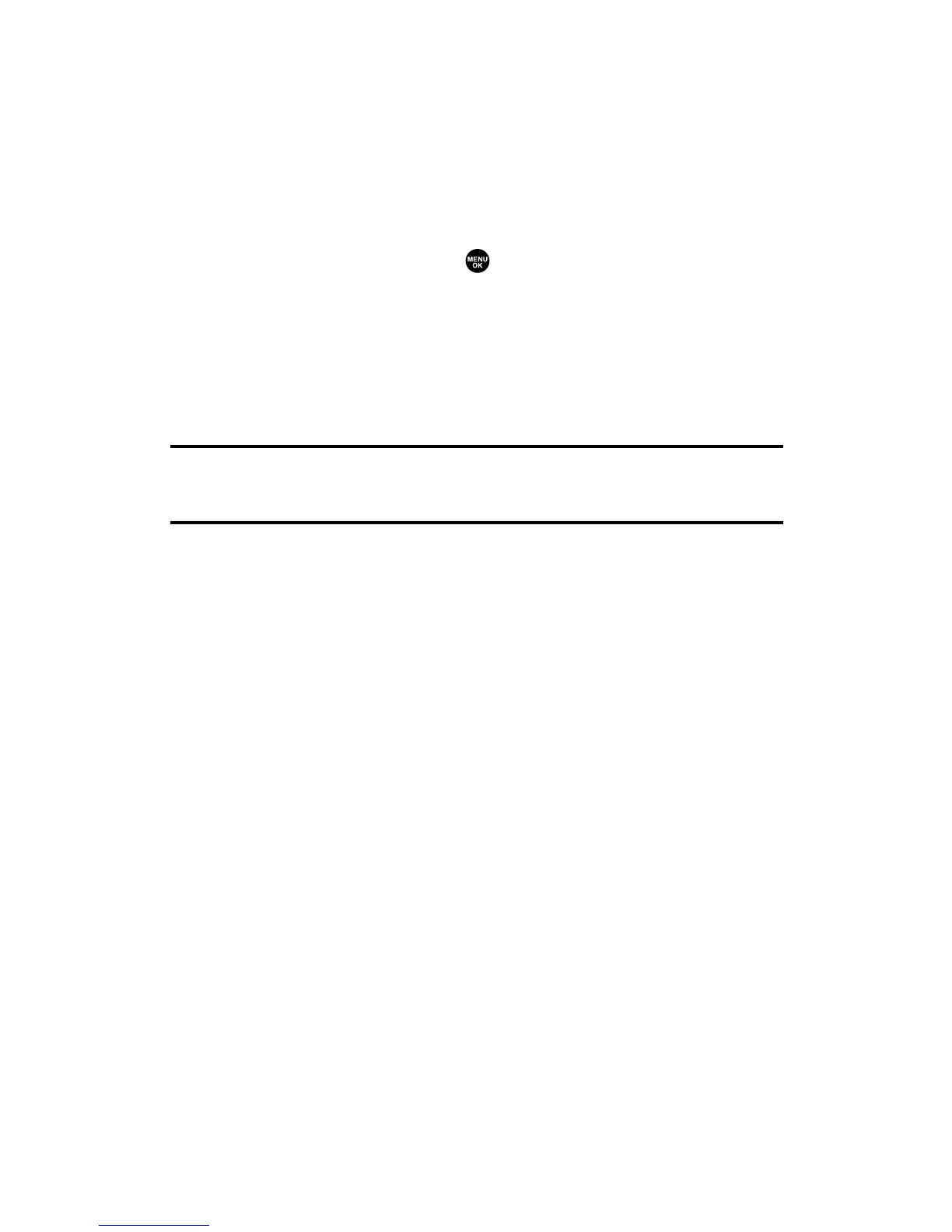Message Options
Several options are available when you display a folder list, message
list, or message details.
Folder List Options
From the folder list display, press Options (right softkey). (See
“Displaying Messages” on page 153 for displaying the list.) To select
an option, highlight it and press .
䢇
Edit Folder to edit the folder (self-defined folder only).
䢇
Erase Folder to erase the folder (self-defined folder only).
䢇
Create Folder to create a new self-defined folder.
䢇
Compose New to compose a new message.
䢇
Erase Messages to erase messages (if applicable).
Note:When you erase a folder, the messages within the folder are also erased.
If the folder contains a new (unread) message or locked message, you are
prompted to select Erase or Don’t Erase.
Section 3A: Qwest Service Features – The Basics 156
