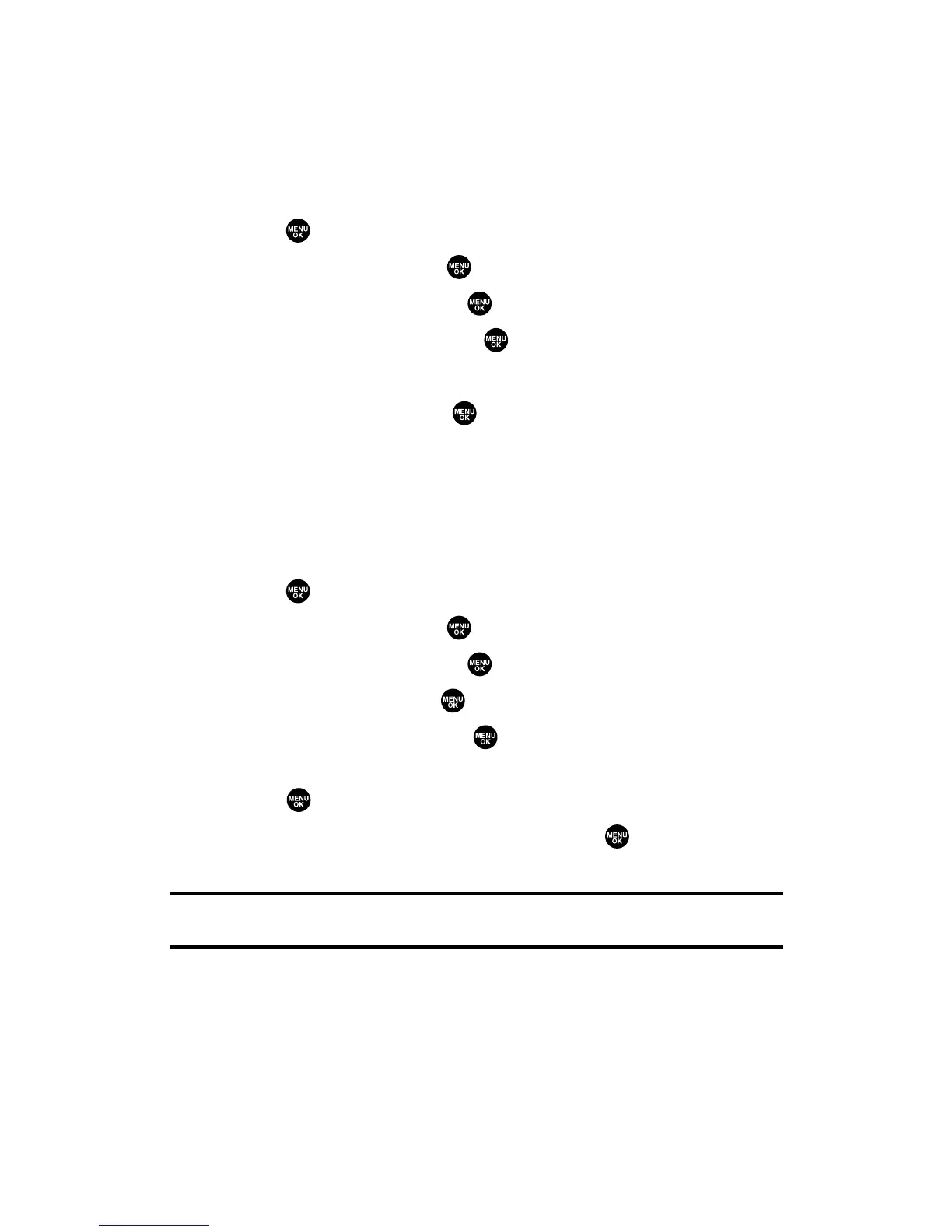Setting Ready Link Guard
This feature enables you to display the warning message when you
cannot receive Ready Link calls. The warning message will appear
when you are launching a Web or Java application.
To set the Ready Link Guard:
1. Press to access the main menu.
2. Select Settings and press .
3. Select Ready Link and press .
4. Select R-Link Guard and press . (A message will appear.)
5. Press OK (left softkey) to continue.
6. Select On or Off and press .
Setting Ringer Types for Ready Link Calls
Your phone offers a variety of ringer types that allow you to
customize your ringer.
To select a ringer type for Ready Link calls:
1. Press to access the main menu.
2. Select Settings and press .
3. Select Ready Link and press .
4. Select Sounds and press .
5. Select Ringer Type and press .
6. Select Ready Link Calls, R-Link Missed, or R-Link Floor Tone, and
press .
7. Scroll to your desired ringer type and press .
䡲
To confirm the ringer, press Play (right softkey).
Tip:You can change the ringer type in another way (see “Selecting Ringer Types
for Ready Link Calls” on page 40).
Section 2J: Using Ready Link 140
