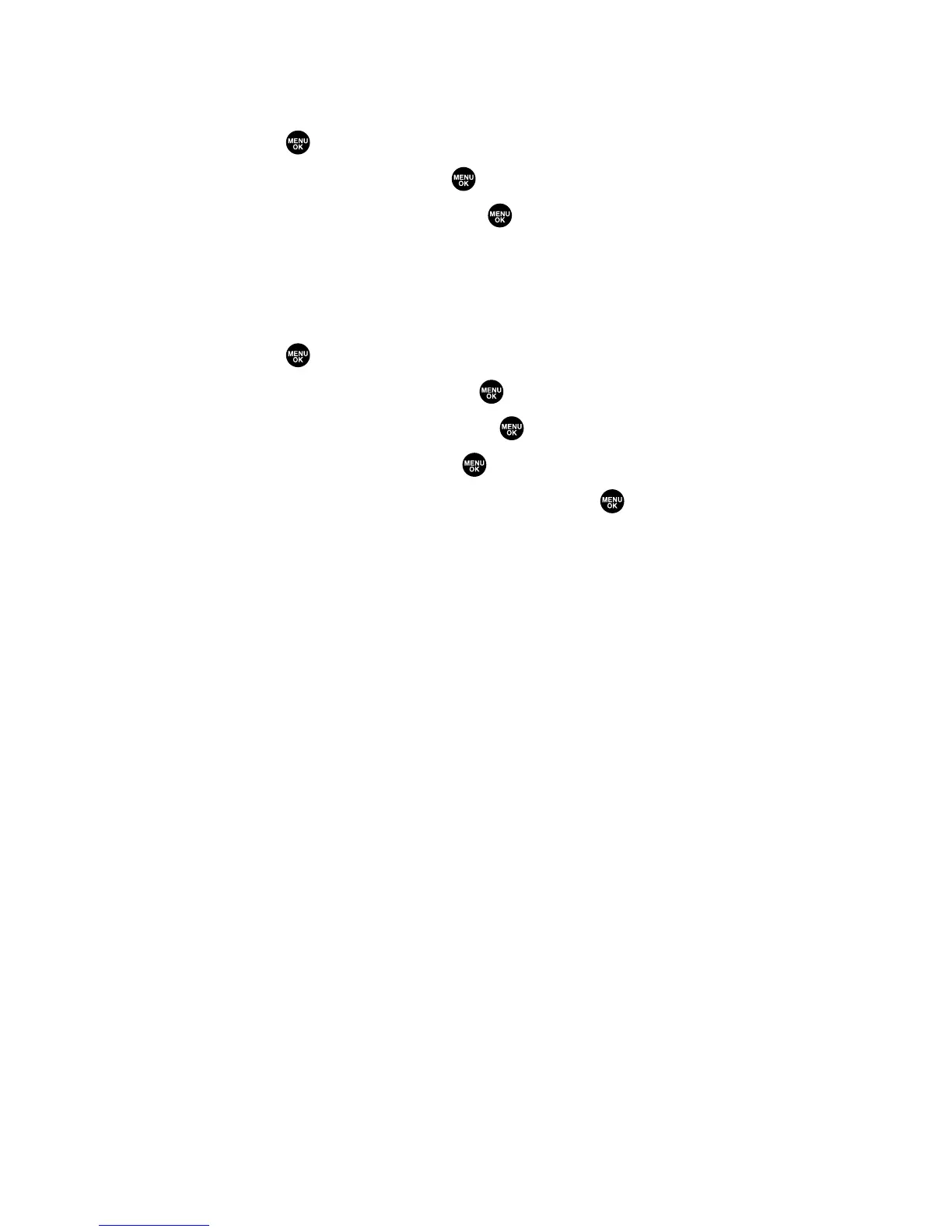Finding Speed Dial Numbers
To find phone numbers you have stored in speed dial locations:
1. Press to access the main menu.
2. Select Contacts and press .
3. Select Speed Dial #s and press . (The Speed Dial numbers list
appears.)
Finding Voice Dial Numbers
To find phone numbers you have stored in Voice Dial:
1. Press to access the main menu.
2. Select Tools/Extras and press .
3. Select Voice Services and press .
4. Select Voice Dial and press .
5. Select Review or Review:Speaker and press . (The Voice Dial
numbers list appears.)
Section 2G: Using the Contacts Directory 88
