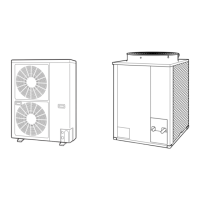Control of W-2WAY ECO-i SYSTEM
5. Schedule Timer
How to Check Program Times
You can check the programmed times for each group and day of the week.
STEP 1 Press the GROUP button and select a group whose time you
want to check.
NOTE
Group selection is disabled depending on installation conditions.
If so, proceed to the next step.
STEP 2 Press the DAY button.
When the DAY button is pressed the first time, tomorrow's day of
the week starts blinking and the program settings for tomorrow
are displayed.
Every time the DAY button is pressed, the program settings
change in order of the days of the week.
Pressing the GROUP button displays the program settings of
another group on that same day.
STEP 3 STEP 3 End checking.
Press the CLEAR button. The normal display returns.
NOTE
Holding down the CANCEL button for more than 2 seconds also
returns the normal display.

