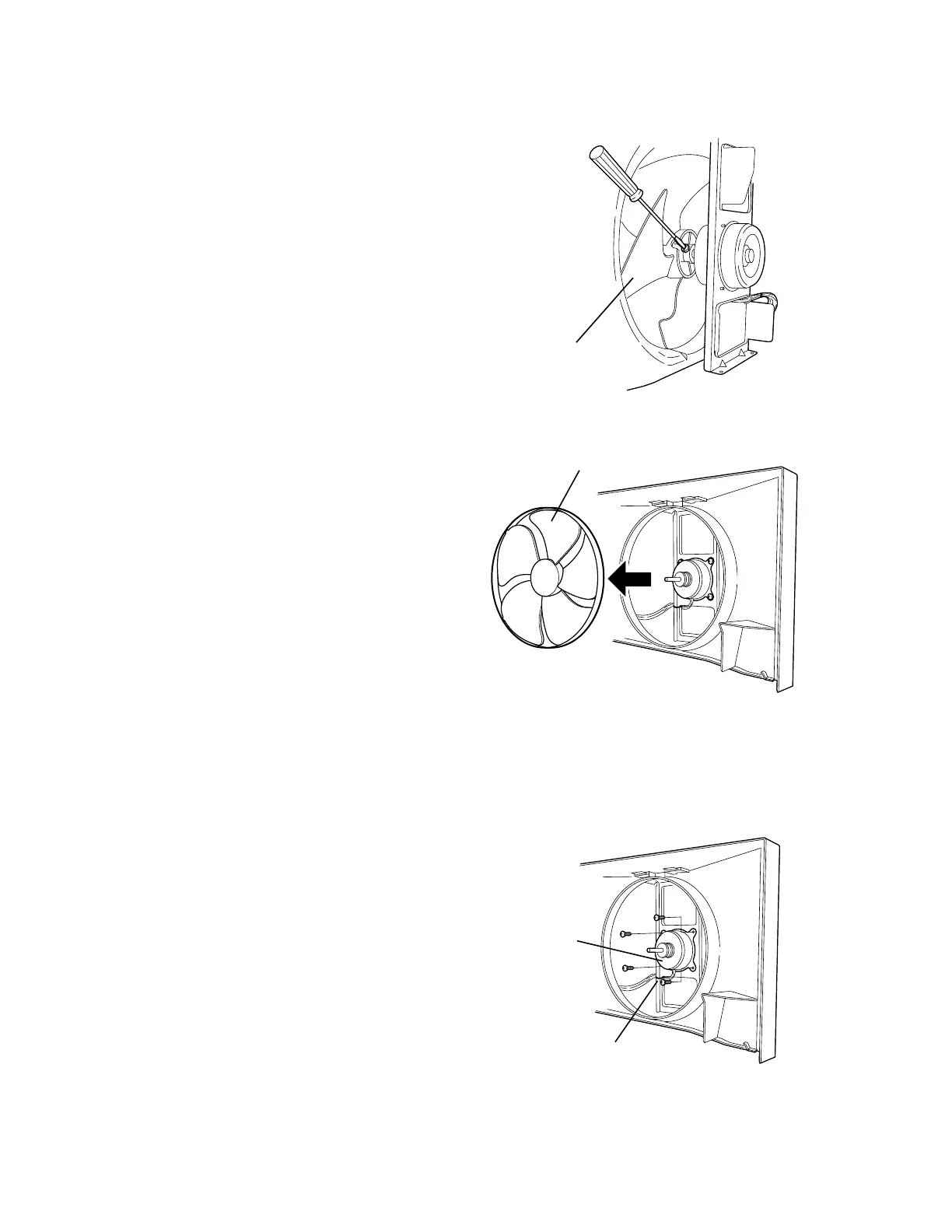56
9-9. Removing Propeller Fan
(1) Remove the condenser.
Refer to “9-8. Removing Condenser.”
(2) Loosen the bolt holding the propeller fan on
the motor shaft using a flat blade screwdriver
or socket wrench. (Fig. 21)
(3) Remove the propeller fan from the motor shaft.
(Fig. 22)
9-10. Removing Outdoor Fan Motor
(1) Remove the condenser.
Refer to “9-8. Removing Condenser.”
(2) Remove the propeller fan.
Refer to “9-9. Removing Propeller Fan.”
(3) Cut the clamp holding the fan motor lead wire.
(Fig. 23)
(4) Remove the 4 screws of the fan motor mounting
plate. (Fig. 23)
