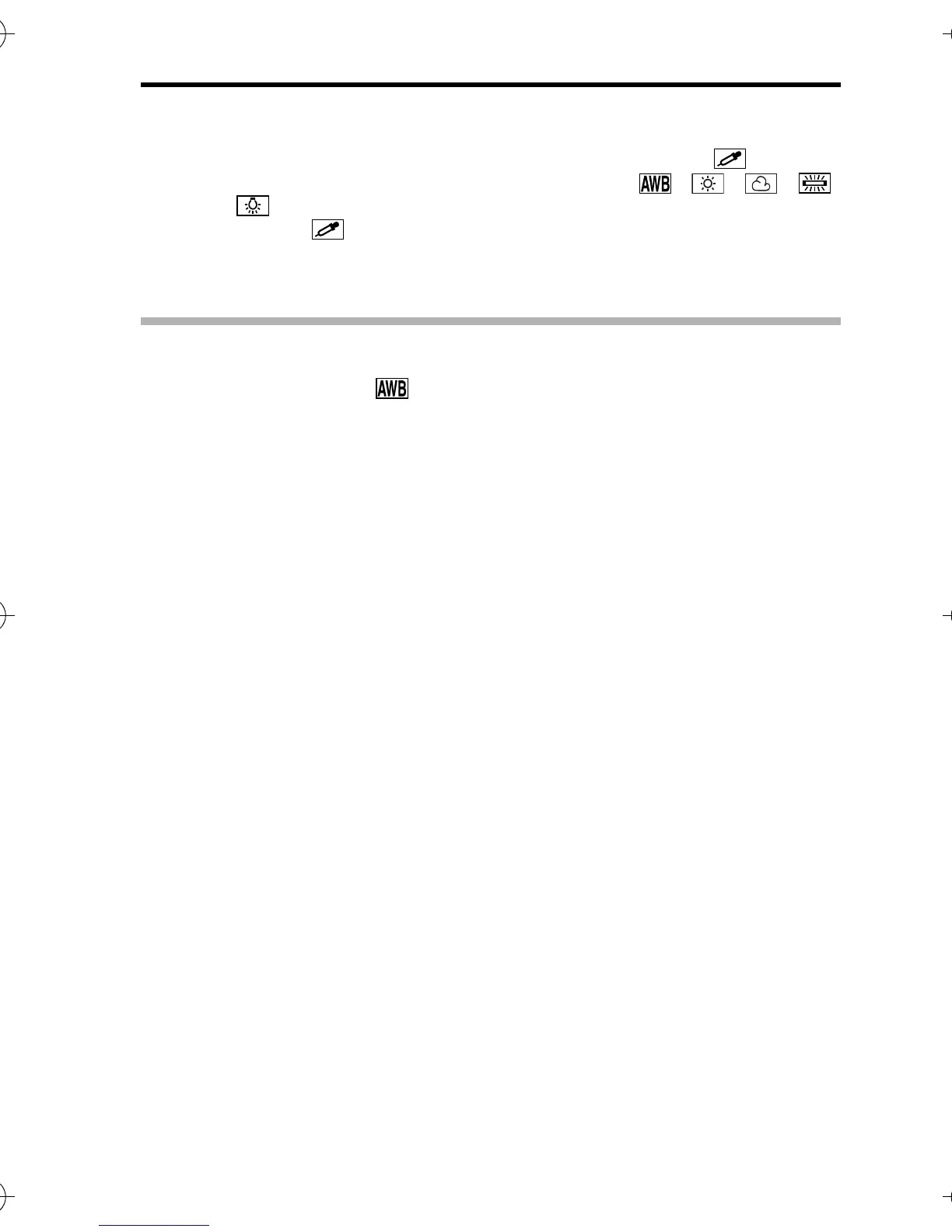English 106
3 Press the SET button.
h This completes the white balance setting.
h Once the white balance setting is programmed for the icon, it is
retained even if another white balance setting ( , , , ,
or ) is selected. If you changed to another setting, whenever you
select the icon and press the SET button, the previously pro-
grammed setting is recalled.
HINT
To cancel the white balance setting
i Perform step 2, select , and then press the SET button.
NOTE
To capture sepia-tone images
i In step 2 of step 2, instead of using a white card, use a blue card to set
the white balance. You can experiment and get different results by chang-
ing the card color to program the white balance.
Camera_EN.book Page 106 Sunday, August 31, 2003 3:48 PM
