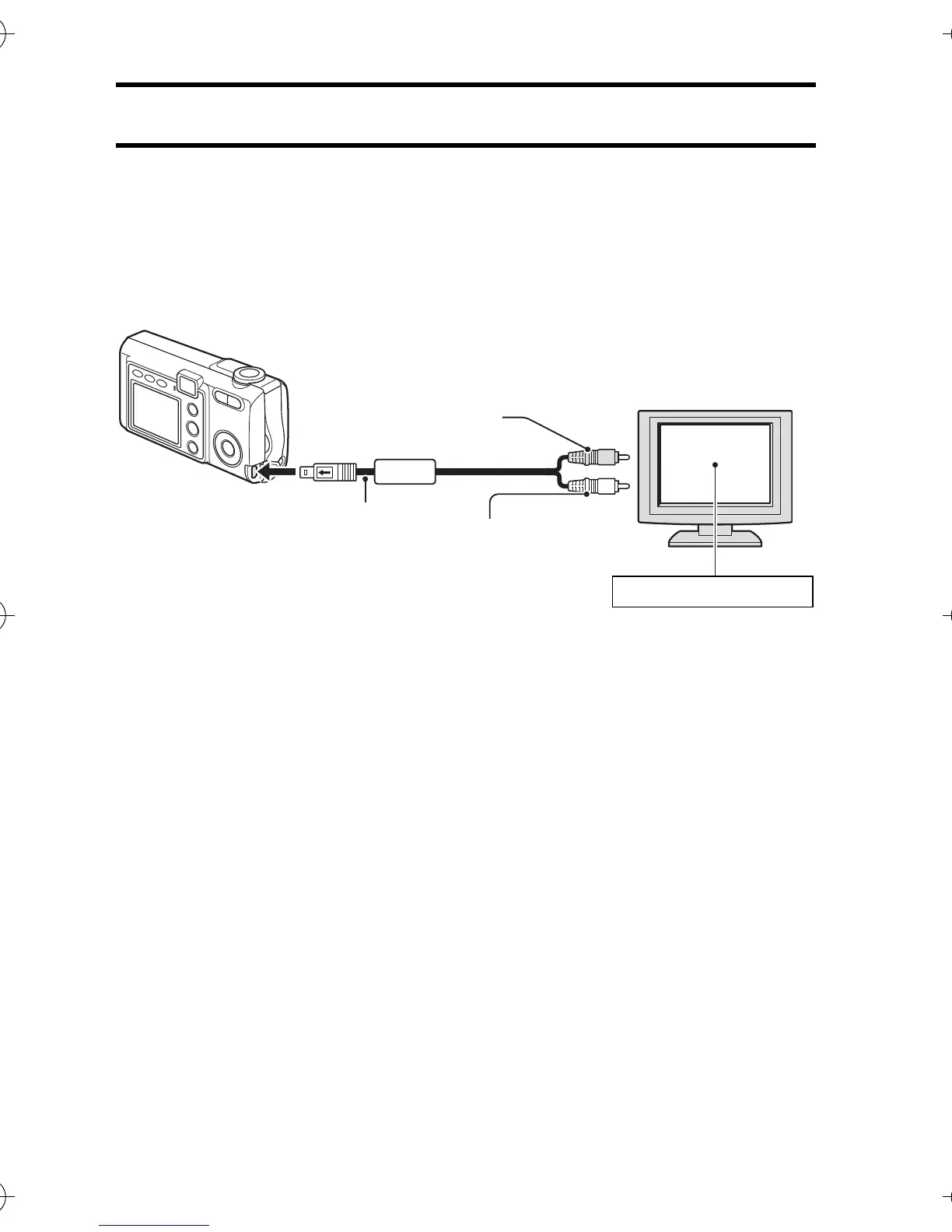171 English
CONNECTING TO A TV
By connecting the digital camera to a television set, you can view the LCD
monitor display on the TV screen.
Connections
Connect the supplied AV cable from the DIGITAL/AV terminal on the digital
camera to the AUDIO and VIDEO input terminals on the TV.
Playback
i After connecting the digital camera to the television, set the TV input switch
to VIDEO input.
i When an AV cable is connected, no image appears on the camera’s LCD
monitor.
i The playback method is the same as when viewing images on the LCD
monitor.
i The same playback procedure as when playing back with the camera is
used to play back voice memos and audio recordings as well.
i The sound output from the digital camera is monaural.
Voice memo playback: see page 74
Audio playback: see page 91
To the VIDEO
input
terminal
Yellow plug
To the DIGITAL AV terminal
AV cable (supplied)
White plug
To the
AUDIO
input terminal
Switch input to VIDEO
Camera_EN.book Page 171 Sunday, August 31, 2003 3:48 PM