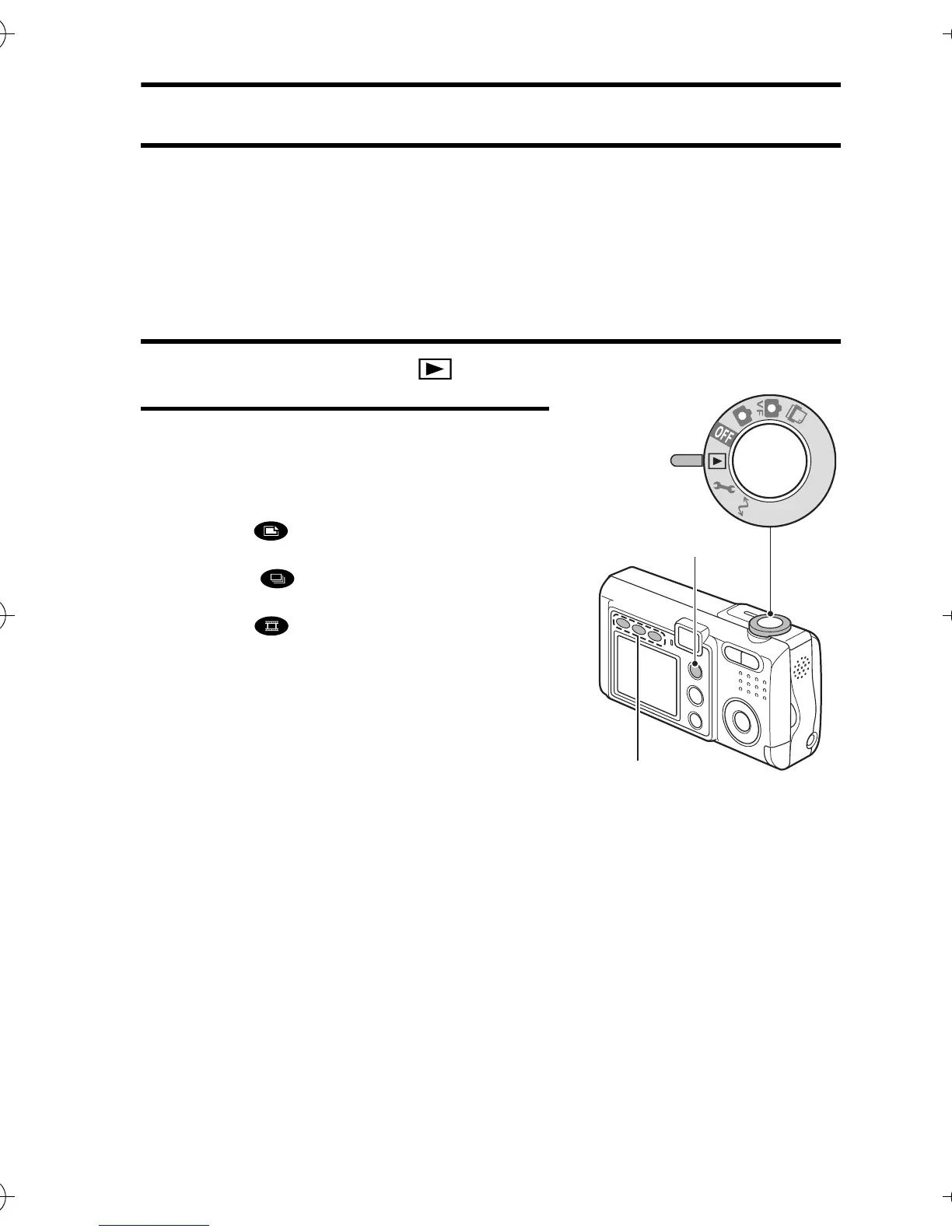English 72
BASIC MODE PLAYBACK
SETTING THE PLAYBACK MODE
Your digital camera has three playback modes:
i Still image playback mode: For playing back images captured in the still
image shooting mode, as well as single
images copied (see page 131) from a sequen-
tial shots series or a video clip.
i Sequential shots playback mode: For playing back sequential shots.
i Video clip playback mode: For playing back video clips.
1 Set the selector dial to [ ].
2 Press the MODE button.
h Each time the MODE button is
pressed, the lit mode indicator posi-
tion changes.
When [ ] is lit: Still image playback
mode.
When [ ] is lit: Sequential shots
playback mode.
When [ ] is lit: Video clip playback
mode.
h Press the MODE button until the
desired playback mode indicator is
lit.
Selector dial
MODE button
Mode indicator
Camera_EN.book Page 72 Sunday, August 31, 2003 3:48 PM