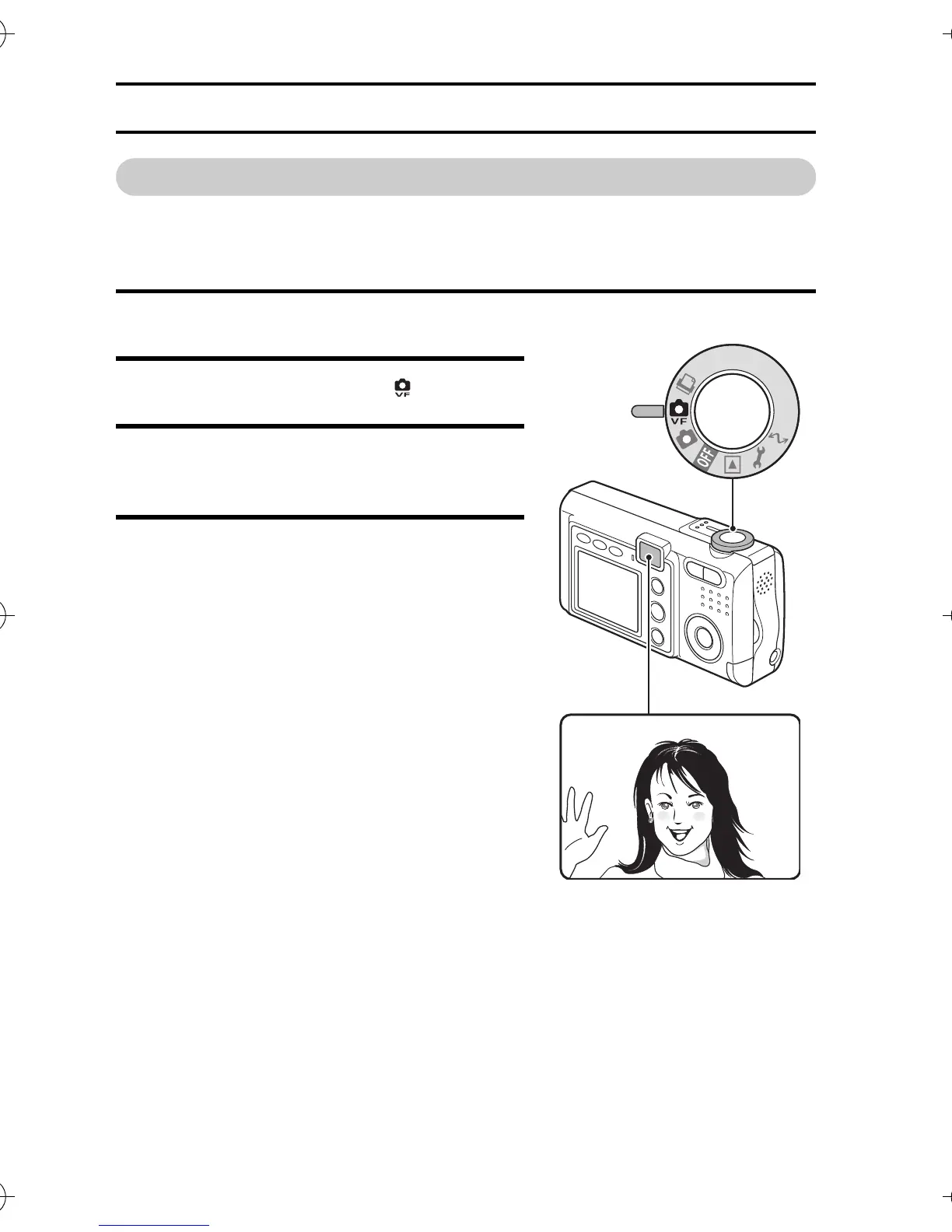71 English
OTHER SHOOTING FUNCTIONS
Shooting without using the LCD monitor
Compose the desired image by looking through the viewfinder. Compared to
capturing images using the LCD monitor, this method uses less battery pack
power.
1 Set the shooting mode (see page 41).
2 Set the selector dial to [ ].
3 Look through the viewfinder and po-
sition the subject in the center.
4 Press the shutter release button.
Selector dial
Viewfinder
Camera_EN.book Page 71 Sunday, August 31, 2003 3:48 PM