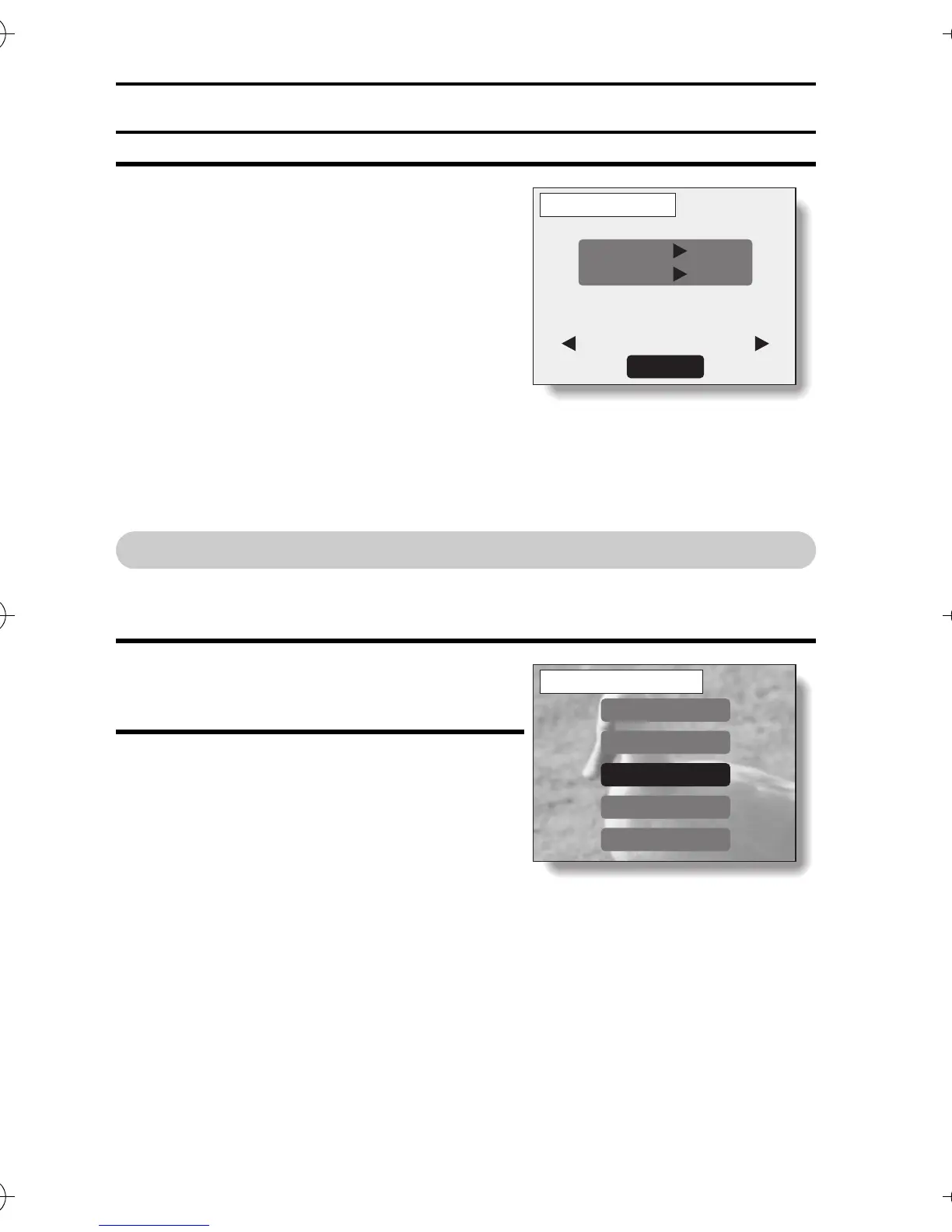125 English
PRINT SETTINGS (DPOF SETTINGS) (STILL IMAGES ONLY)
6 Select “EXIT” and press the SET but-
ton.
h The Confirm Print Settings Screen
appears.
If the print settings are correct:
Select “EXIT”, and press the SET
button.
To modify the print settings:
Select “SETTING”, and press the
SET button.
To clear the print settings:
Select “CANCEL”, and press the
SET button.
Index print
Printing out many small images on one sheet is called an “index print.” This is
convenient for use as a list of the images you have captured.
1 Display the Print Settings Screen
(see page 123).
2 Select “INDEX”.
DPOF
DATE
COPIES
YES
1
EXIT
CANCEL
SETTING
ALL IMAGES
DPOF
ALL IMAGES
EACH IMAGE
INDEX
ALL CLEAR
EXIT
PRINT SETTING
Camera_EN.book Page 125 Sunday, August 31, 2003 3:48 PM