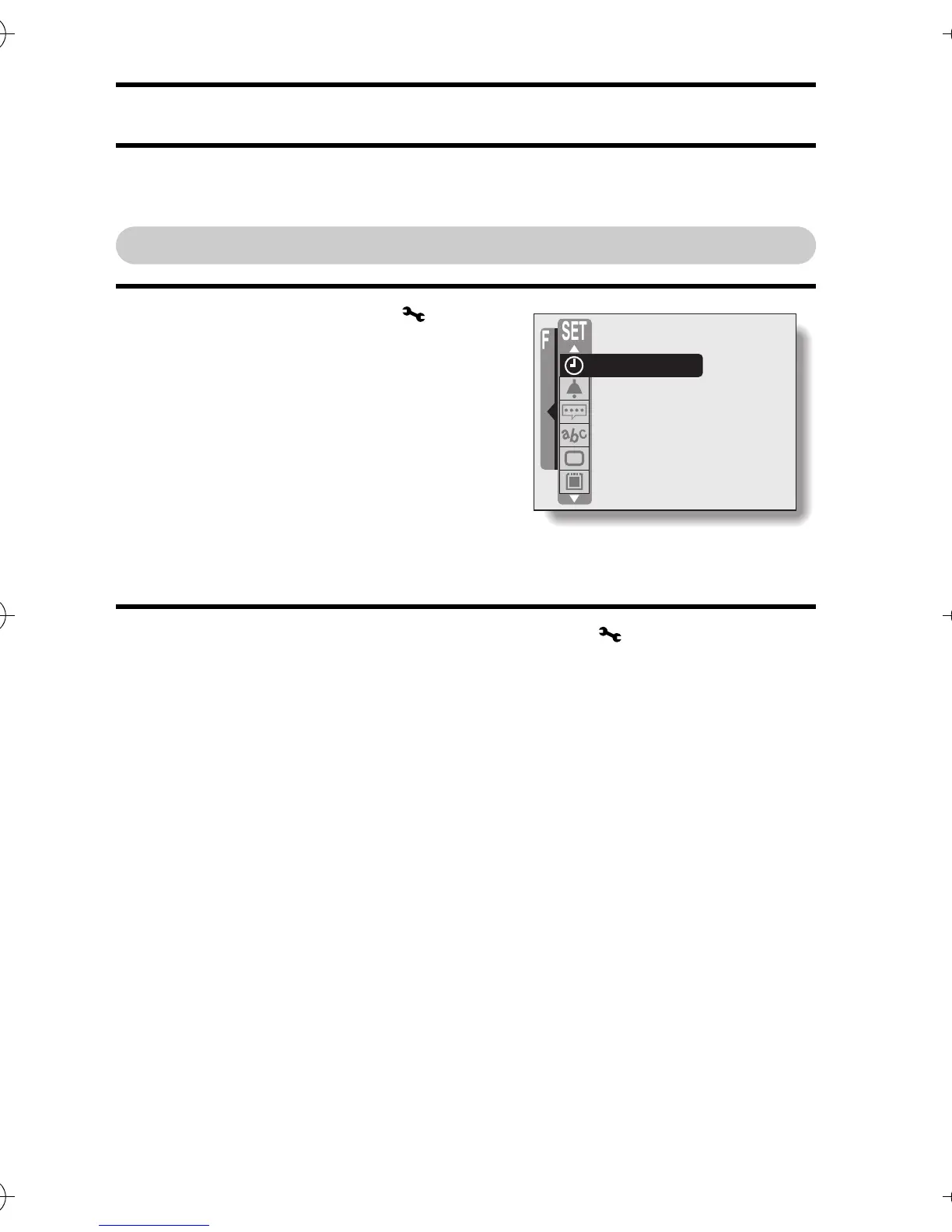133 English
OPTION SETTING MODE
ABOUT THE OPTION SETTING MODE SCREEN
With the option setting mode, you can adjust the various settings related to
camera operation, reformat a card, and more.
Displaying and exiting the Option Setting Mode Screen
1 Set the selector dial to [ ].
h The Option Setting Mode Screen
appears.
h If the Option Setting Mode Screen
does not appear, press [] on the
arrow button twice.
To exit
1 Set the selector dial to a setting other than [ ].
CLOCK SET
OPERATION BEEP
GUIDANCE
LANGUAGE
TV SYSTEM
REFORMAT
Camera_EN.book Page 133 Sunday, August 31, 2003 3:48 PM