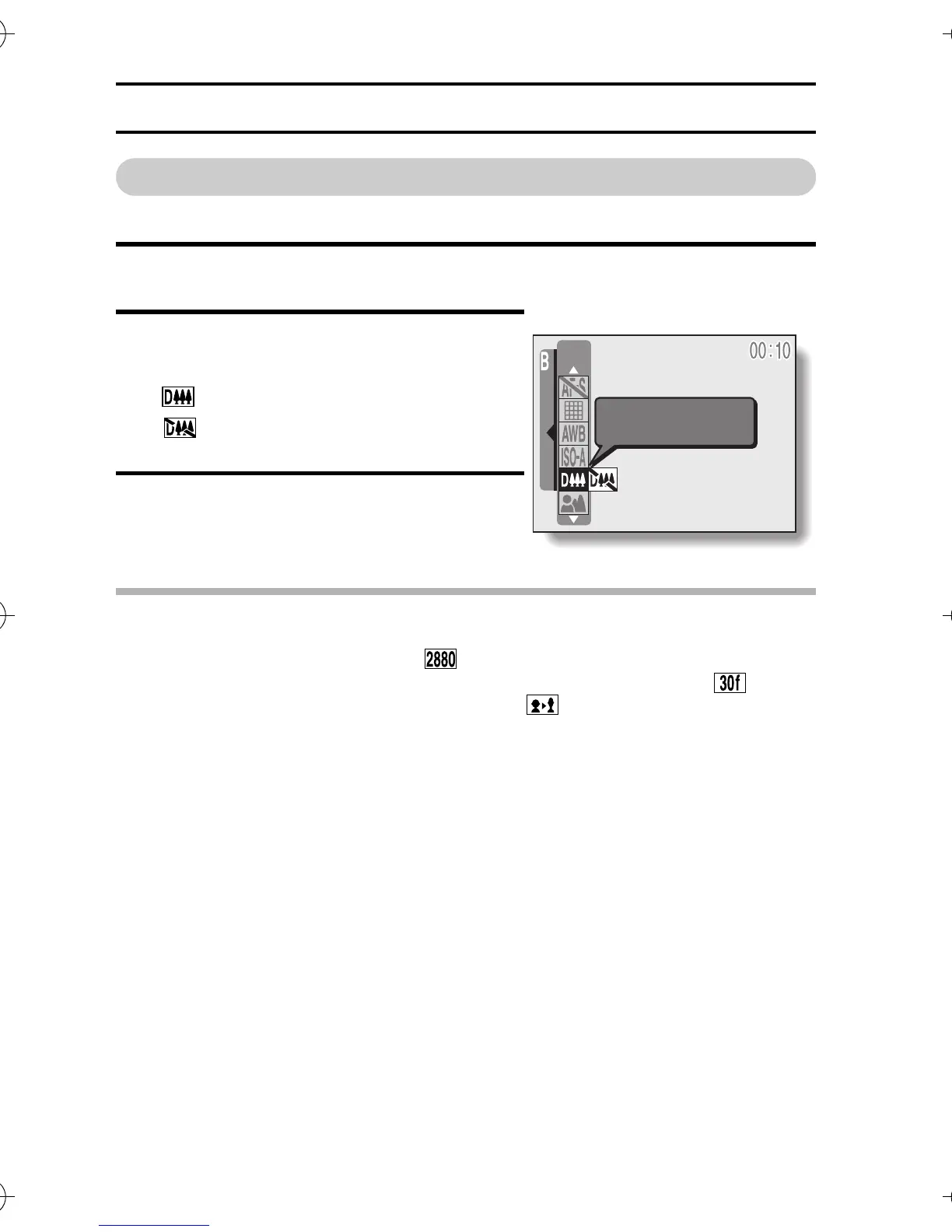109 English
ZOOM SETTINGS
Setting the digital zoom
This setting allows you to specify whether or not the digital zoom is enabled.
1 Display an EXPERT Mode Shooting Setting Screen (see page 94).
2 Select the desired digital zoom set-
ting from the digital zoom menu.
3 Press the SET button.
h This completes the digital zoom set-
ting.
HINT
i The digital zoom does not function in the following situations:
When the resolution is set to .
In the video clip shooting mode when the frame rate is set to .
When the scene select function is set to .
: Digital zoom can be used.
: Digital zoom cannot be used.
EXPERT
DIGITAL ZOOM
ON
Camera_EN.book Page 109 Sunday, August 31, 2003 3:48 PM